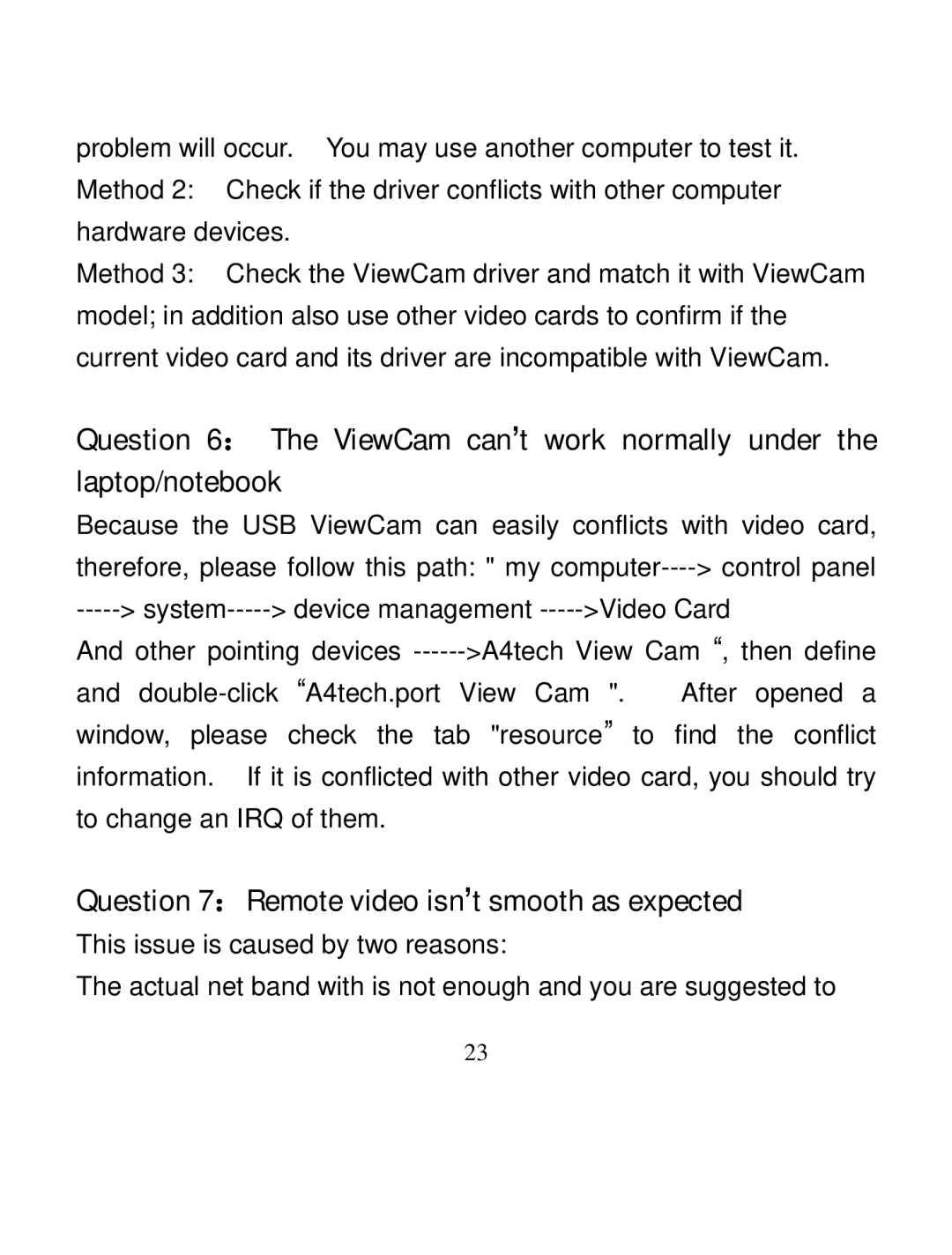problem will occur. You may use another computer to test it. Method 2: Check if the driver conflicts with other computer hardware devices.
Method 3: Check the ViewCam driver and match it with ViewCam model; in addition also use other video cards to confirm if the current video card and its driver are incompatible with ViewCam.
Question 6: The ViewCam can’t work normally under the laptop/notebook
Because the USB ViewCam can easily conflicts with video card, therefore, please follow this path: " my
And other pointing devices
and
Question 7:Remote video isn’t smooth as expected
This issue is caused by two reasons:
The actual net band with is not enough and you are suggested to
23