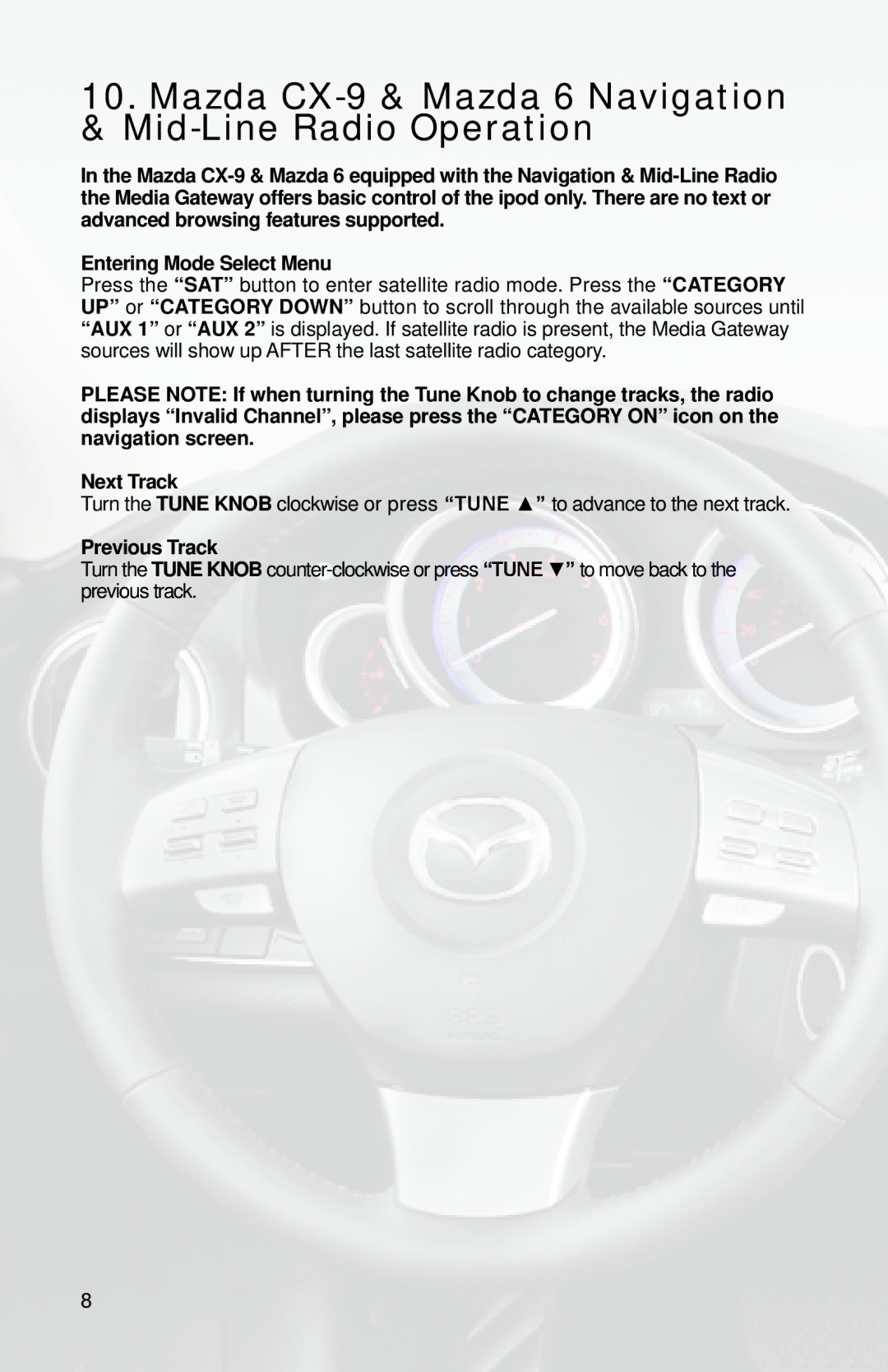10.Mazda CX-9 & Mazda 6 Navigation & Mid-Line Radio Operation
In the Mazda
Entering Mode Select Menu
Press the “SAT” button to enter satellite radio mode. Press the “CATEGORY UP” or “CATEGORY DOWN” button to scroll through the available sources until “AUX 1” or “AUX 2” is displayed. If satellite radio is present, the Media Gateway sources will show up AFTER the last satellite radio category.
PLEASE NOTE: If when turning the Tune Knob to change tracks, the radio displays “Invalid Channel”, please press the “CATEGORY ON” icon on the navigation screen.
Next Track
Turn the TUNE KNOB clockwise or press “TUNE ▲” to advance to the next track.
Previous Track
Turn the TUNE KNOB
8