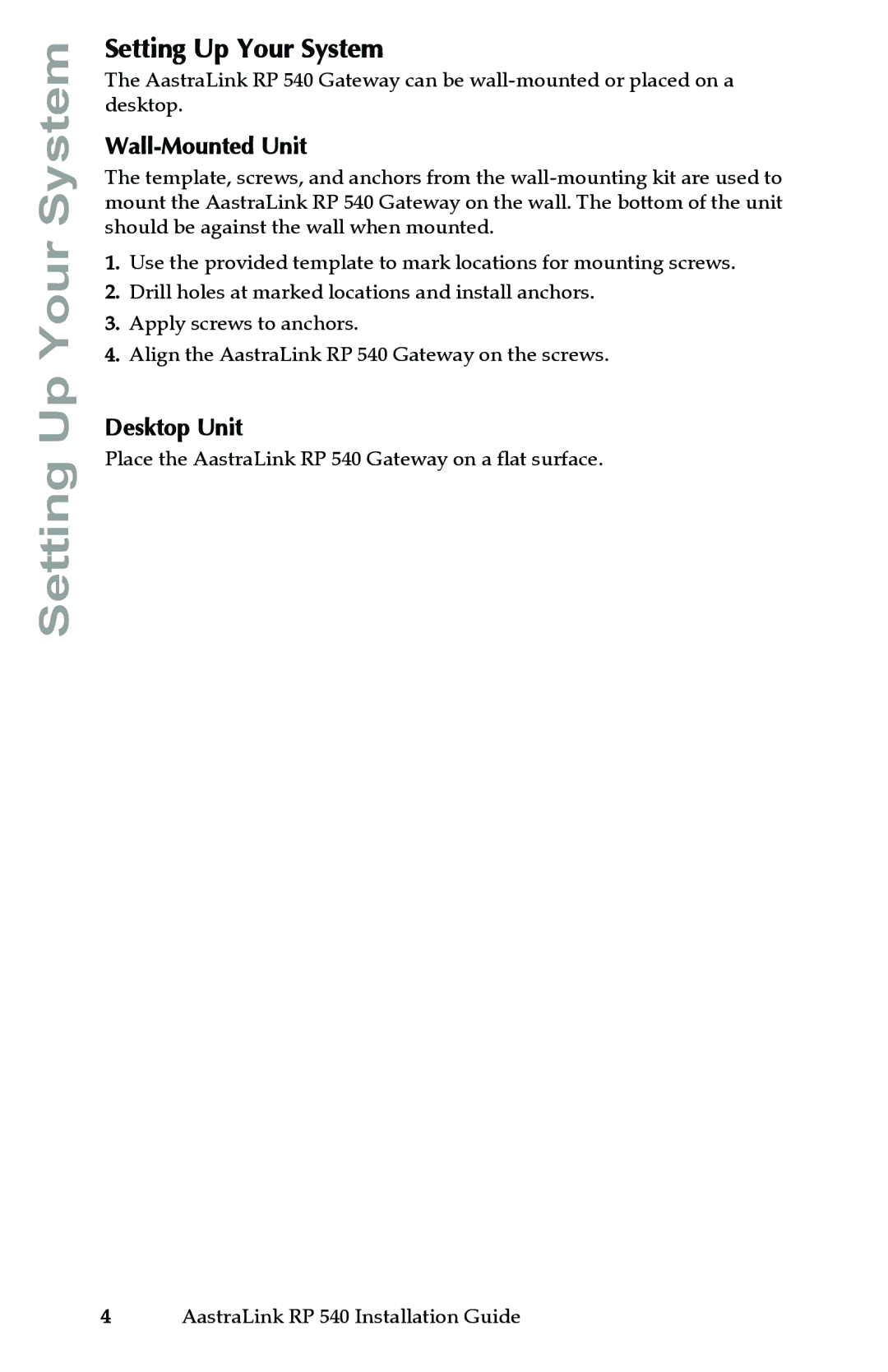Setting Up Your System
Setting Up Your System
The AastraLink RP 540 Gateway can be
Wall-Mounted Unit
The template, screws, and anchors from the
1.Use the provided template to mark locations for mounting screws.
2.Drill holes at marked locations and install anchors.
3.Apply screws to anchors.
4.Align the AastraLink RP 540 Gateway on the screws.
Desktop Unit
Place the AastraLink RP 540 Gateway on a flat surface.
4AastraLink RP 540 Installation Guide