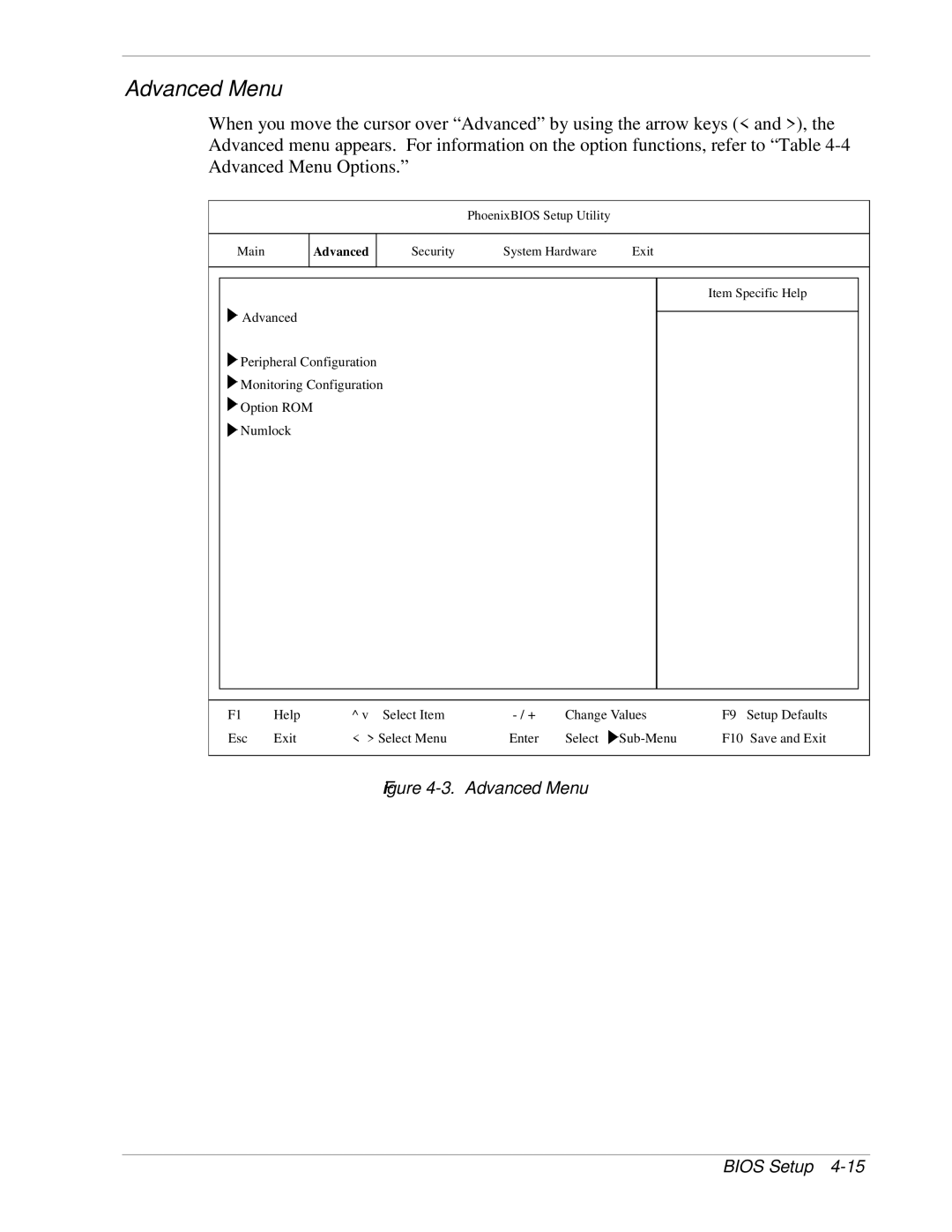Advanced Menu
When you move the cursor over “Advanced” by using the arrow keys (< and >), the Advanced menu appears. For information on the option functions, refer to “Table
PhoenixBIOS Setup Utility
Main
Advanced
Security | System Hardware | Exit |
Advanced
Peripheral Configuration
Monitoring Configuration
Option ROM
Numlock
Item Specific Help
F1 | Help | ^ v Select Item | Change Values | F9 Setup Defaults | |
Esc | Exit | < > Select Menu | Enter | Select | F10 Save and Exit |