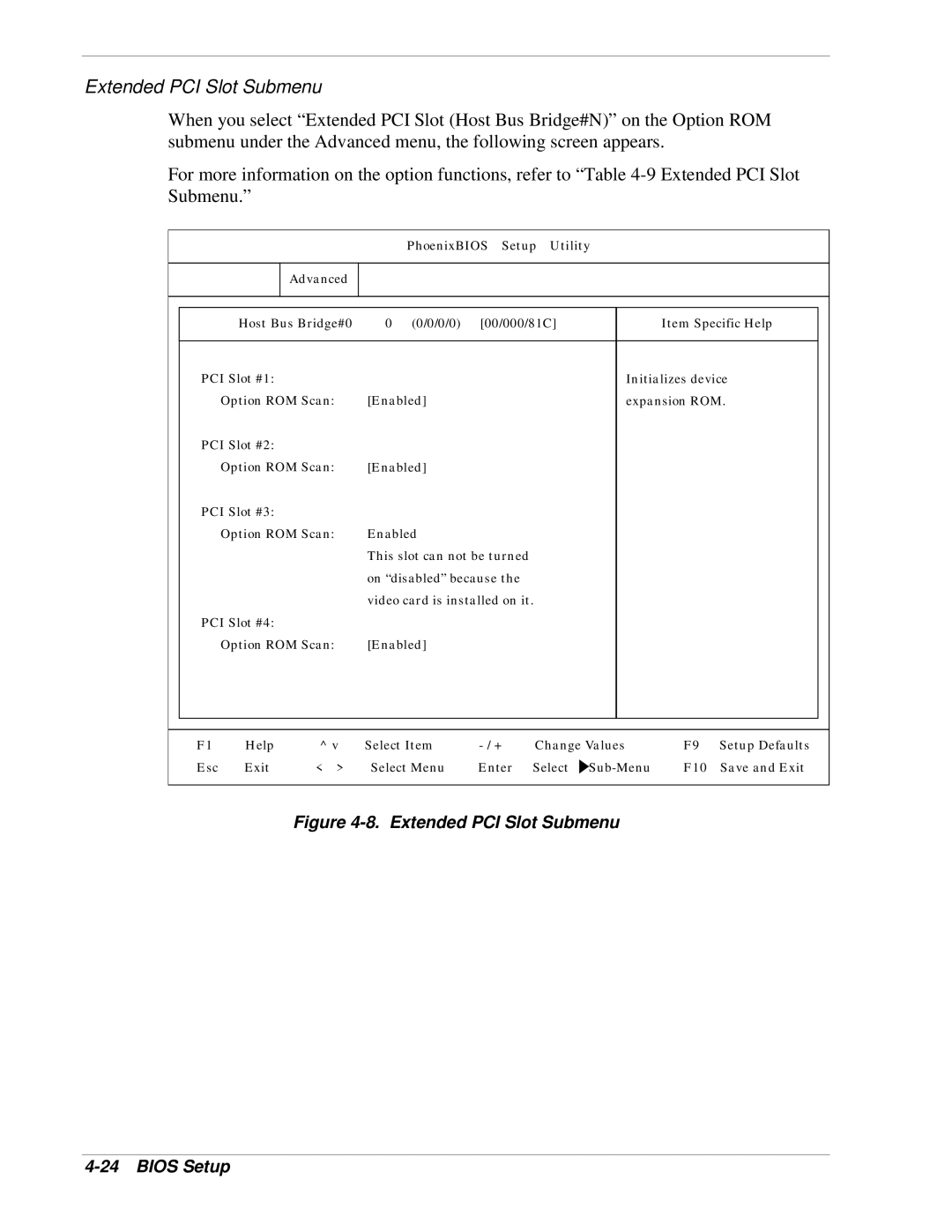Extended PCI Slot Submenu
When you select “Extended PCI Slot (Host Bus Bridge#N)” on the Option ROM submenu under the Advanced menu, the following screen appears.
For more information on the option functions, refer to “Table
PhoenixBIOS Setup Utility
Main
Advanced
|
| Host Bus Bridge#0 | 0 (0/0/0/0) | [00/000/81C] |
| Item Specific Help |
| |||
|
|
|
|
|
|
|
| |||
| PCI Slot #1: |
|
|
|
| Initializes device |
| |||
|
| Option ROM Sca n: | [Enabled] |
|
| expansion ROM. |
| |||
| PCI Slot #2: |
|
|
|
|
|
|
|
| |
|
| Option ROM Sca n: | [Enabled] |
|
|
|
|
|
| |
| PCI Slot #3: |
|
|
|
|
|
|
|
| |
|
| Option ROM Sca n: | Enabled |
|
|
|
|
|
| |
|
|
|
| This slot can not be turn ed |
|
|
|
|
| |
|
|
|
| on “disabled” because the |
|
|
|
|
| |
|
|
|
| video card is installed on it . |
|
|
|
| ||
| PCI Slot #4: |
|
|
|
|
|
|
|
| |
|
| Option ROM Sca n: | [Enabled] |
|
|
|
|
|
| |
|
|
|
|
|
|
|
|
|
|
|
|
|
|
|
|
|
|
|
|
|
|
| F1 | Help | ^ v | Select Item | Change Values | F 9 | Setup Defaults |
| ||
| Esc | Exit | < > | Select Menu | Enter | Select | F 10 | Save and E xit |
| |