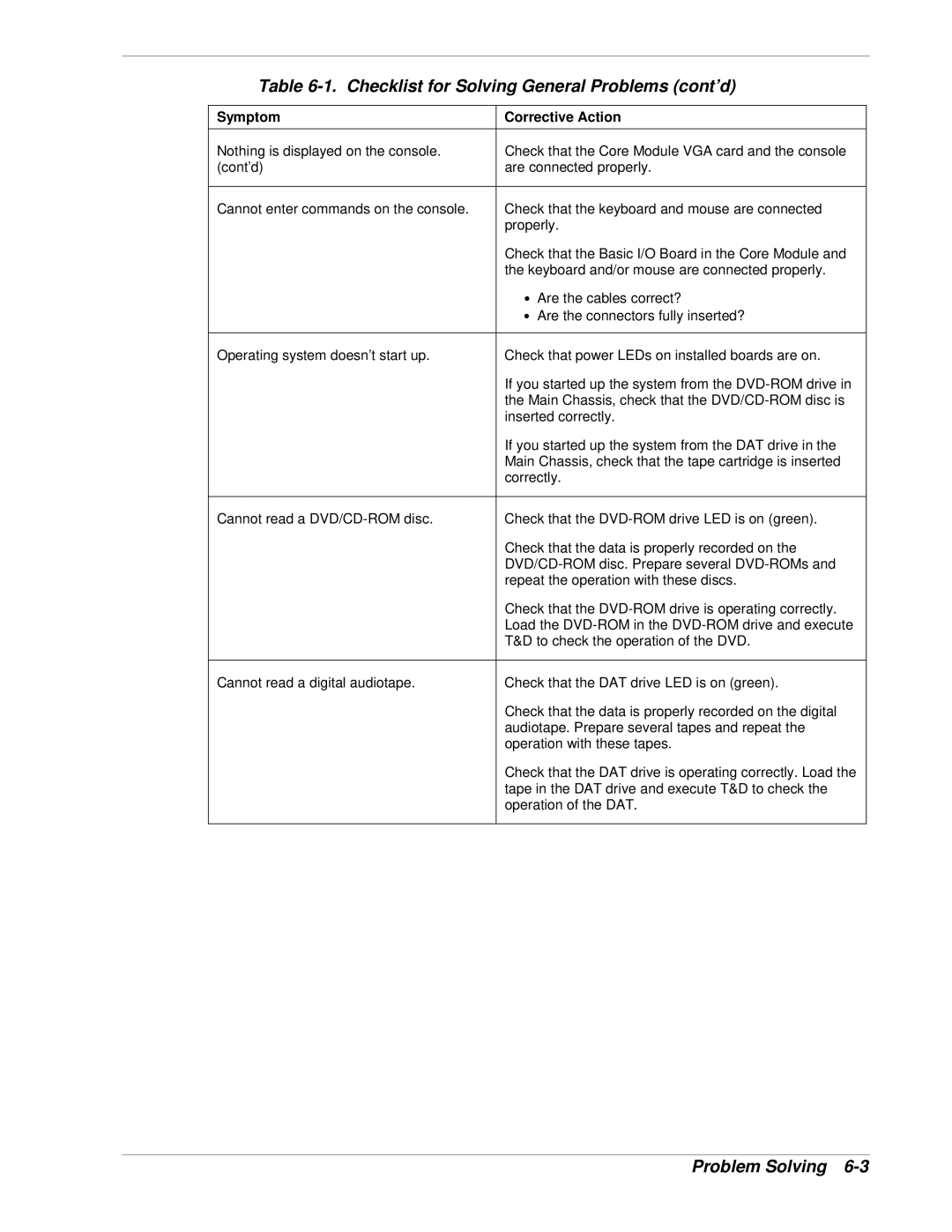Table 6-1. Checklist for Solving General Problems (cont’d)
Symptom | Corrective Action |
Nothing is displayed on the console. | Check that the Core Module VGA card and the console |
(cont’d) | are connected properly. |
|
|
Cannot enter commands on the console. | Check that the keyboard and mouse are connected |
| properly. |
| Check that the Basic I/O Board in the Core Module and |
| the keyboard and/or mouse are connected properly. |
| • Are the cables correct? |
| • Are the connectors fully inserted? |
|
|
Operating system doesn’t start up. | Check that power LEDs on installed boards are on. |
| If you started up the system from the |
| the Main Chassis, check that the |
| inserted correctly. |
| If you started up the system from the DAT drive in the |
| Main Chassis, check that the tape cartridge is inserted |
| correctly. |
|
|
Cannot read a | Check that the |
| Check that the data is properly recorded on the |
| |
| repeat the operation with these discs. |
| Check that the |
| Load the |
| T&D to check the operation of the DVD. |
|
|
Cannot read a digital audiotape. | Check that the DAT drive LED is on (green). |
| Check that the data is properly recorded on the digital |
| audiotape. Prepare several tapes and repeat the |
| operation with these tapes. |
| Check that the DAT drive is operating correctly. Load the |
| tape in the DAT drive and execute T&D to check the |
| operation of the DAT. |
|
|