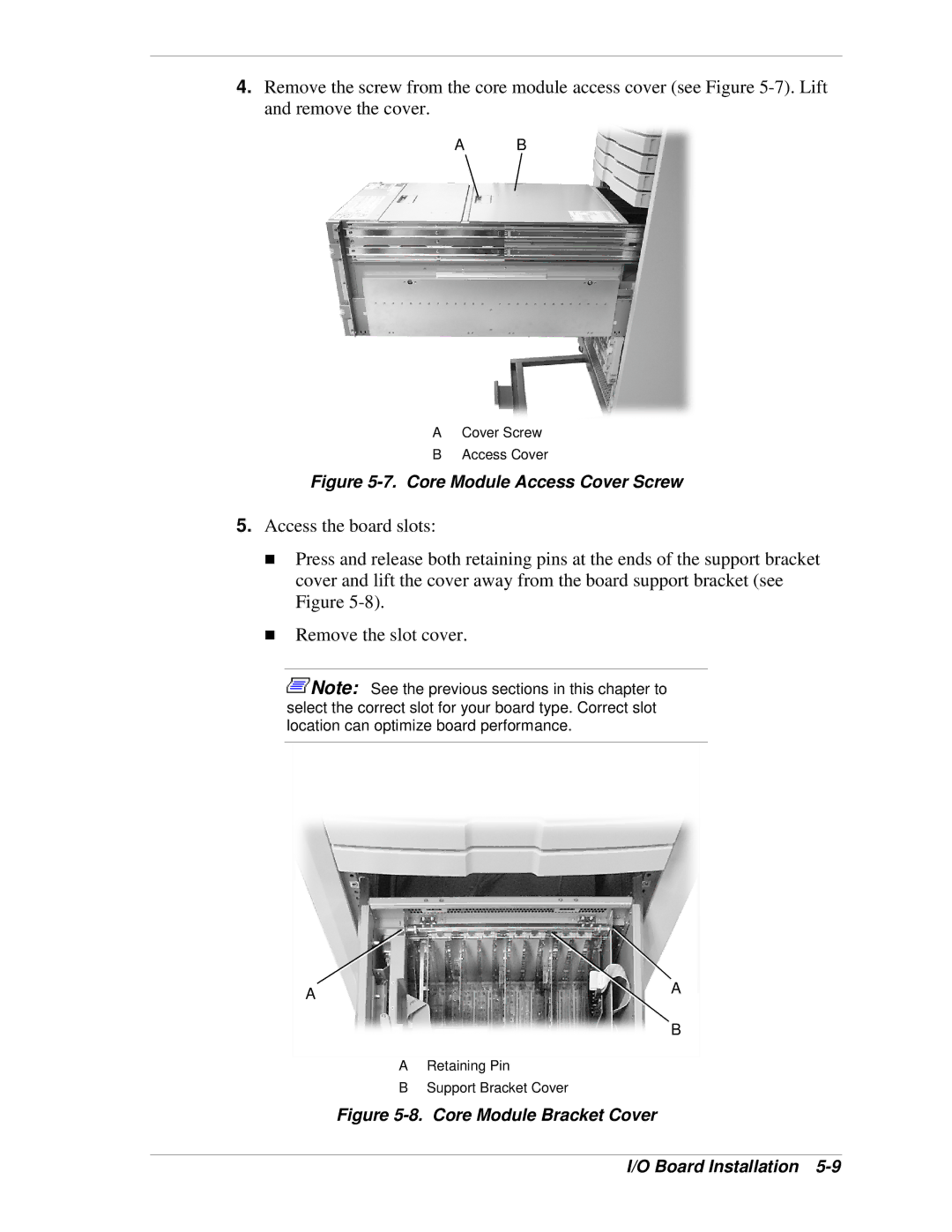4.Remove the screw from the core module access cover (see Figure
A B
ACover Screw
BAccess Cover
Figure 5-7. Core Module Access Cover Screw
5.Access the board slots:
!Press and release both retaining pins at the ends of the support bracket cover and lift the cover away from the board support bracket (see Figure
!Remove the slot cover.
![]() Note: See the previous sections in this chapter to select the correct slot for your board type. Correct slot location can optimize board performance.
Note: See the previous sections in this chapter to select the correct slot for your board type. Correct slot location can optimize board performance.
AA
B
ARetaining Pin
BSupport Bracket Cover