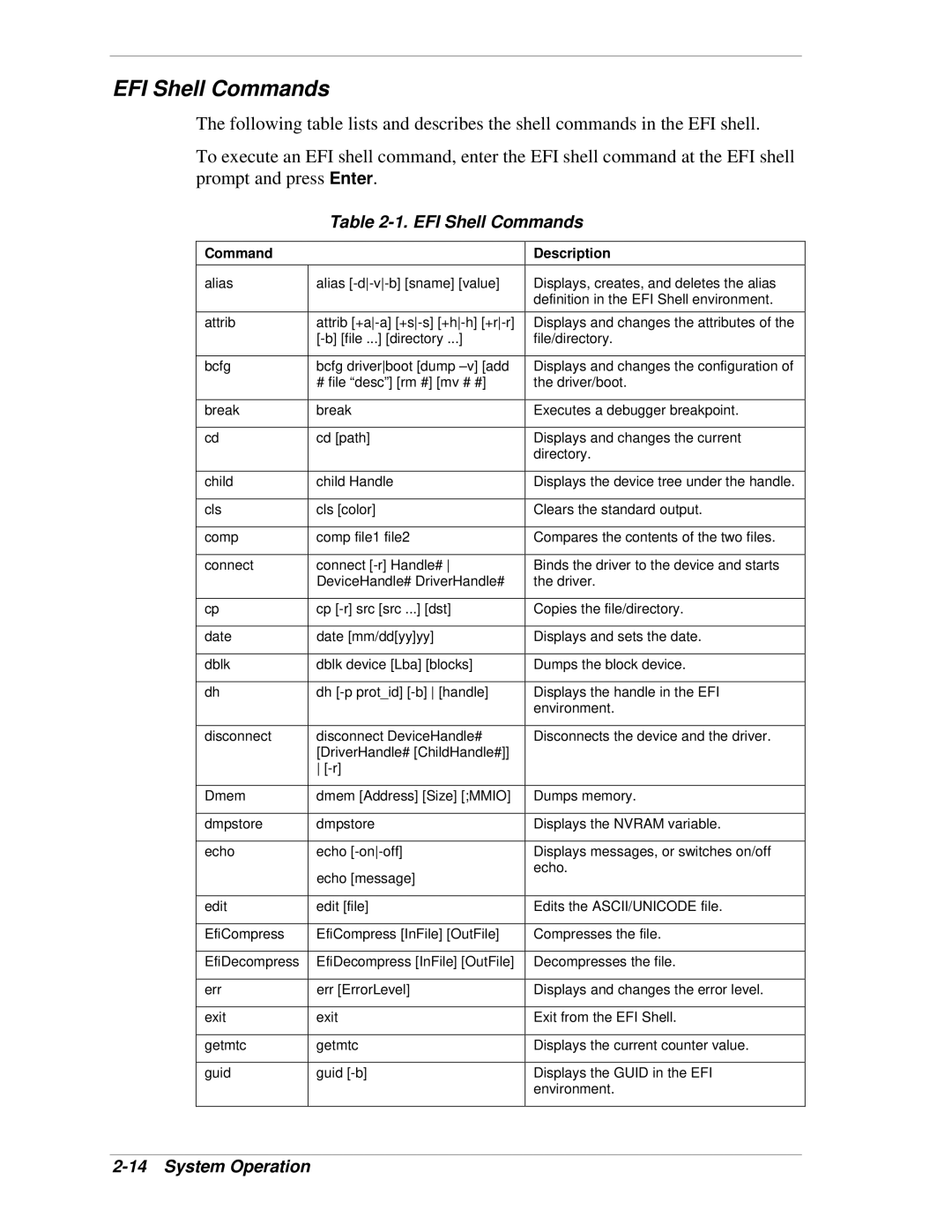EFI Shell Commands
The following table lists and describes the shell commands in the EFI shell.
To execute an EFI shell command, enter the EFI shell command at the EFI shell prompt and press Enter.
Table 2-1. EFI Shell Commands
Command |
| Description |
|
|
|
alias | alias | Displays, creates, and deletes the alias |
|
| definition in the EFI Shell environment. |
|
|
|
attrib | attrib | Displays and changes the attributes of the |
| file/directory. | |
|
|
|
bcfg | bcfg driverboot [dump | Displays and changes the configuration of |
| # file “desc”] [rm #] [mv # #] | the driver/boot. |
|
|
|
break | break | Executes a debugger breakpoint. |
|
|
|
cd | cd [path] | Displays and changes the current |
|
| directory. |
|
|
|
child | child Handle | Displays the device tree under the handle. |
|
|
|
cls | cls [color] | Clears the standard output. |
|
|
|
comp | comp file1 file2 | Compares the contents of the two files. |
|
|
|
connect | connect | Binds the driver to the device and starts |
| DeviceHandle# DriverHandle# | the driver. |
|
|
|
cp | cp | Copies the file/directory. |
|
|
|
date | date [mm/dd[yy]yy] | Displays and sets the date. |
|
|
|
dblk | dblk device [Lba] [blocks] | Dumps the block device. |
|
|
|
dh | dh | Displays the handle in the EFI |
|
| environment. |
|
|
|
disconnect | disconnect DeviceHandle# | Disconnects the device and the driver. |
| [DriverHandle# [ChildHandle#]] |
|
| |
|
|
|
|
Dmem | dmem [Address] [Size] [;MMIO] | Dumps memory. |
|
|
|
dmpstore | dmpstore | Displays the NVRAM variable. |
|
|
|
echo | echo | Displays messages, or switches on/off |
| echo [message] | echo. |
|
| |
|
|
|
edit | edit [file] | Edits the ASCII/UNICODE file. |
|
|
|
EfiCompress | EfiCompress [InFile] [OutFile] | Compresses the file. |
|
|
|
EfiDecompress | EfiDecompress [InFile] [OutFile] | Decompresses the file. |
|
|
|
err | err [ErrorLevel] | Displays and changes the error level. |
|
|
|
exit | exit | Exit from the EFI Shell. |
|
|
|
getmtc | getmtc | Displays the current counter value. |
|
|
|
guid | guid | Displays the GUID in the EFI |
|
| environment. |
|
|
|