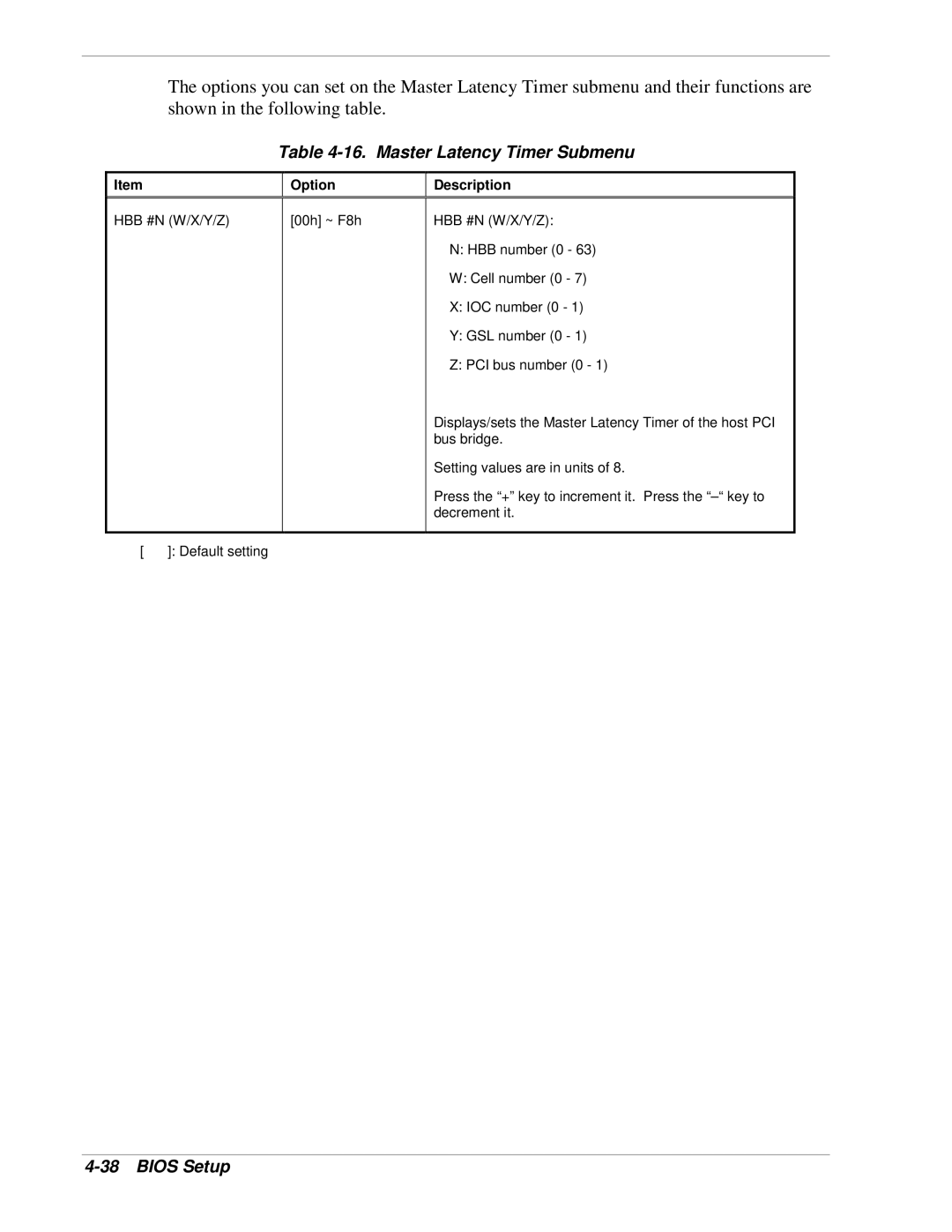The options you can set on the Master Latency Timer submenu and their functions are shown in the following table.
Table 4-16. Master Latency Timer Submenu
Item | Option | Description |
HBB #N (W/X/Y/Z) | [00h] ~ F8h | HBB #N (W/X/Y/Z): |
|
| N: HBB number (0 - 63) |
|
| W: Cell number (0 - 7) |
|
| X: IOC number (0 - 1) |
|
| Y: GSL number (0 - 1) |
|
| Z: PCI bus number (0 - 1) |
|
| Displays/sets the Master Latency Timer of the host PCI |
|
| bus bridge. |
|
| Setting values are in units of 8. |
|
| Press the “+” key to increment it. Press the |
|
| decrement it. |
|
|
|
[ ]: Default setting |
|
|