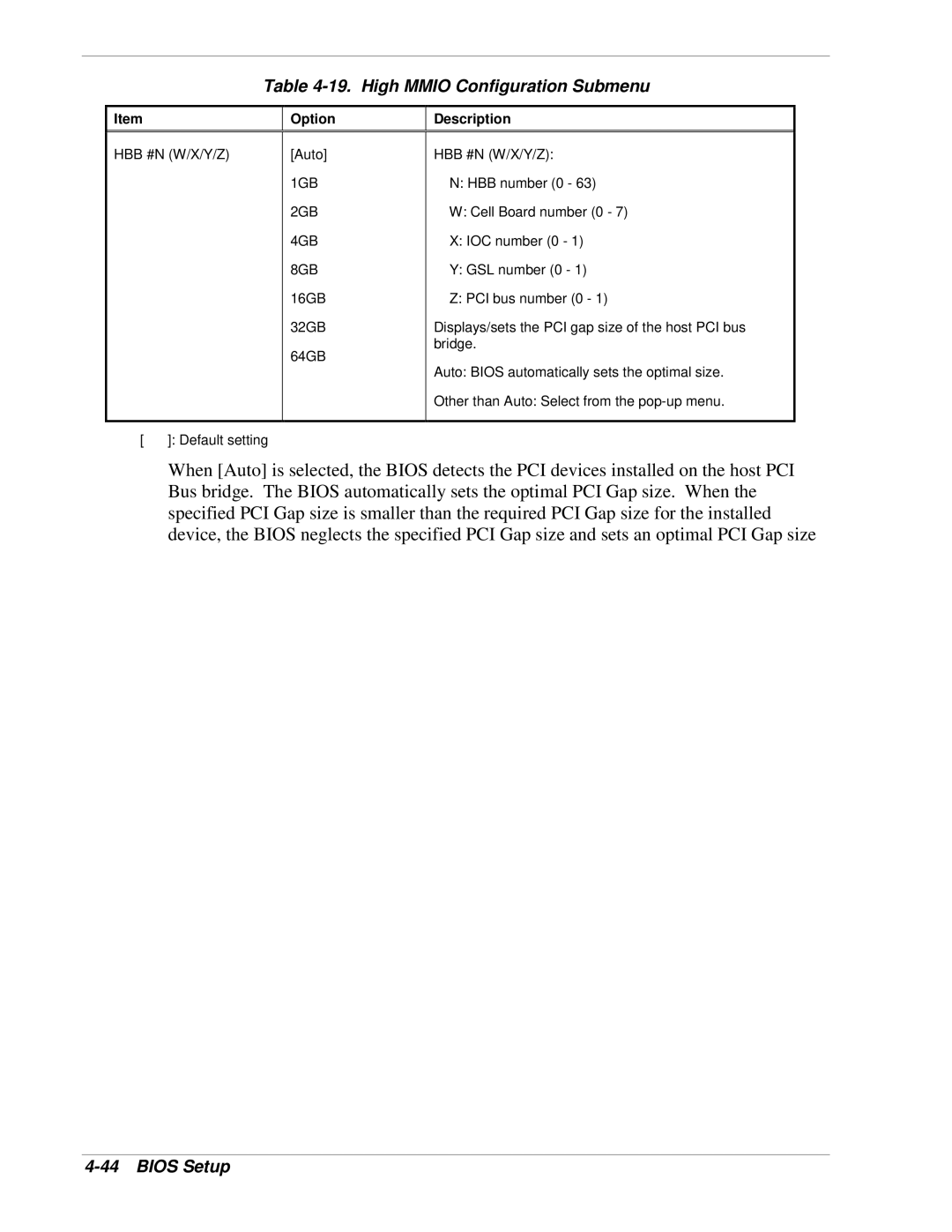Table 4-19. High MMIO Configuration Submenu
Item | Option | Description |
HBB #N (W/X/Y/Z) | [Auto] | HBB #N (W/X/Y/Z): |
| 1GB | N: HBB number (0 - 63) |
| 2GB | W: Cell Board number (0 - 7) |
| 4GB | X: IOC number (0 - 1) |
| 8GB | Y: GSL number (0 - 1) |
| 16GB | Z: PCI bus number (0 - 1) |
| 32GB | Displays/sets the PCI gap size of the host PCI bus |
| 64GB | bridge. |
| Auto: BIOS automatically sets the optimal size. | |
|
| |
|
| Other than Auto: Select from the |
|
|
|
[ ]: Default setting |
|
|
When [Auto] is selected, the BIOS detects the PCI devices installed on the host PCI Bus bridge. The BIOS automatically sets the optimal PCI Gap size. When the specified PCI Gap size is smaller than the required PCI Gap size for the installed device, the BIOS neglects the specified PCI Gap size and sets an optimal PCI Gap size