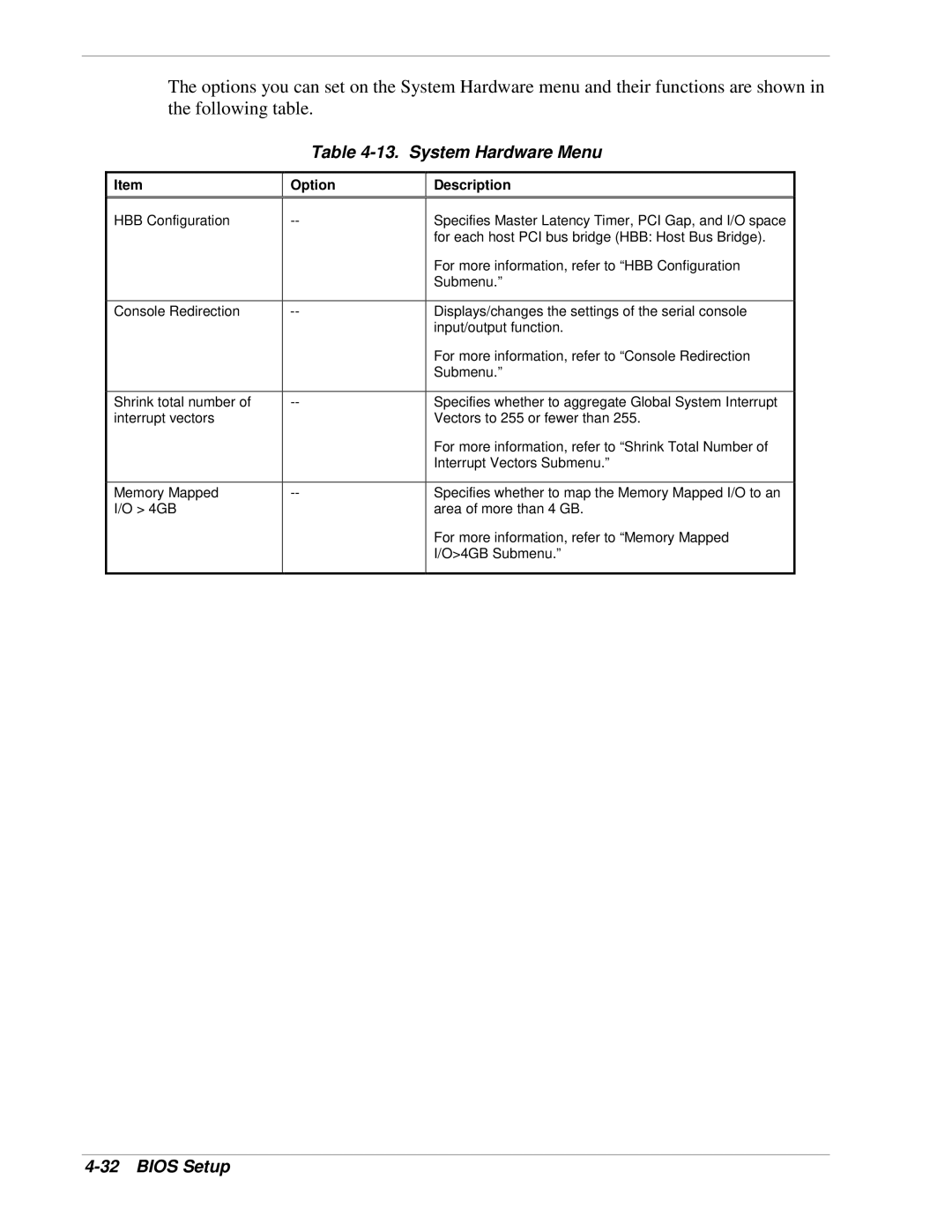The options you can set on the System Hardware menu and their functions are shown in the following table.
Table 4-13. System Hardware Menu
Item | Option | Description |
HBB Configuration | Specifies Master Latency Timer, PCI Gap, and I/O space | |
|
| for each host PCI bus bridge (HBB: Host Bus Bridge). |
|
| For more information, refer to “HBB Configuration |
|
| Submenu.” |
|
|
|
Console Redirection | Displays/changes the settings of the serial console | |
|
| input/output function. |
|
| For more information, refer to “Console Redirection |
|
| Submenu.” |
|
|
|
Shrink total number of | Specifies whether to aggregate Global System Interrupt | |
interrupt vectors |
| Vectors to 255 or fewer than 255. |
|
| For more information, refer to “Shrink Total Number of |
|
| Interrupt Vectors Submenu.” |
|
|
|
Memory Mapped | Specifies whether to map the Memory Mapped I/O to an | |
I/O > 4GB |
| area of more than 4 GB. |
|
| For more information, refer to “Memory Mapped |
|
| I/O>4GB Submenu.” |
|
|
|