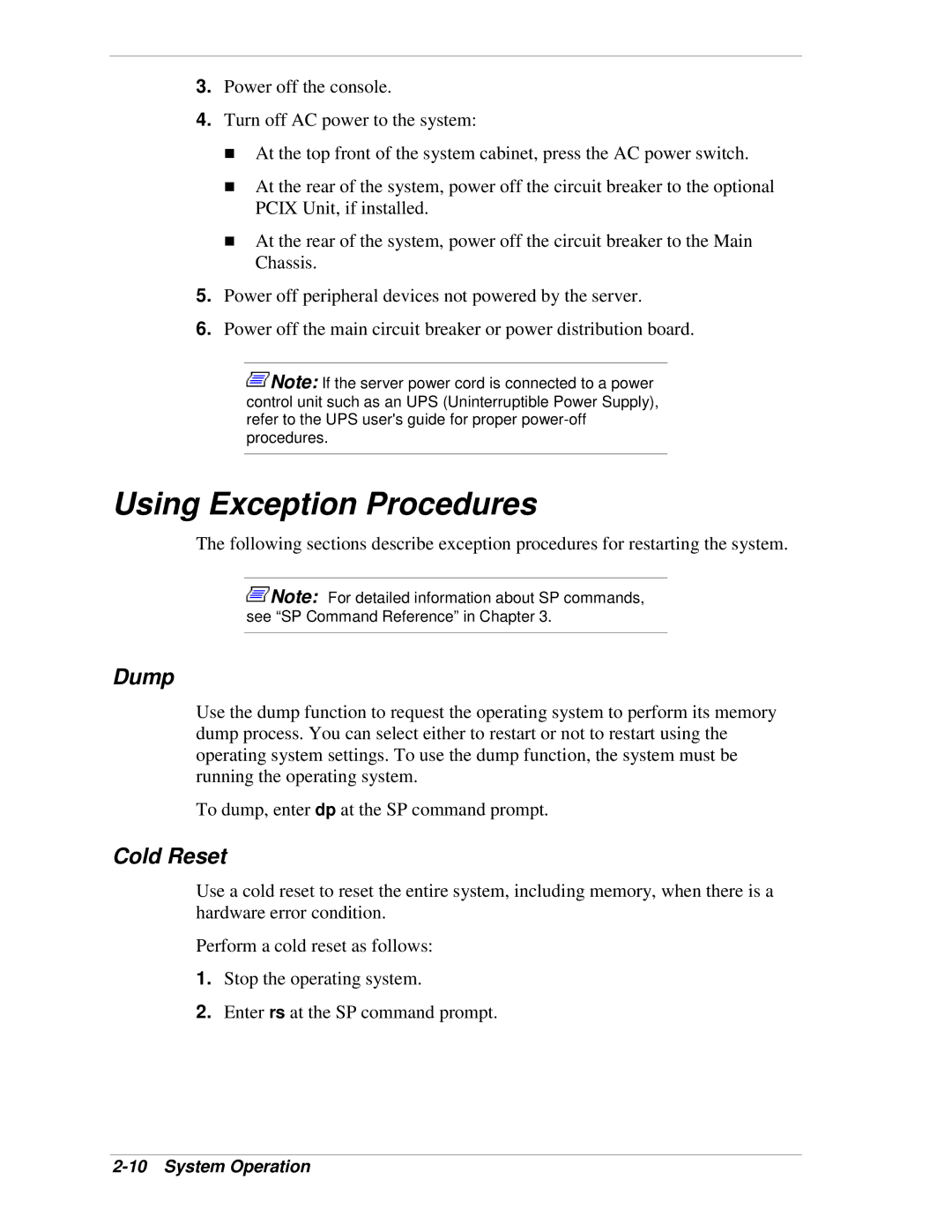3.Power off the console.
4.Turn off AC power to the system:
!At the top front of the system cabinet, press the AC power switch.
!At the rear of the system, power off the circuit breaker to the optional PCIX Unit, if installed.
!At the rear of the system, power off the circuit breaker to the Main Chassis.
5.Power off peripheral devices not powered by the server.
6.Power off the main circuit breaker or power distribution board.
![]() Note: If the server power cord is connected to a power control unit such as an UPS (Uninterruptible Power Supply), refer to the UPS user's guide for proper
Note: If the server power cord is connected to a power control unit such as an UPS (Uninterruptible Power Supply), refer to the UPS user's guide for proper
Using Exception Procedures
The following sections describe exception procedures for restarting the system.
![]() Note: For detailed information about SP commands, see “SP Command Reference” in Chapter 3.
Note: For detailed information about SP commands, see “SP Command Reference” in Chapter 3.
Dump
Use the dump function to request the operating system to perform its memory dump process. You can select either to restart or not to restart using the operating system settings. To use the dump function, the system must be running the operating system.
To dump, enter dp at the SP command prompt.
Cold Reset
Use a cold reset to reset the entire system, including memory, when there is a hardware error condition.
Perform a cold reset as follows:
1.Stop the operating system.
2.Enter rs at the SP command prompt.