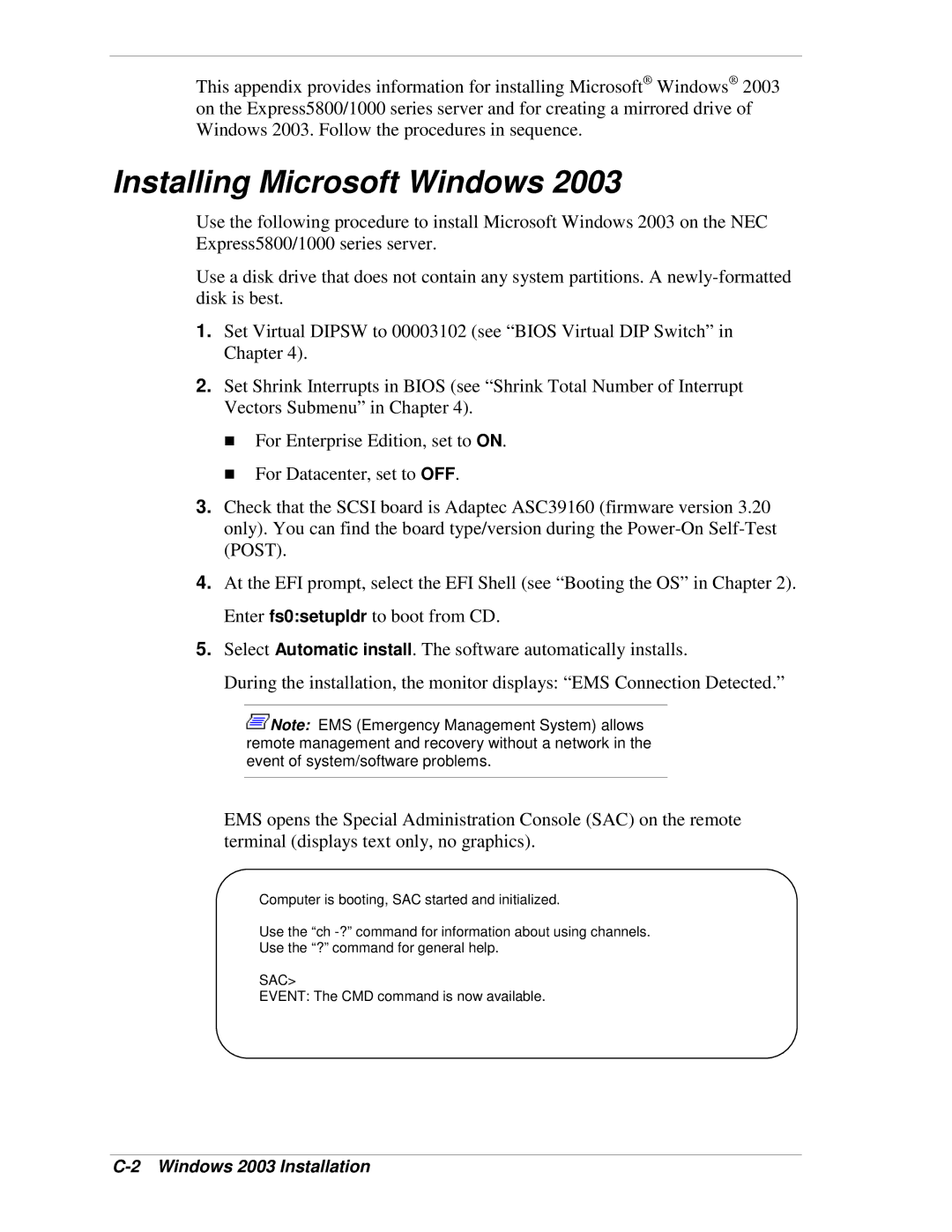This appendix provides information for installing Microsoft® Windows® 2003 on the Express5800/1000 series server and for creating a mirrored drive of Windows 2003. Follow the procedures in sequence.
Installing Microsoft Windows 2003
Use the following procedure to install Microsoft Windows 2003 on the NEC Express5800/1000 series server.
Use a disk drive that does not contain any system partitions. A
1.Set Virtual DIPSW to 00003102 (see “BIOS Virtual DIP Switch” in Chapter 4).
2.Set Shrink Interrupts in BIOS (see “Shrink Total Number of Interrupt Vectors Submenu” in Chapter 4).
!For Enterprise Edition, set to ON.
!For Datacenter, set to OFF.
3.Check that the SCSI board is Adaptec ASC39160 (firmware version 3.20 only). You can find the board type/version during the
4.At the EFI prompt, select the EFI Shell (see “Booting the OS” in Chapter 2). Enter fs0:setupldr to boot from CD.
5.Select Automatic install. The software automatically installs.
During the installation, the monitor displays: “EMS Connection Detected.”
![]() Note: EMS (Emergency Management System) allows remote management and recovery without a network in the event of system/software problems.
Note: EMS (Emergency Management System) allows remote management and recovery without a network in the event of system/software problems.
EMS opens the Special Administration Console (SAC) on the remote terminal (displays text only, no graphics).
Computer is booting, SAC started and initialized.
Use the “ch
Use the “?” command for general help.
SAC>
EVENT: The CMD command is now available.