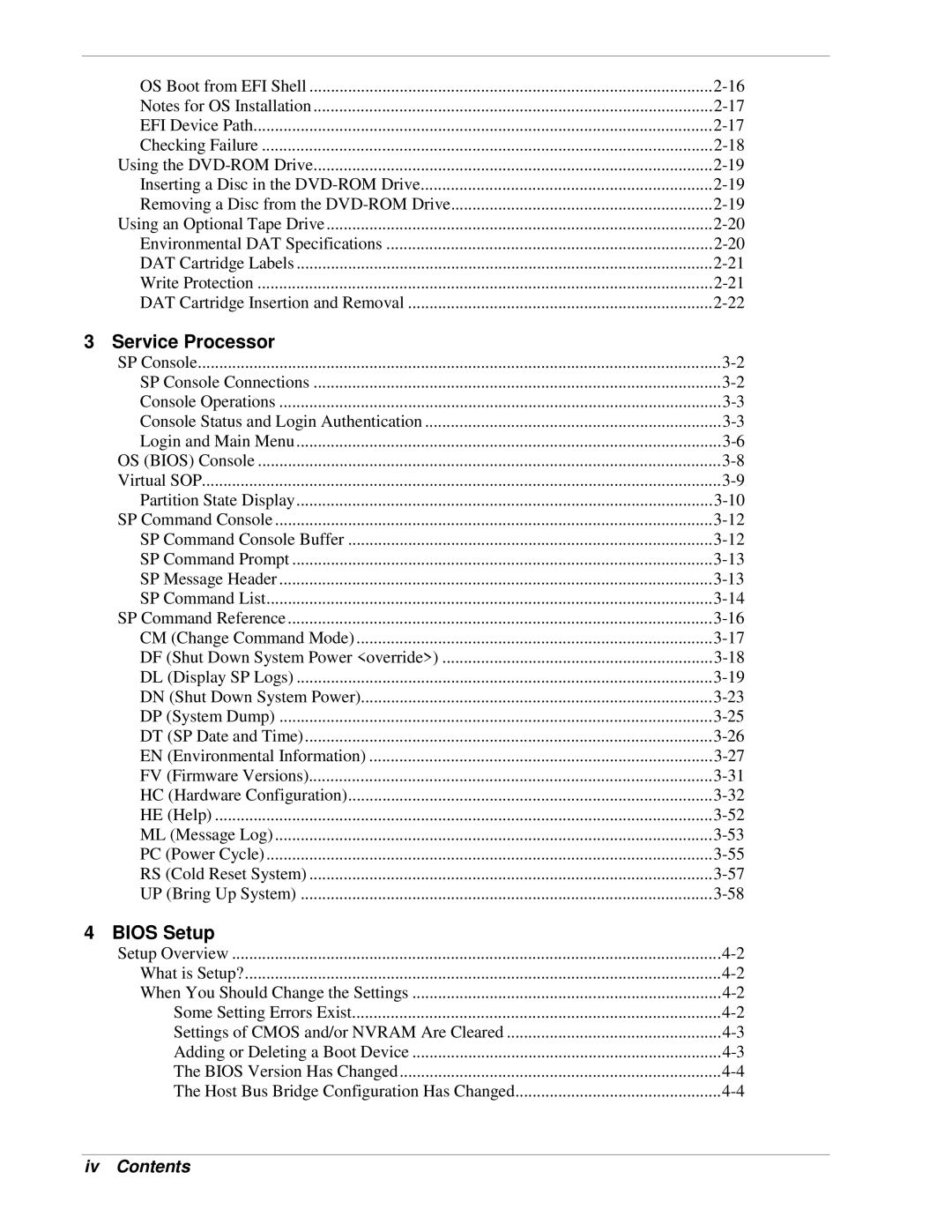| OS Boot from EFI Shell | |
| Notes for OS Installation | |
| EFI Device Path | |
| Checking Failure | |
| Using the | |
| Inserting a Disc in the | |
| Removing a Disc from the | |
| Using an Optional Tape Drive | |
| Environmental DAT Specifications | |
| DAT Cartridge Labels | |
| Write Protection | |
| DAT Cartridge Insertion and Removal | |
3 | Service Processor |
|
| SP Console | |
| SP Console Connections | |
| Console Operations | |
| Console Status and Login Authentication | |
| Login and Main Menu | |
| OS (BIOS) Console | |
| Virtual SOP | |
| Partition State Display | |
| SP Command Console | |
| SP Command Console Buffer | |
| SP Command Prompt | |
| SP Message Header | |
| SP Command List | |
| SP Command Reference | |
| CM (Change Command Mode) | |
| DF (Shut Down System Power <override>) | |
| DL (Display SP Logs) | |
| DN (Shut Down System Power) | |
| DP (System Dump) | |
| DT (SP Date and Time) | |
| EN (Environmental Information) | |
| FV (Firmware Versions) | |
| HC (Hardware Configuration) | |
| HE (Help) | |
| ML (Message Log) | |
| PC (Power Cycle) | |
| RS (Cold Reset System) | |
| UP (Bring Up System) | |
4 | BIOS Setup |
|
| Setup Overview | |
| What is Setup? | |
| When You Should Change the Settings | |
| Some Setting Errors Exist | |
| Settings of CMOS and/or NVRAM Are Cleared | |
| Adding or Deleting a Boot Device | |
| The BIOS Version Has Changed | |
| The Host Bus Bridge Configuration Has Changed | |
|
|
|
iv | Contents |
|