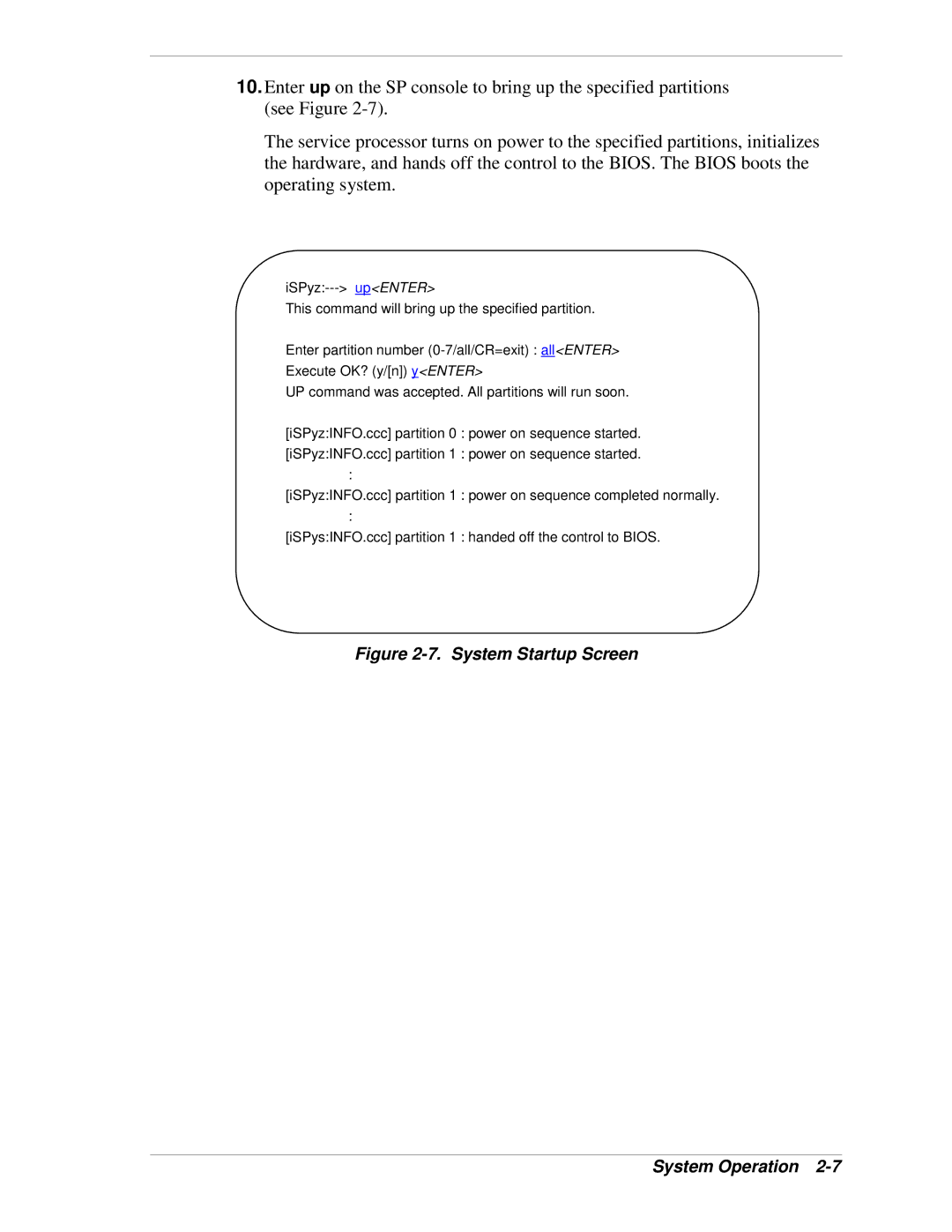10.Enter up on the SP console to bring up the specified partitions (see Figure
The service processor turns on power to the specified partitions, initializes the hardware, and hands off the control to the BIOS. The BIOS boots the operating system.
This command will bring up the specified partition.
Enter partition number
Execute OK? (y/[n]) y<ENTER>
UP command was accepted. All partitions will run soon.
[iSPyz:INFO.ccc] partition 0 : power on sequence started.
[iSPyz:INFO.ccc] partition 1 : power on sequence started.
:
[iSPyz:INFO.ccc] partition 1 : power on sequence completed normally.
:
[iSPys:INFO.ccc] partition 1 : handed off the control to BIOS.