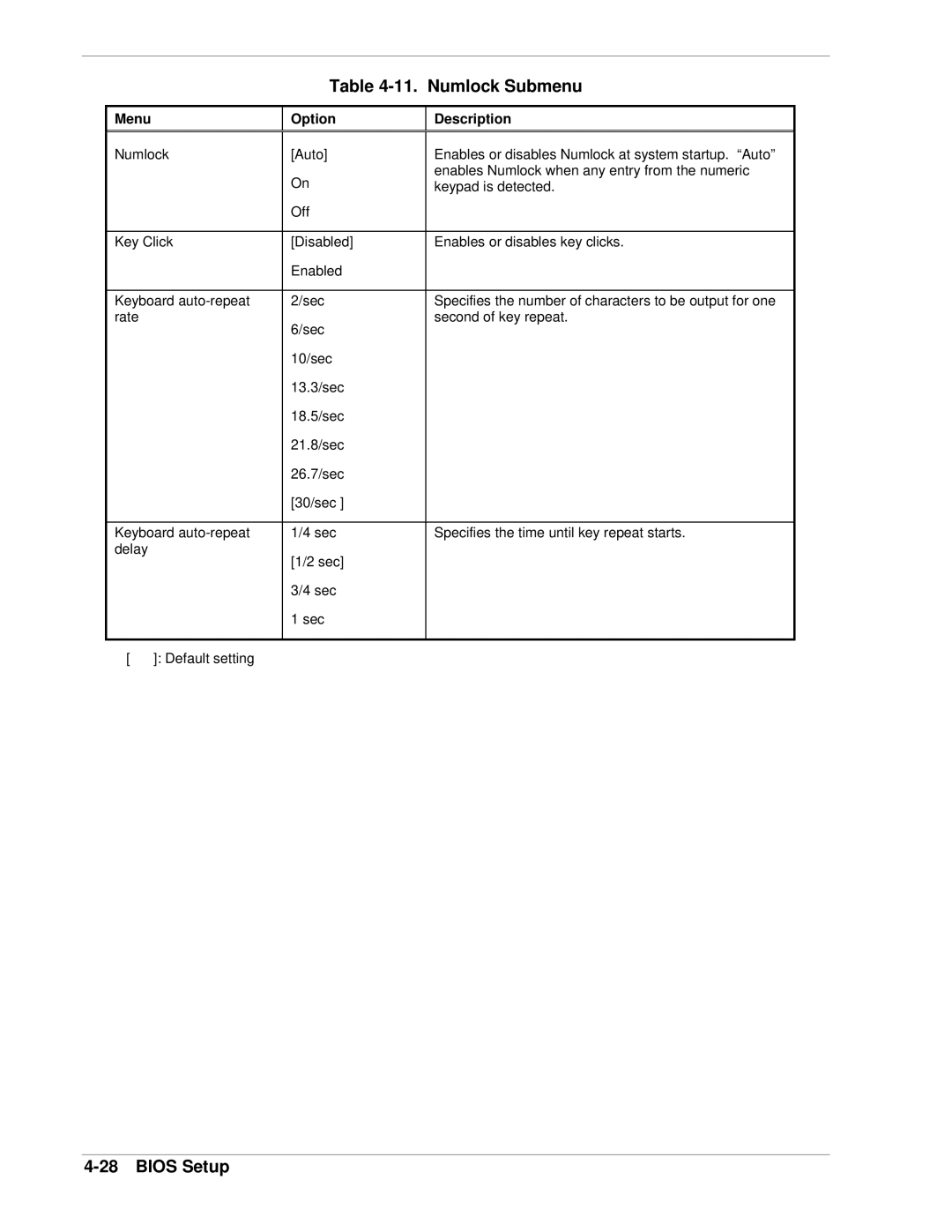Table 4-11. Numlock Submenu
Menu |
| Option | Description |
Numlock | [Auto] | Enables or disables Numlock at system startup. “Auto” | |
|
| On | enables Numlock when any entry from the numeric |
|
| keypad is detected. | |
|
| Off |
|
|
|
| |
Key Click | [Disabled] | Enables or disables key clicks. | |
|
| Enabled |
|
|
|
| |
Keyboard | 2/sec | Specifies the number of characters to be output for one | |
rate |
| 6/sec | second of key repeat. |
|
|
| |
|
| 10/sec |
|
|
| 13.3/sec |
|
|
| 18.5/sec |
|
|
| 21.8/sec |
|
|
| 26.7/sec |
|
|
| [30/sec ] |
|
|
|
| |
Keyboard | 1/4 sec | Specifies the time until key repeat starts. | |
delay |
| [1/2 sec] |
|
|
|
| |
|
| 3/4 sec |
|
|
| 1 sec |
|
|
|
|
|
[ | ]: Default setting |
|
|