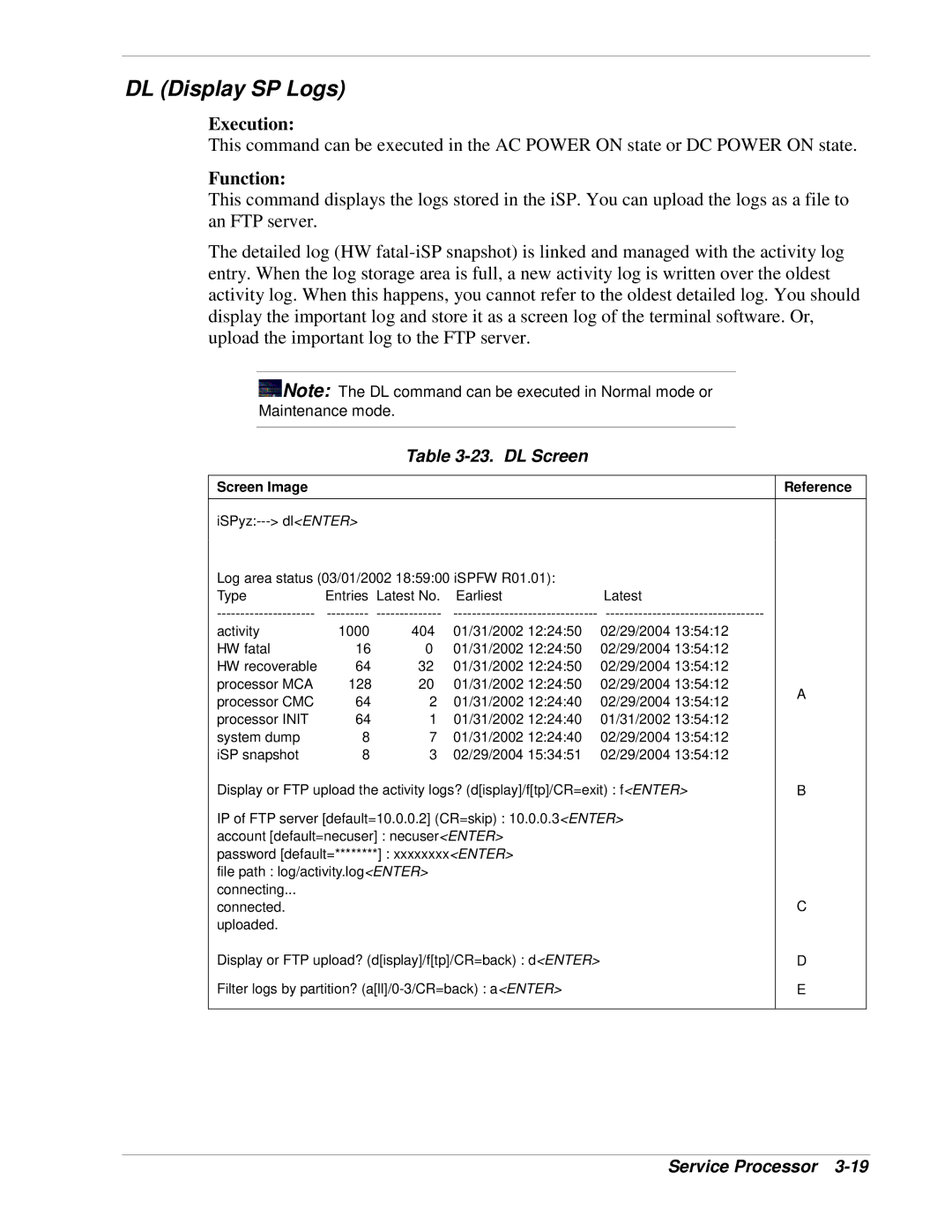DL (Display SP Logs)
Execution:
This command can be executed in the AC POWER ON state or DC POWER ON state.
Function:
This command displays the logs stored in the iSP. You can upload the logs as a file to an FTP server.
The detailed log (HW
![]() Note: The DL command can be executed in Normal mode or
Note: The DL command can be executed in Normal mode or
Maintenance mode.
Table 3-23. DL Screen
Screen Image |
|
|
|
| Reference | |
|
|
|
| |||
Log area status (03/01/2002 18:59:00 iSPFW R01.01): |
|
| ||||
Type | Entries | Latest No. | Earliest | Latest |
| |
| ||||||
activity | 1000 | 404 | 01/31/2002 12:24:50 | 02/29/2004 13:54:12 |
| |
HW fatal | 16 | 0 | 01/31/2002 12:24:50 | 02/29/2004 13:54:12 |
| |
HW recoverable | 64 | 32 | 01/31/2002 12:24:50 | 02/29/2004 13:54:12 |
| |
processor MCA | 128 | 20 | 01/31/2002 12:24:50 | 02/29/2004 13:54:12 | A | |
processor CMC | 64 | 2 | 01/31/2002 12:24:40 | 02/29/2004 13:54:12 | ||
| ||||||
processor INIT | 64 | 1 | 01/31/2002 12:24:40 | 01/31/2002 13:54:12 |
| |
system dump | 8 | 7 | 01/31/2002 12:24:40 | 02/29/2004 13:54:12 |
| |
iSP snapshot | 8 | 3 | 02/29/2004 15:34:51 | 02/29/2004 13:54:12 |
| |
Display or FTP upload the activity logs? (d[isplay]/f[tp]/CR=exit) : f<ENTER> | B | |||||
IP of FTP server [default=10.0.0.2] (CR=skip) : 10.0.0.3<ENTER> |
| |||||
account [default=necuser] : necuser<ENTER> |
|
| ||||
password [default=********] : xxxxxxxx<ENTER> |
|
| ||||
file path : log/activity.log<ENTER> |
|
|
| |||
connecting... |
|
|
|
| C | |
connected. |
|
|
|
| ||
uploaded. |
|
|
|
|
| |
Display or FTP upload? (d[isplay]/f[tp]/CR=back) : d<ENTER> |
| D | ||||
Filter logs by partition? |
| E | ||||
|
|
|
|
|
| |
Service Processor