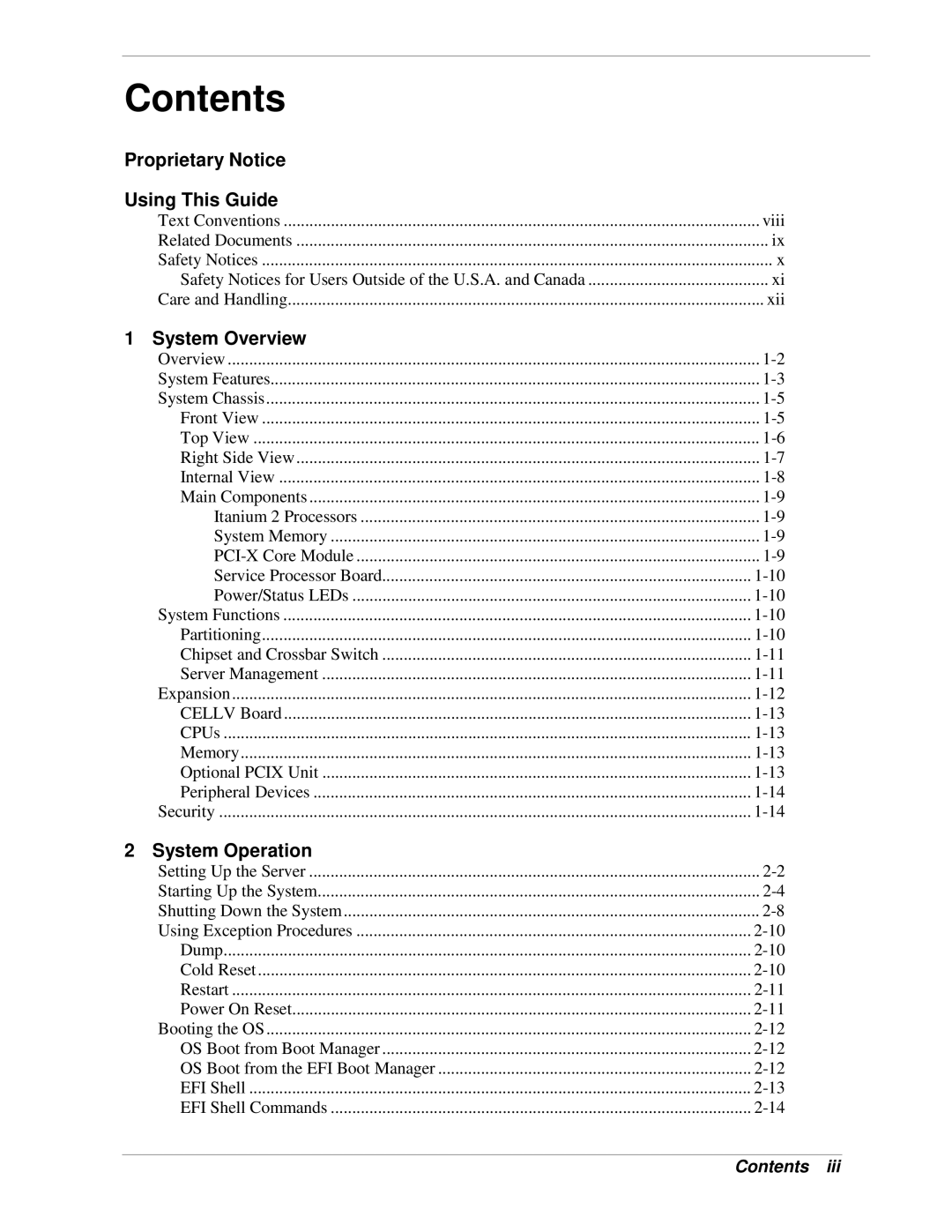Contents
Proprietary Notice
Using This Guide
| Text Conventions | viii |
| Related Documents | ix |
| Safety Notices | x |
| Safety Notices for Users Outside of the U.S.A. and Canada | xi |
| Care and Handling | xii |
1 | System Overview |
|
| Overview | |
| System Features | |
| System Chassis | |
| Front View | |
| Top View | |
| Right Side View | |
| Internal View | |
| Main Components | |
| Itanium 2 Processors | |
| System Memory | |
| ||
| Service Processor Board | |
| Power/Status LEDs | |
| System Functions | |
| Partitioning | |
| Chipset and Crossbar Switch | |
| Server Management | |
| Expansion | |
| CELLV Board | |
| CPUs | |
| Memory | |
| Optional PCIX Unit | |
| Peripheral Devices | |
| Security | |
2 | System Operation |
|
| Setting Up the Server | |
| Starting Up the System | |
| Shutting Down the System | |
| Using Exception Procedures | |
| Dump | |
| Cold Reset | |
| Restart | |
| Power On Reset | |
| Booting the OS | |
| OS Boot from Boot Manager | |
| OS Boot from the EFI Boot Manager | |
| EFI Shell | |
| EFI Shell Commands |
Contents iii