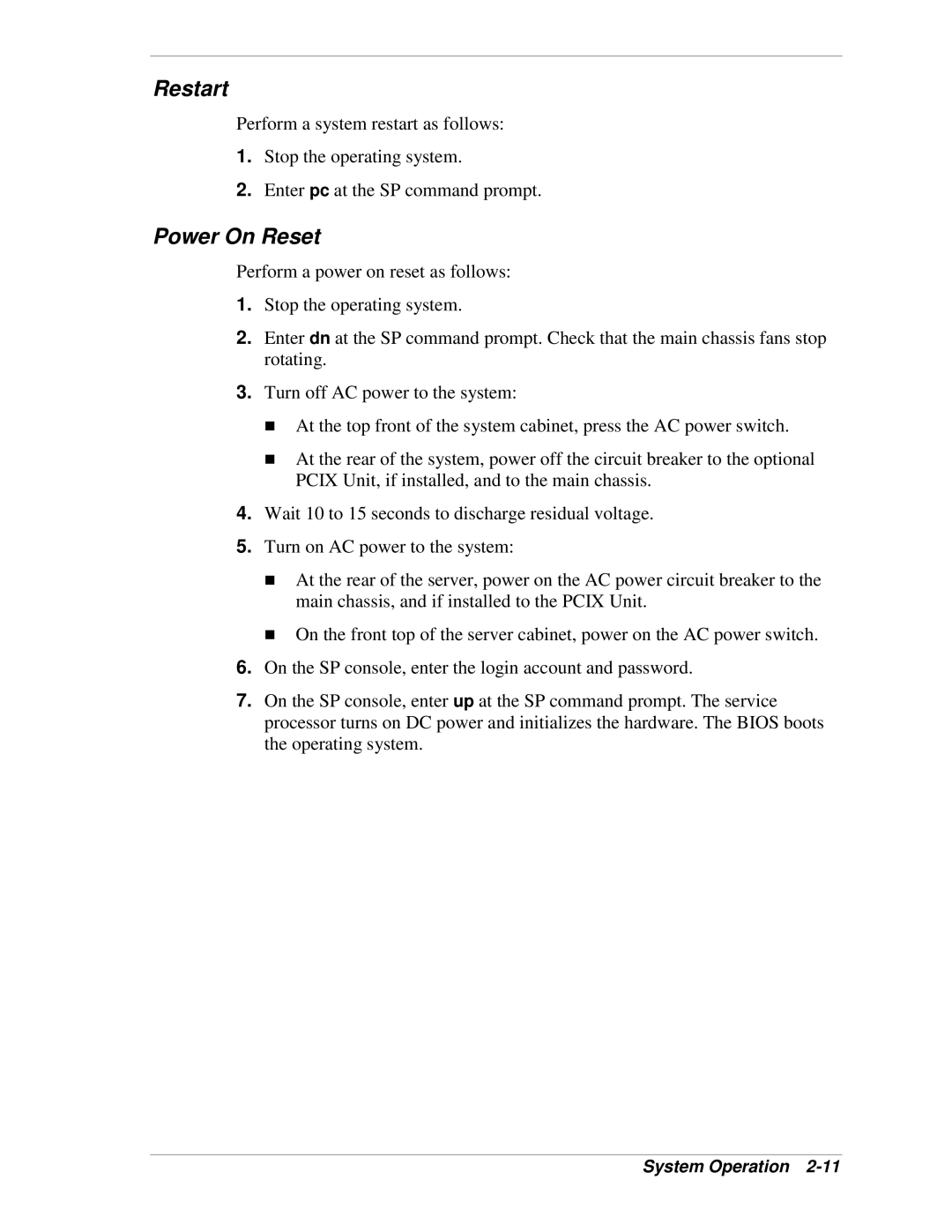Restart
Perform a system restart as follows:
1.Stop the operating system.
2.Enter pc at the SP command prompt.
Power On Reset
Perform a power on reset as follows:
1.Stop the operating system.
2.Enter dn at the SP command prompt. Check that the main chassis fans stop rotating.
3.Turn off AC power to the system:
!At the top front of the system cabinet, press the AC power switch.
!At the rear of the system, power off the circuit breaker to the optional PCIX Unit, if installed, and to the main chassis.
4.Wait 10 to 15 seconds to discharge residual voltage.
5.Turn on AC power to the system:
!At the rear of the server, power on the AC power circuit breaker to the main chassis, and if installed to the PCIX Unit.
!On the front top of the server cabinet, power on the AC power switch.
6.On the SP console, enter the login account and password.
7.On the SP console, enter up at the SP command prompt. The service processor turns on DC power and initializes the hardware. The BIOS boots the operating system.
System Operation