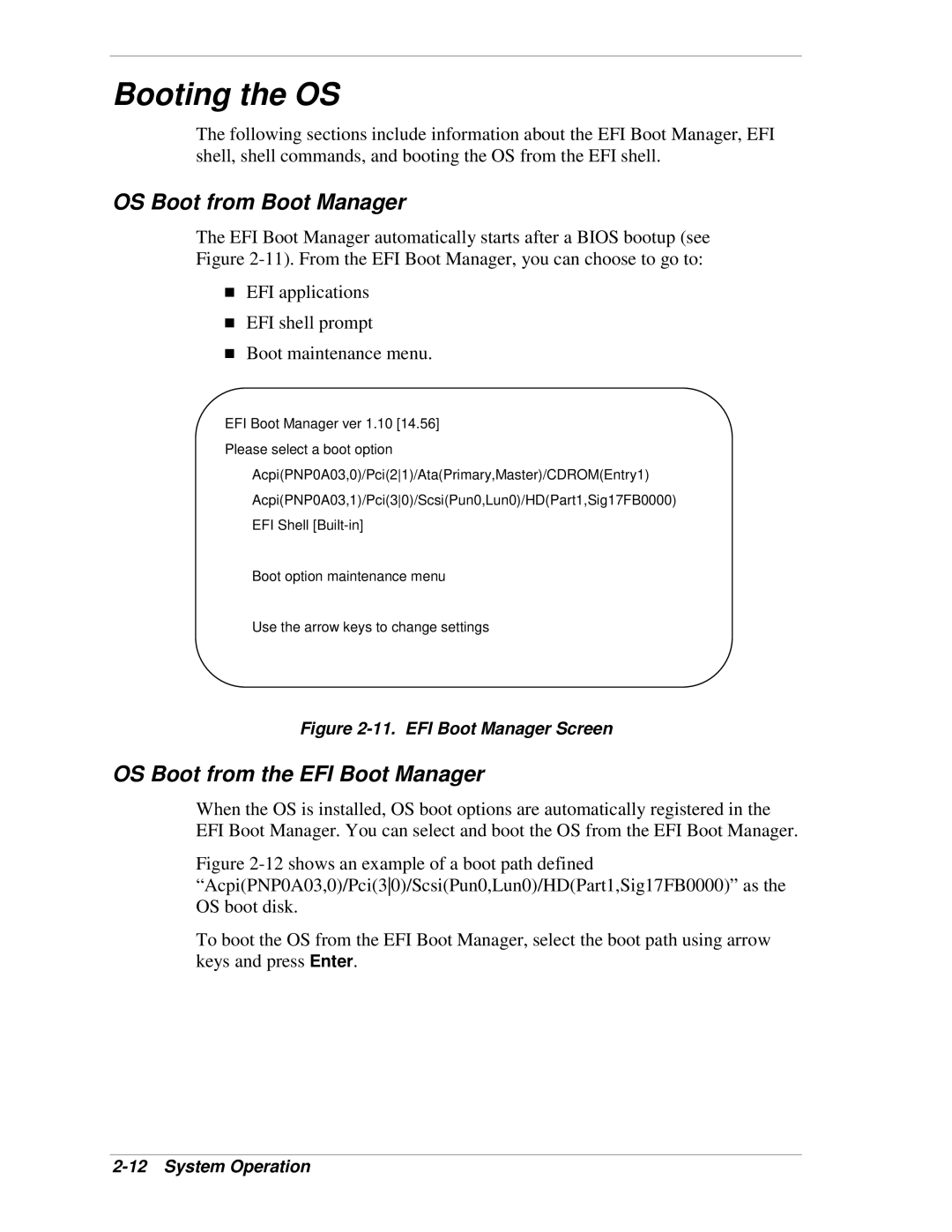Booting the OS
The following sections include information about the EFI Boot Manager, EFI shell, shell commands, and booting the OS from the EFI shell.
OS Boot from Boot Manager
The EFI Boot Manager automatically starts after a BIOS bootup (see
Figure 2-11). From the EFI Boot Manager, you can choose to go to:
!EFI applications
!EFI shell prompt
!Boot maintenance menu.
EFI Boot Manager ver 1.10 [14.56]
Please select a boot option
Acpi(PNP0A03,0)/Pci(21)/Ata(Primary,Master)/CDROM(Entry1)
Acpi(PNP0A03,1)/Pci(30)/Scsi(Pun0,Lun0)/HD(Part1,Sig17FB0000)
EFI Shell
Boot option maintenance menu
Use the arrow keys to change settings
Figure 2-11. EFI Boot Manager Screen
OS Boot from the EFI Boot Manager
When the OS is installed, OS boot options are automatically registered in the EFI Boot Manager. You can select and boot the OS from the EFI Boot Manager.