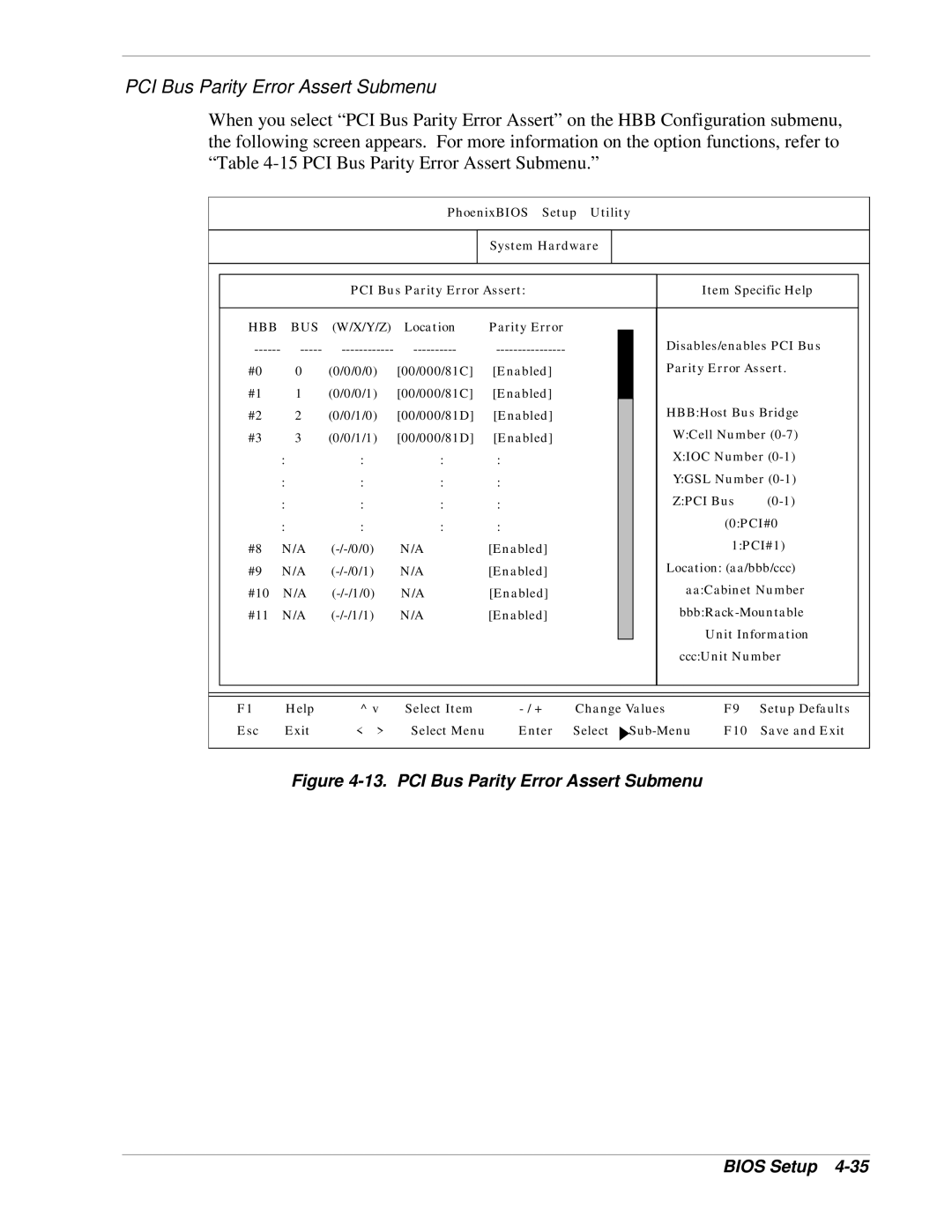PCI Bus Parity Error Assert Submenu
When you select “PCI Bus Parity Error Assert” on the HBB Configuration submenu, the following screen appears. For more information on the option functions, refer to “Table
PhoenixBIOS Setup Utility
System Ha rdware
|
|
| P CI Bu s Parity Error Assert: |
|
|
|
| Item Specific Help |
| |||
|
|
|
|
|
|
|
|
|
|
|
|
|
| HBB | BUS | (W/X/Y/Z) | Loca tion | P arity Error |
|
|
| Disables/enables PCI Bus |
| ||
|
|
|
|
| ||||||||
|
|
|
|
| ||||||||
| #0 | 0 | (0/0/0/0) | [00/000/81C] | [Enabled] |
|
|
| Parity Error Assert . |
| ||
| #1 | 1 | (0/0/0/1) | [00/000/81C] | [Enabled] |
|
|
|
|
|
|
|
| #2 | 2 | (0/0/1/0) | [00/000/81D] | [Enabled] |
|
|
| HBB:Host Bus Bridge |
| ||
| #3 | 3 | (0/0/1/1) | [00/000/81D] | [Enabled] |
|
|
| W:Cell Number |
| ||
|
| : | : | : | : |
|
|
| X:IOC Number |
| ||
|
| : | : | : | : |
|
|
| Y:GSL Nu mber |
| ||
|
| : | : | : | : |
|
|
| Z:PCI Bus |
| ||
|
| : | : | : | : |
|
|
|
| (0:PCI#0 |
| |
| #8 | N/A | N/A | [En abled] |
|
|
|
| 1:PCI#1) |
| ||
| #9 | N/A | N/A | [En abled] |
|
|
| Location: (aa/bbb/ccc) |
| |||
| #10 | N/A | N/A | [En abled] |
|
|
| aa:Cabinet Nu mber |
| |||
| #11 | N/A | N/A | [En abled] |
|
|
|
| ||||
|
|
|
|
|
|
|
|
|
| Unit Informa tion |
| |
|
|
|
|
|
|
|
|
| ccc:Unit Number |
| ||
|
|
|
|
|
|
|
|
|
|
|
|
|
|
|
|
|
|
|
|
|
|
|
|
|
|
|
|
|
|
|
|
|
|
|
|
|
|
|
| F1 | Help | ^ v | Select Item | Change Values | F 9 | Setup Defaults |
| ||||
| Esc | Exit | < > | Select Menu | Enter | Select | F 10 | Save and E xit |
| |||