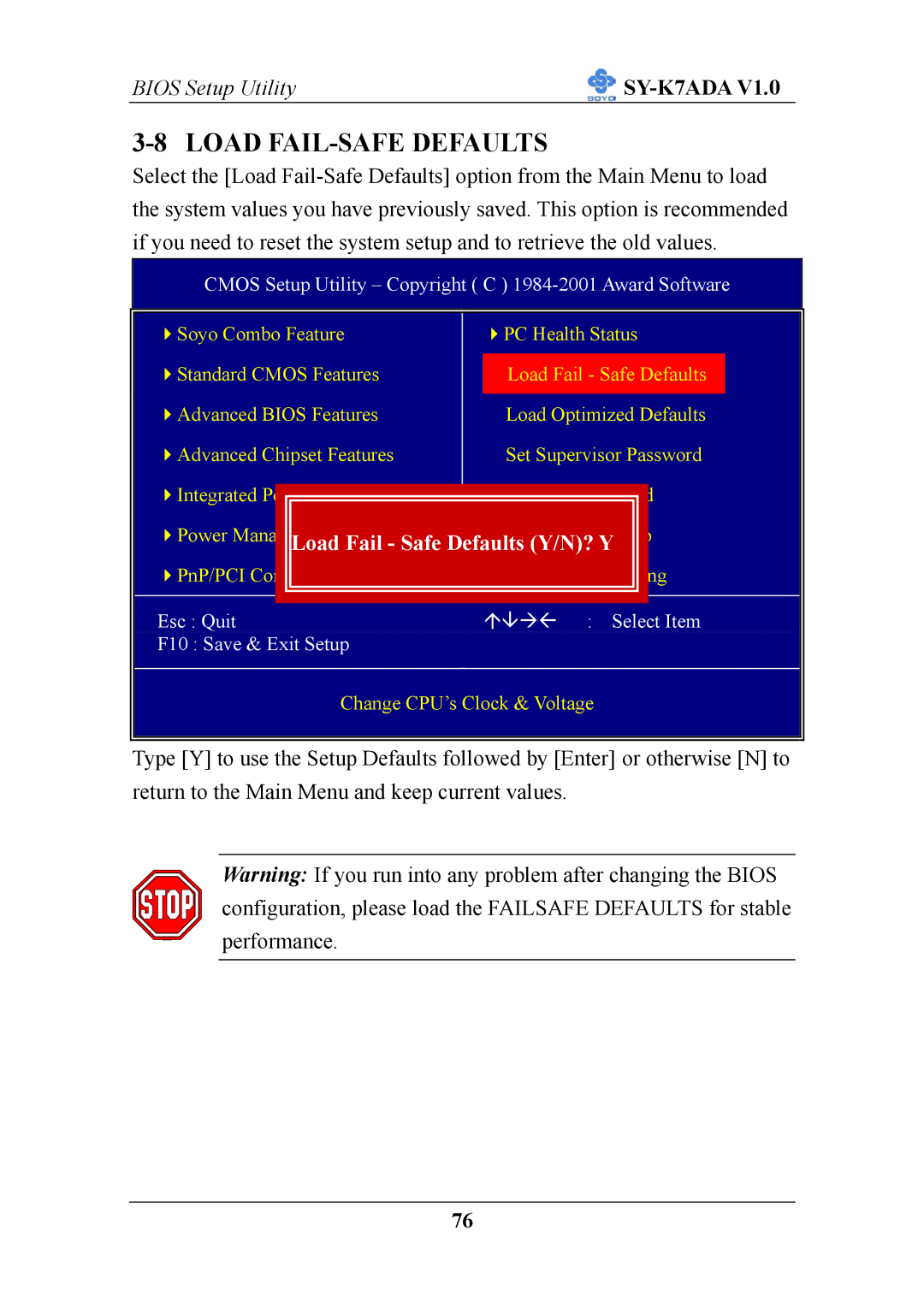BIOS Setup Utility |
|
3-8 LOAD FAIL-SAFE DEFAULTS
Select the [Load
CMOS Setup Utility – Copyright ( C ) 1984-2001 Award Software
Soyo Combo Feature |
| PC Health Status | ||
|
|
|
|
|
Standard CMOS Features |
| Load Fail - Safe Defaults |
| |
|
|
|
|
|
Advanced BIOS Features |
| Load Optimized Defaults | ||
Advanced Chipset Features |
| Set Supervisor Password | ||
Integrated | Peripherals |
| Set User Password |
|
Power Management Setup |
| Save & Exit Setup |
| |
| Load Fail - Safe | Defaults (Y/N)? Y |
| |
PnP/PCI Configurations |
| Exit Without Saving | ||
|
|
|
|
|
Esc : Quit |
| : Select Item | ||
F10 : Save & Exit Setup |
|
|
| |
|
|
|
|
|
Change CPU’s Clock & Voltage
Type [Y] to use the Setup Defaults followed by [Enter] or otherwise [N] to return to the Main Menu and keep current values.
Warning: If you run into any problem after changing the BIOS configuration, please load the FAILSAFE DEFAULTS for stable performance.
76