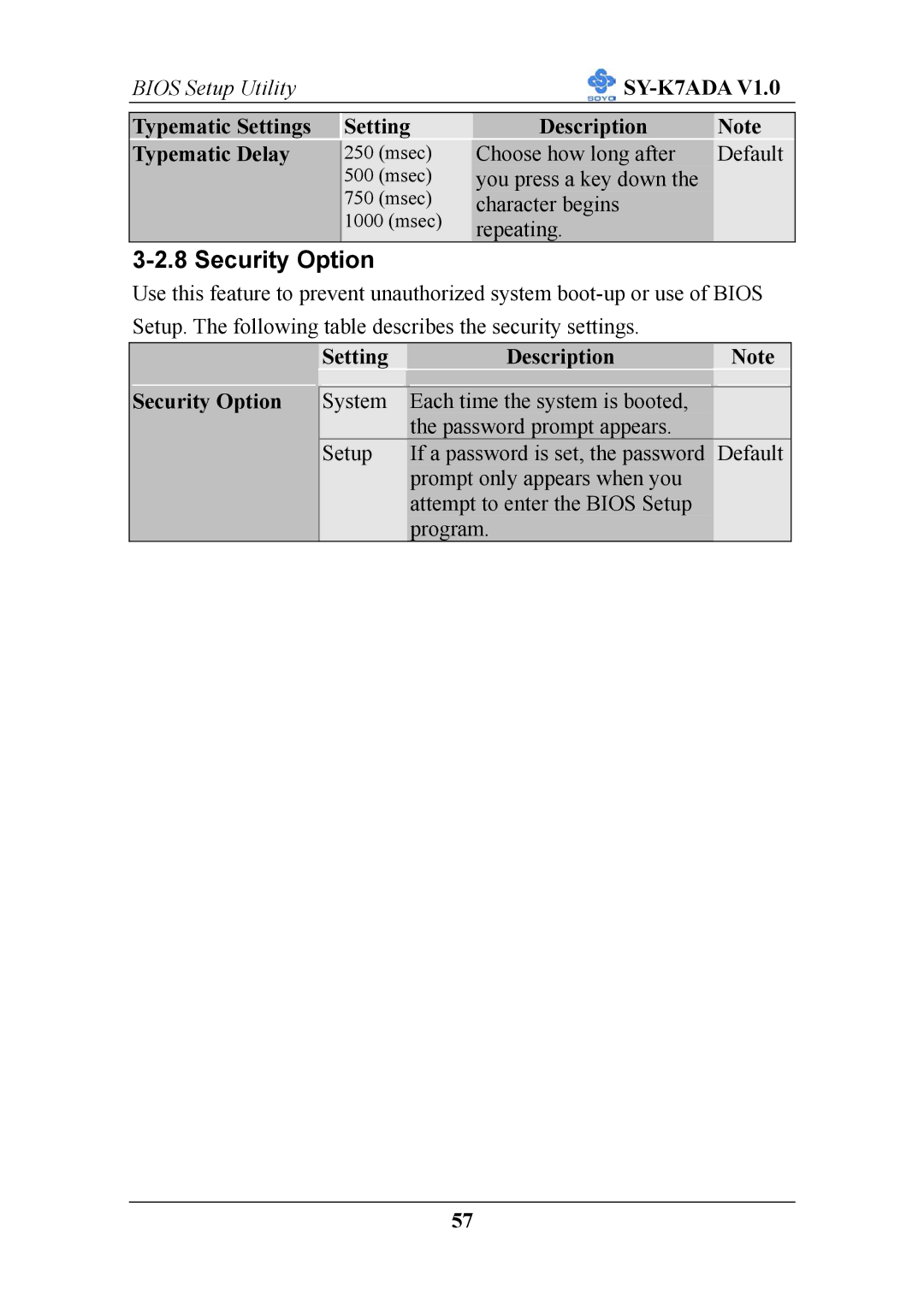BIOS Setup Utility |
|
| ||
|
|
|
|
|
Typematic Settings |
| Setting | Description | Note |
|
|
|
|
|
Typematic Delay |
| 250 (msec) | Choose how long after | Default |
|
| 500 (msec) | you press a key down the |
|
|
| 750 (msec) | character begins |
|
|
| 1000 (msec) | repeating. |
|
|
|
|
| |
3-2.8 Security Option
Use this feature to prevent unauthorized system
|
| Setting | Description | Note |
| Security Option |
|
|
|
|
|
|
| |
| System | Each time the system is booted, |
| |
|
|
| the password prompt appears. |
|
|
| Setup | If a password is set, the password | Default |
|
| |||
|
|
| prompt only appears when you |
|
|
|
| attempt to enter the BIOS Setup |
|
|
|
| program. |
|
57