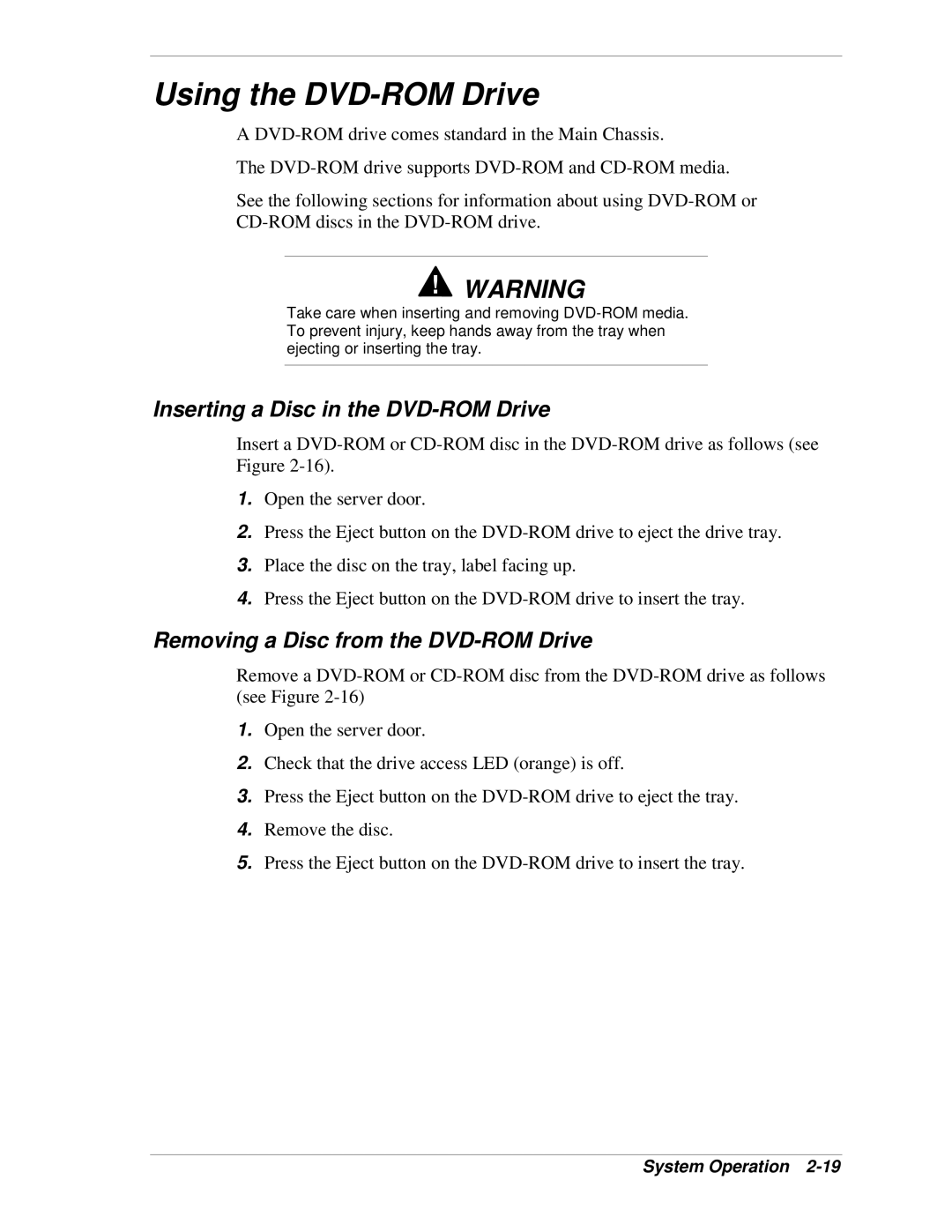Using the DVD-ROM Drive
A
The
See the following sections for information about using
!WARNING
Take care when inserting and removing
Inserting a Disc in the DVD-ROM Drive
Insert a
1.Open the server door.
2.Press the Eject button on the
3.Place the disc on the tray, label facing up.
4.Press the Eject button on the
Removing a Disc from the DVD-ROM Drive
Remove a
1.Open the server door.
2.Check that the drive access LED (orange) is off.
3.Press the Eject button on the
4.Remove the disc.
5.Press the Eject button on the
System Operation