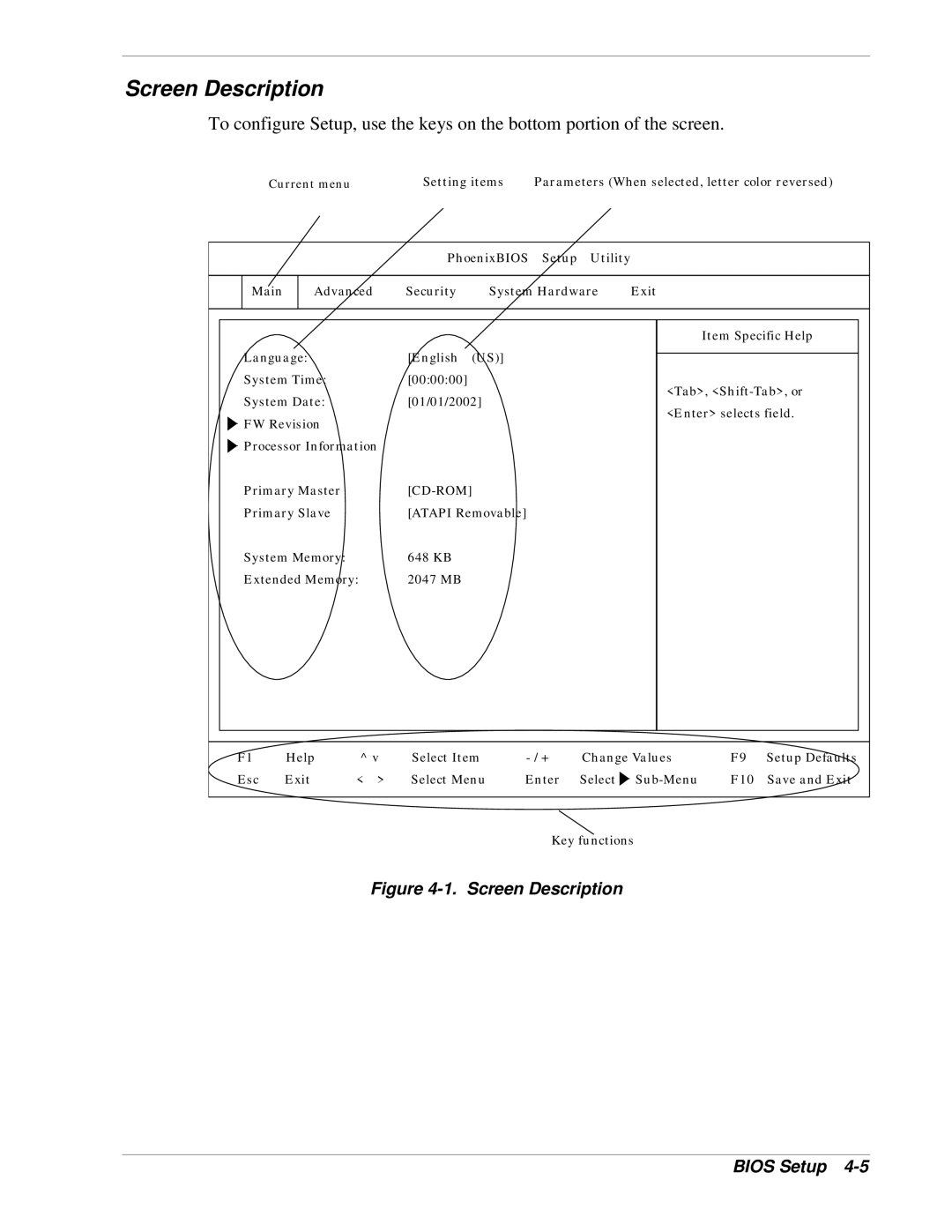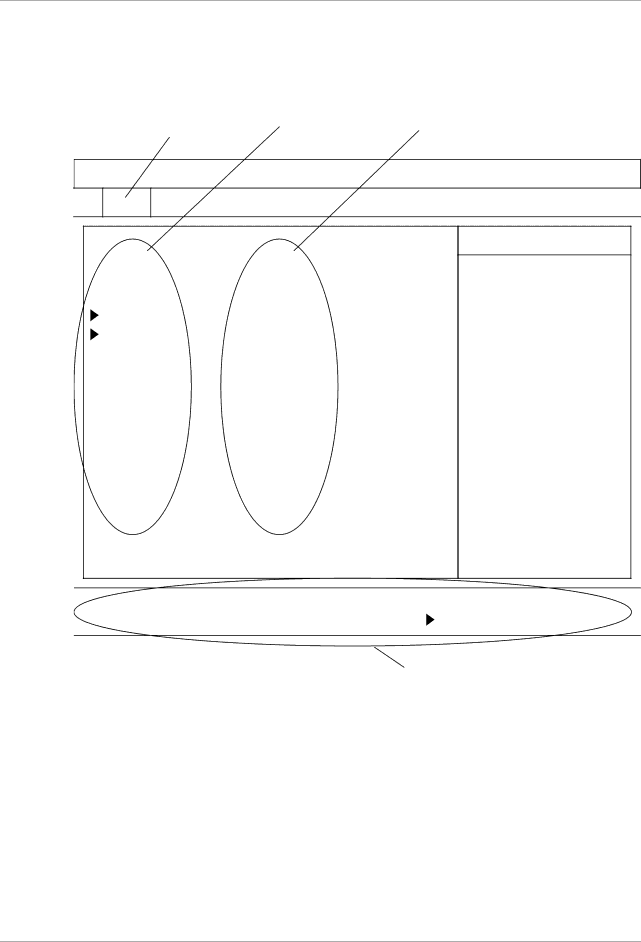
Screen Description
To configure Setup, use the keys on the bottom portion of the screen.
Current menu | Setting items | Parameters (When selected, letter color reversed) |
|
|
|
Ph oenixBIOS Setup Utility
Main
Advanced | Security | System Hardware | Exit |
Language: | [En glish (US)] |
System Time: | [00:00:00] |
System Date: | [01/01/2002] |
FW Revision |
|
Processor Information |
|
Primary Ma ster |
|
Primary Sla ve | [ATAPI Removable] |
System Memory: | 648 KB |
Extended Memory: | 2047 MB |
|
|
Item Specific Help
<Tab>, <Sh ift
F1 | Help | ^ v | Select Item | Chan ge Valu es | F 9 | Setup Defaults | |
Esc | E xit | < > | Select Menu | Enter | Select | F 10 | Save and E xit |
Key functions