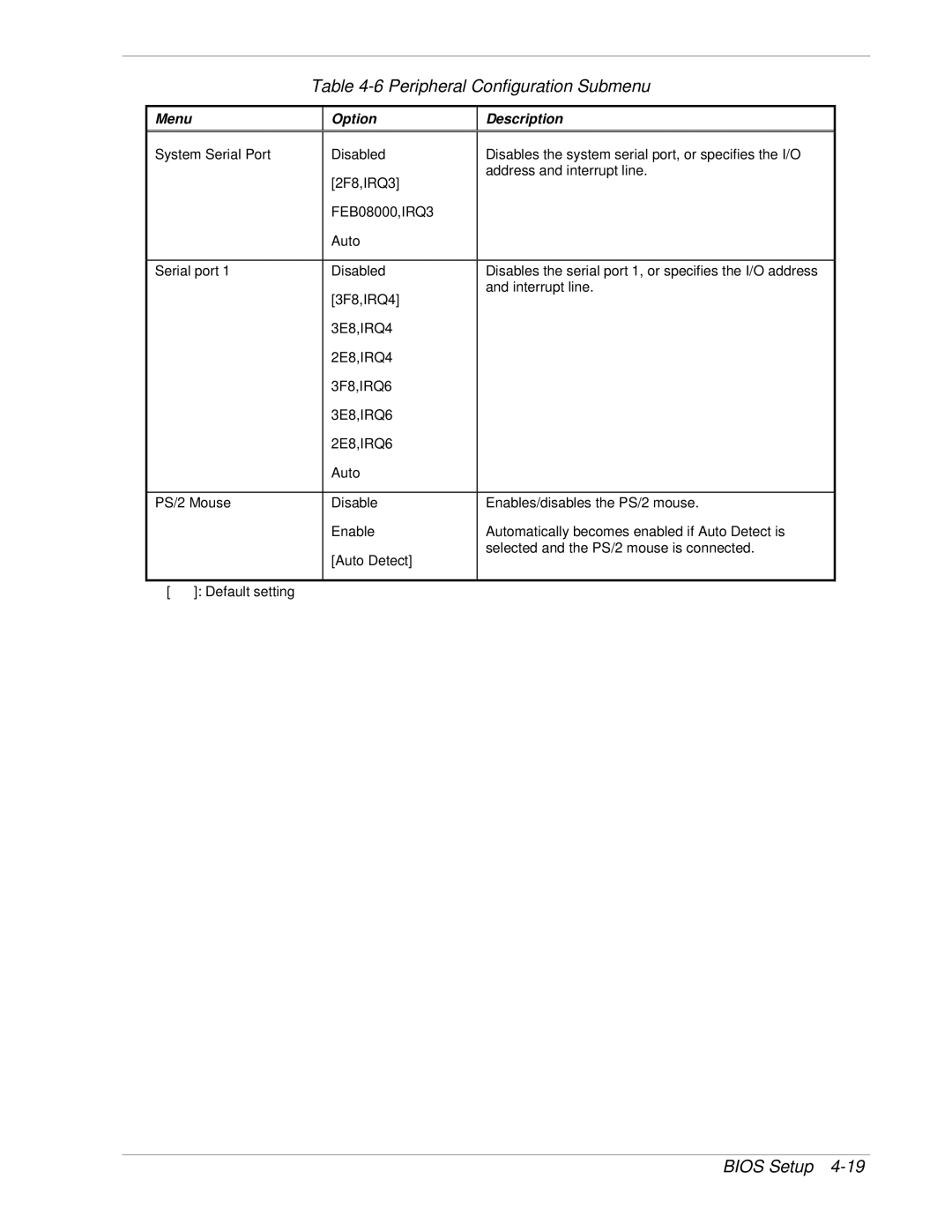Table 4-6. Peripheral Configuration Submenu
Menu |
| Option | Description |
System Serial Port | Disabled | Disables the system serial port, or specifies the I/O | |
|
| [2F8,IRQ3] | address and interrupt line. |
|
|
| |
|
| FEB08000,IRQ3 |
|
|
| Auto |
|
|
|
| |
Serial port 1 | Disabled | Disables the serial port 1, or specifies the I/O address | |
|
| [3F8,IRQ4] | and interrupt line. |
|
|
| |
|
| 3E8,IRQ4 |
|
|
| 2E8,IRQ4 |
|
|
| 3F8,IRQ6 |
|
|
| 3E8,IRQ6 |
|
|
| 2E8,IRQ6 |
|
|
| Auto |
|
|
|
| |
PS/2 Mouse | Disable | Enables/disables the PS/2 mouse. | |
|
| Enable | Automatically becomes enabled if Auto Detect is |
|
| [Auto Detect] | selected and the PS/2 mouse is connected. |
|
|
| |
|
|
|
|
[ | ]: Default setting |
|
|