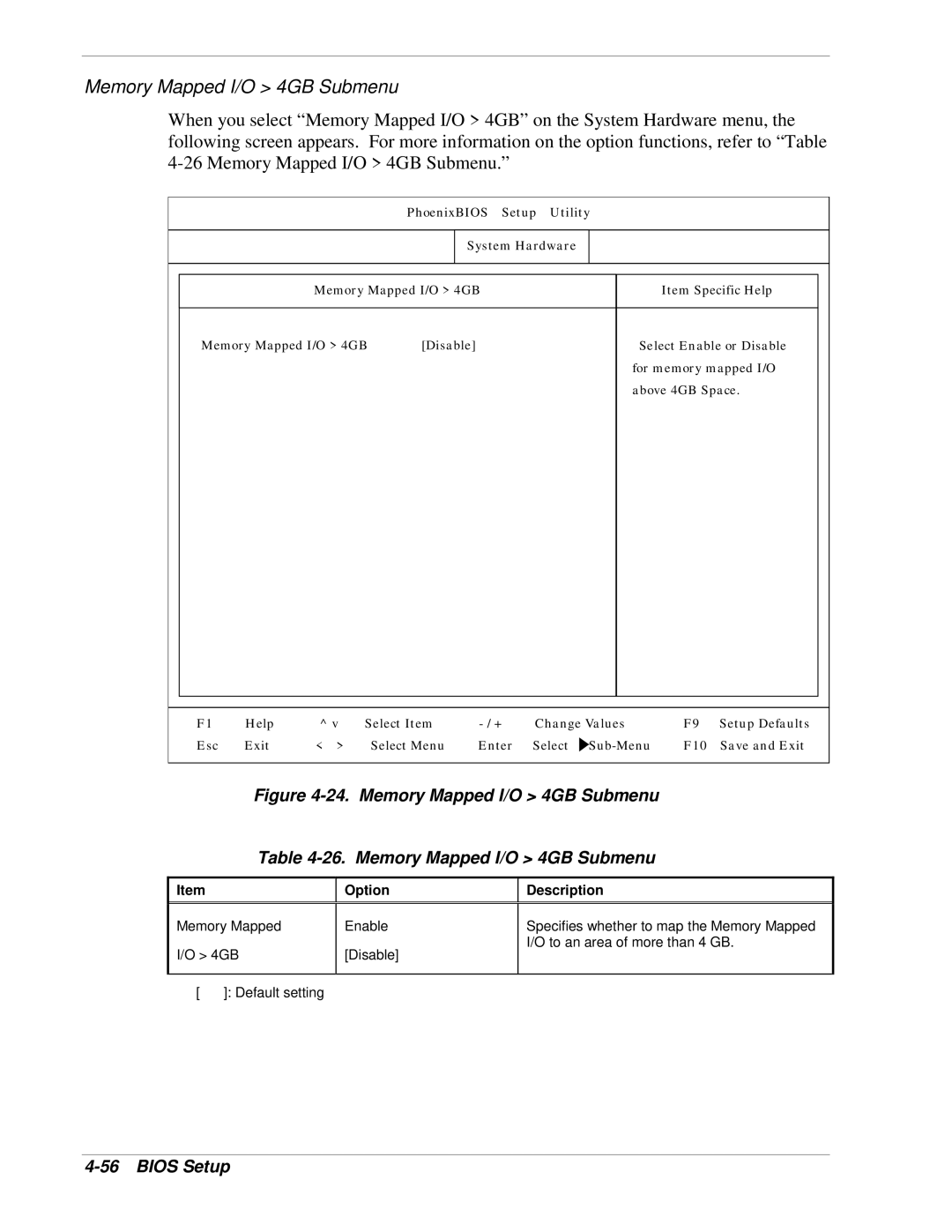Memory Mapped I/O > 4GB Submenu
When you select “Memory Mapped I/O > 4GB” on the System Hardware menu, the following screen appears. For more information on the option functions, refer to “Table
|
| PhoenixBIOS Setup | Utility |
| ||||
|
|
|
|
|
|
|
| |
|
|
|
| System Hardwa re |
|
|
| |
|
|
|
|
|
|
|
| |
|
|
|
|
|
|
|
|
|
| Memory Mapped I/O > 4GB |
|
| Item Specific Help |
| |||
|
|
|
|
|
|
|
|
|
| Memory Mapped I/O > 4GB |
| [Disable] |
|
| Select Enable or Disa ble |
| |
|
|
|
|
|
|
| for memory mapped I/O |
|
|
|
|
|
|
|
| above 4GB Space. |
|
|
|
|
|
|
|
|
|
|
F1 | Help | ^ v | Select Item | Change Values | F 9 | Setup Defaults | |
Esc | Exit | < > | Select Menu | Enter | Select | F 10 | Save and E xit |
Figure 4-24. Memory Mapped I/O > 4GB Submenu
Table 4-26. Memory Mapped I/O > 4GB Submenu
Item | Option | Description |
|
|
|
Memory Mapped | Enable | Specifies whether to map the Memory Mapped |
I/O > 4GB | [Disable] | I/O to an area of more than 4 GB. |
| ||
|
|
|
[ ]: Default setting |
|
|