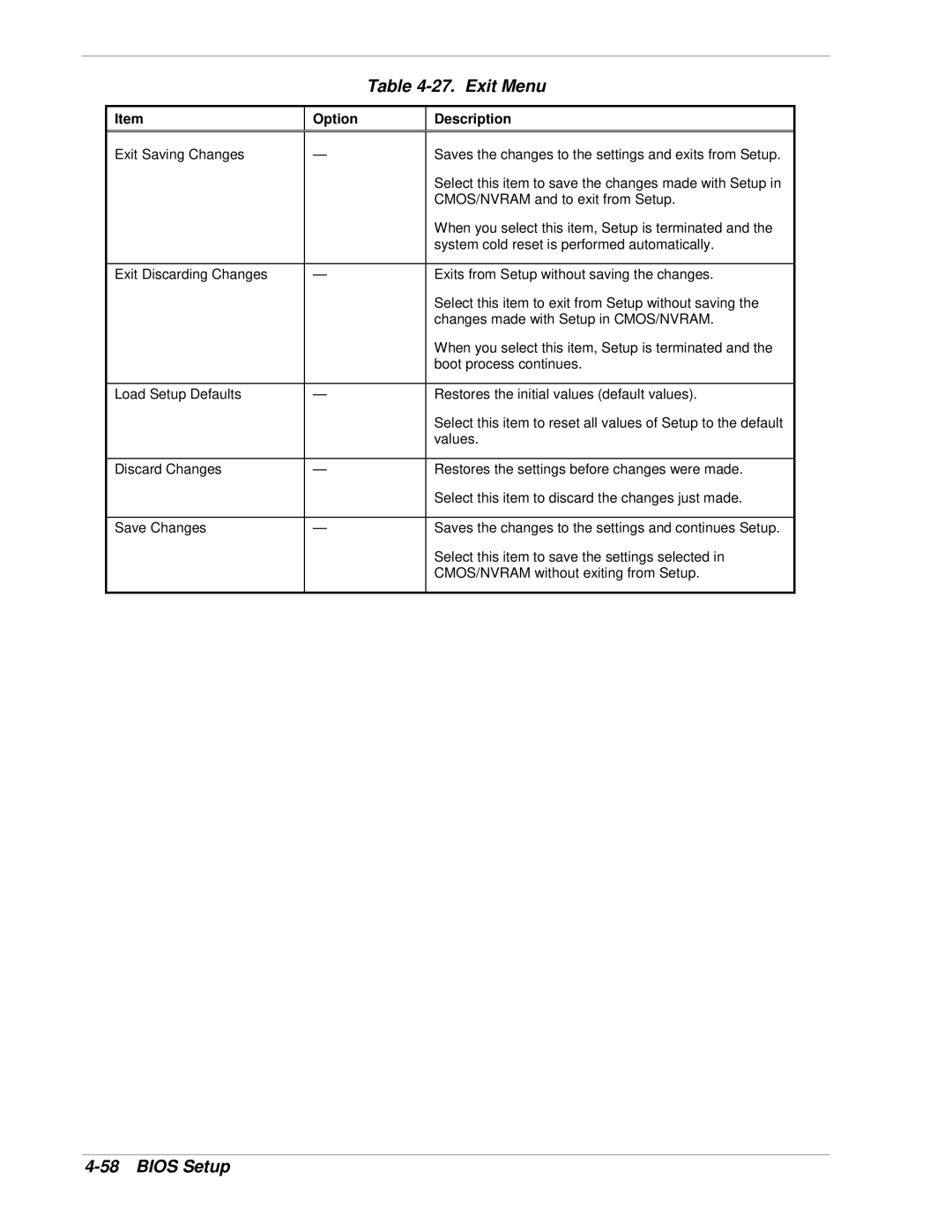|
| Table | |
|
|
|
|
Item | Option |
| Description |
Exit Saving Changes | — |
| Saves the changes to the settings and exits from Setup. |
|
|
| Select this item to save the changes made with Setup in |
|
|
| CMOS/NVRAM and to exit from Setup. |
|
|
| When you select this item, Setup is terminated and the |
|
|
| system cold reset is performed automatically. |
|
|
|
|
Exit Discarding Changes | — |
| Exits from Setup without saving the changes. |
|
|
| Select this item to exit from Setup without saving the |
|
|
| changes made with Setup in CMOS/NVRAM. |
|
|
| When you select this item, Setup is terminated and the |
|
|
| boot process continues. |
|
|
|
|
Load Setup Defaults | — |
| Restores the initial values (default values). |
|
|
| Select this item to reset all values of Setup to the default |
|
|
| values. |
|
|
|
|
Discard Changes | — |
| Restores the settings before changes were made. |
|
|
| Select this item to discard the changes just made. |
|
|
|
|
Save Changes | — |
| Saves the changes to the settings and continues Setup. |
|
|
| Select this item to save the settings selected in |
|
|
| CMOS/NVRAM without exiting from Setup. |
|
|
|
|