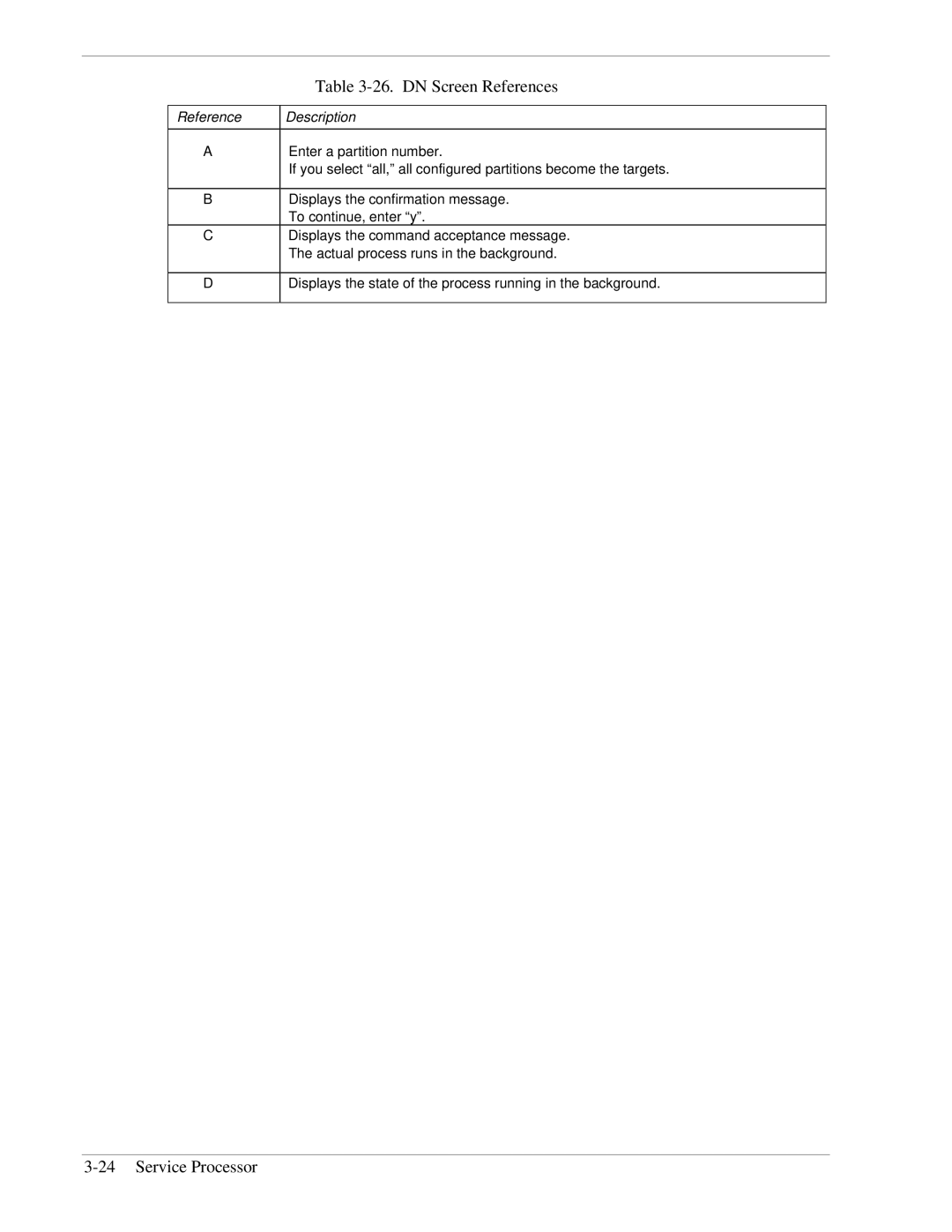Table 3-26. DN Screen References
Reference | Description |
AEnter a partition number.
If you select “all,” all configured partitions become the targets.
BDisplays the confirmation message. To continue, enter “y”.
CDisplays the command acceptance message. The actual process runs in the background.
DDisplays the state of the process running in the background.