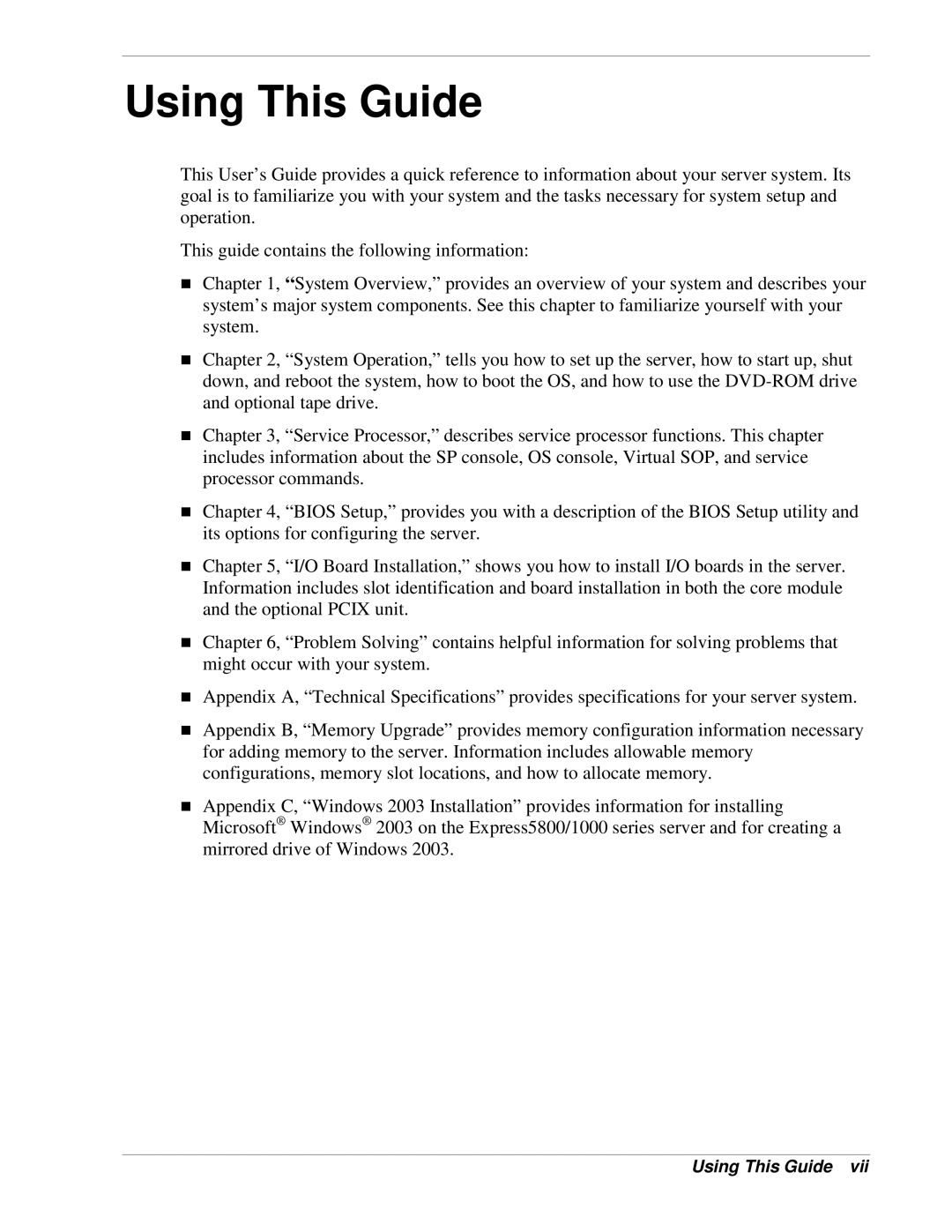Using This Guide
This User’s Guide provides a quick reference to information about your server system. Its goal is to familiarize you with your system and the tasks necessary for system setup and operation.
This guide contains the following information:
!Chapter 1, “System Overview,” provides an overview of your system and describes your system’s major system components. See this chapter to familiarize yourself with your system.
!Chapter 2, “System Operation,” tells you how to set up the server, how to start up, shut down, and reboot the system, how to boot the OS, and how to use the
!Chapter 3, “Service Processor,” describes service processor functions. This chapter includes information about the SP console, OS console, Virtual SOP, and service processor commands.
!Chapter 4, “BIOS Setup,” provides you with a description of the BIOS Setup utility and its options for configuring the server.
!Chapter 5, “I/O Board Installation,” shows you how to install I/O boards in the server. Information includes slot identification and board installation in both the core module and the optional PCIX unit.
!Chapter 6, “Problem Solving” contains helpful information for solving problems that might occur with your system.
!Appendix A, “Technical Specifications” provides specifications for your server system.
!Appendix B, “Memory Upgrade” provides memory configuration information necessary for adding memory to the server. Information includes allowable memory configurations, memory slot locations, and how to allocate memory.
!Appendix C, “Windows 2003 Installation” provides information for installing Microsoft® Windows® 2003 on the Express5800/1000 series server and for creating a mirrored drive of Windows 2003.