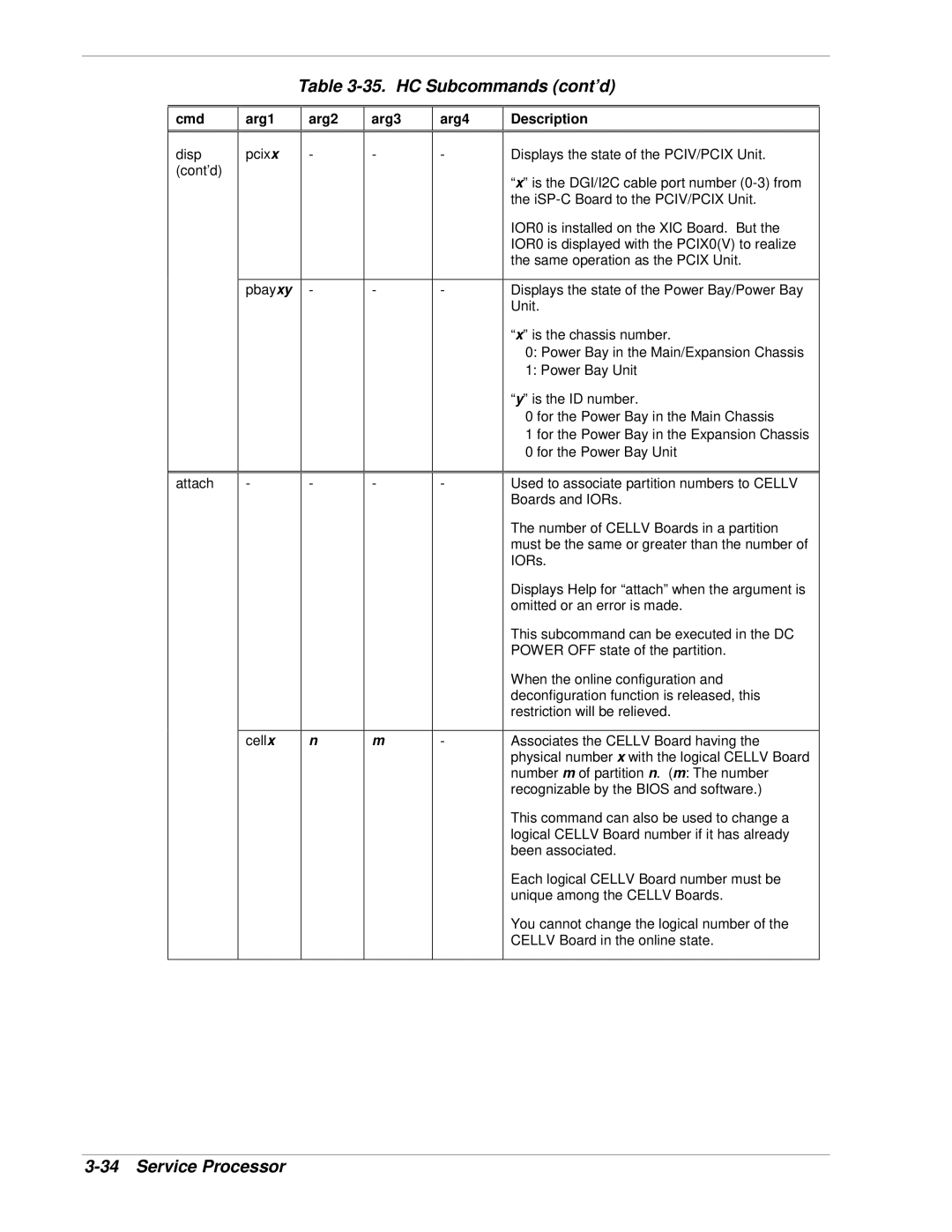Table 3-35. HC Subcommands (cont’d)
cmd | arg1 | arg2 | arg3 | arg4 | Description |
disp | pcixx | - | - | - | Displays the state of the PCIV/PCIX Unit. |
(cont’d) |
|
|
|
| “x” is the DGI/I2C cable port number |
|
|
|
|
| |
|
|
|
|
| the |
|
|
|
|
| IOR0 is installed on the XIC Board. But the |
|
|
|
|
| IOR0 is displayed with the PCIX0(V) to realize |
|
|
|
|
| the same operation as the PCIX Unit. |
|
|
|
|
|
|
| pbayxy | - | - | - | Displays the state of the Power Bay/Power Bay |
|
|
|
|
| Unit. |
|
|
|
|
| “x” is the chassis number. |
|
|
|
|
| 0: Power Bay in the Main/Expansion Chassis |
|
|
|
|
| 1: Power Bay Unit |
|
|
|
|
| “y” is the ID number. |
|
|
|
|
| 0 for the Power Bay in the Main Chassis |
|
|
|
|
| 1 for the Power Bay in the Expansion Chassis |
|
|
|
|
| 0 for the Power Bay Unit |
|
|
|
|
|
|
attach | - | - | - | - | Used to associate partition numbers to CELLV |
|
|
|
|
| Boards and IORs. |
|
|
|
|
| The number of CELLV Boards in a partition |
|
|
|
|
| must be the same or greater than the number of |
|
|
|
|
| IORs. |
|
|
|
|
| Displays Help for “attach” when the argument is |
|
|
|
|
| omitted or an error is made. |
|
|
|
|
| This subcommand can be executed in the DC |
|
|
|
|
| POWER OFF state of the partition. |
|
|
|
|
| When the online configuration and |
|
|
|
|
| deconfiguration function is released, this |
|
|
|
|
| restriction will be relieved. |
|
|
|
|
|
|
| cellx | n | m | - | Associates the CELLV Board having the |
|
|
|
|
| physical number x with the logical CELLV Board |
|
|
|
|
| number m of partition n. (m: The number |
|
|
|
|
| recognizable by the BIOS and software.) |
|
|
|
|
| This command can also be used to change a |
|
|
|
|
| logical CELLV Board number if it has already |
|
|
|
|
| been associated. |
|
|
|
|
| Each logical CELLV Board number must be |
|
|
|
|
| unique among the CELLV Boards. |
|
|
|
|
| You cannot change the logical number of the |
|
|
|
|
| CELLV Board in the online state. |
|
|
|
|
|
|