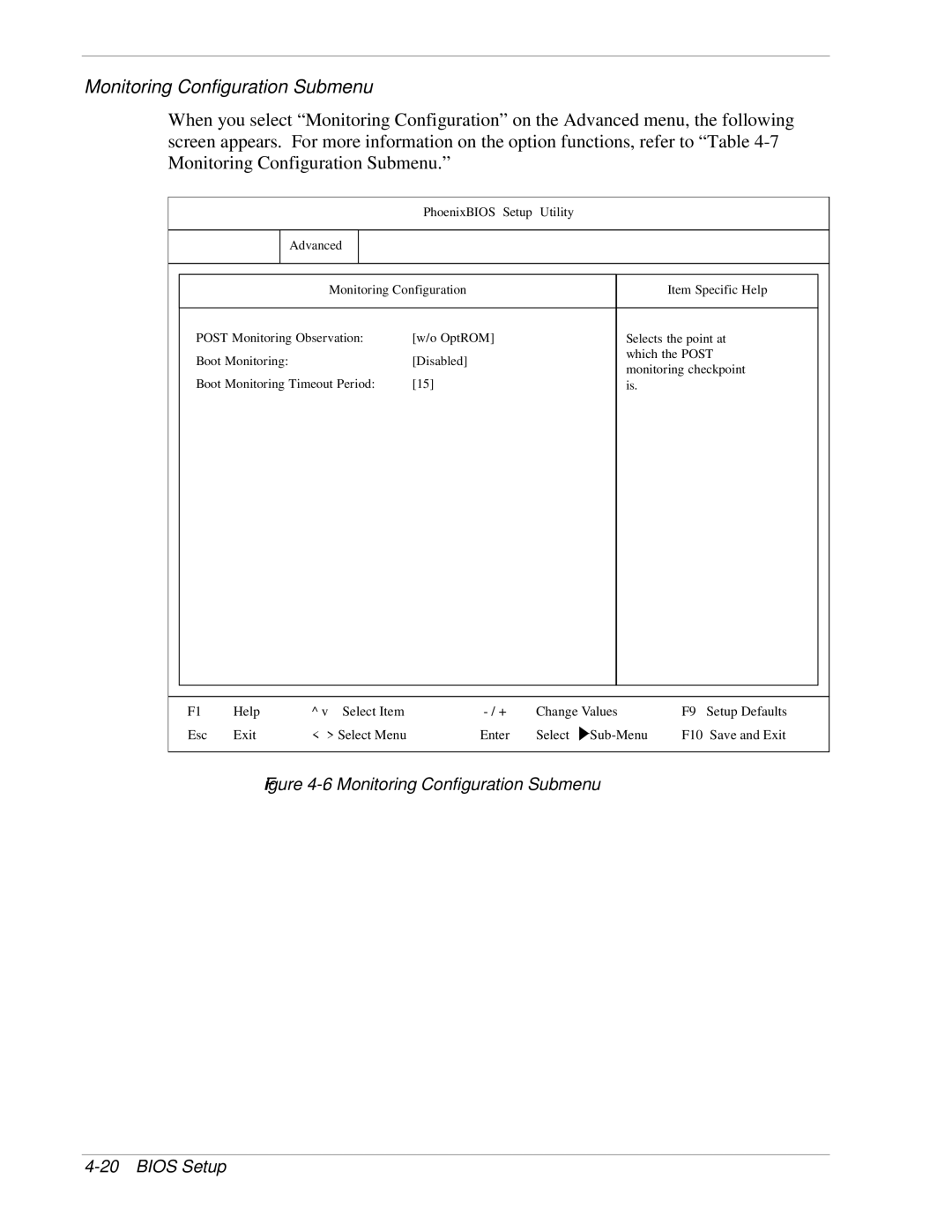Monitoring Configuration Submenu
When you select “Monitoring Configuration” on the Advanced menu, the following screen appears. For more information on the option functions, refer to “Table
PhoenixBIOS Setup Utility
Main
Advanced
Monitoring Configuration | Item Specific Help | ||
|
|
| |
POST Monitoring Observation: | [w/o OptROM] | Selects the point at | |
Boot Monitoring: | [Disabled] | which the POST | |
monitoring checkpoint | |||
Boot Monitoring Timeout Period: | [15] | ||
is. | |||
|
|
| |
F1 | Help | ^ v Select Item | Change Values | F9 Setup Defaults | |
Esc | Exit | < > Select Menu | Enter | Select | F10 Save and Exit |