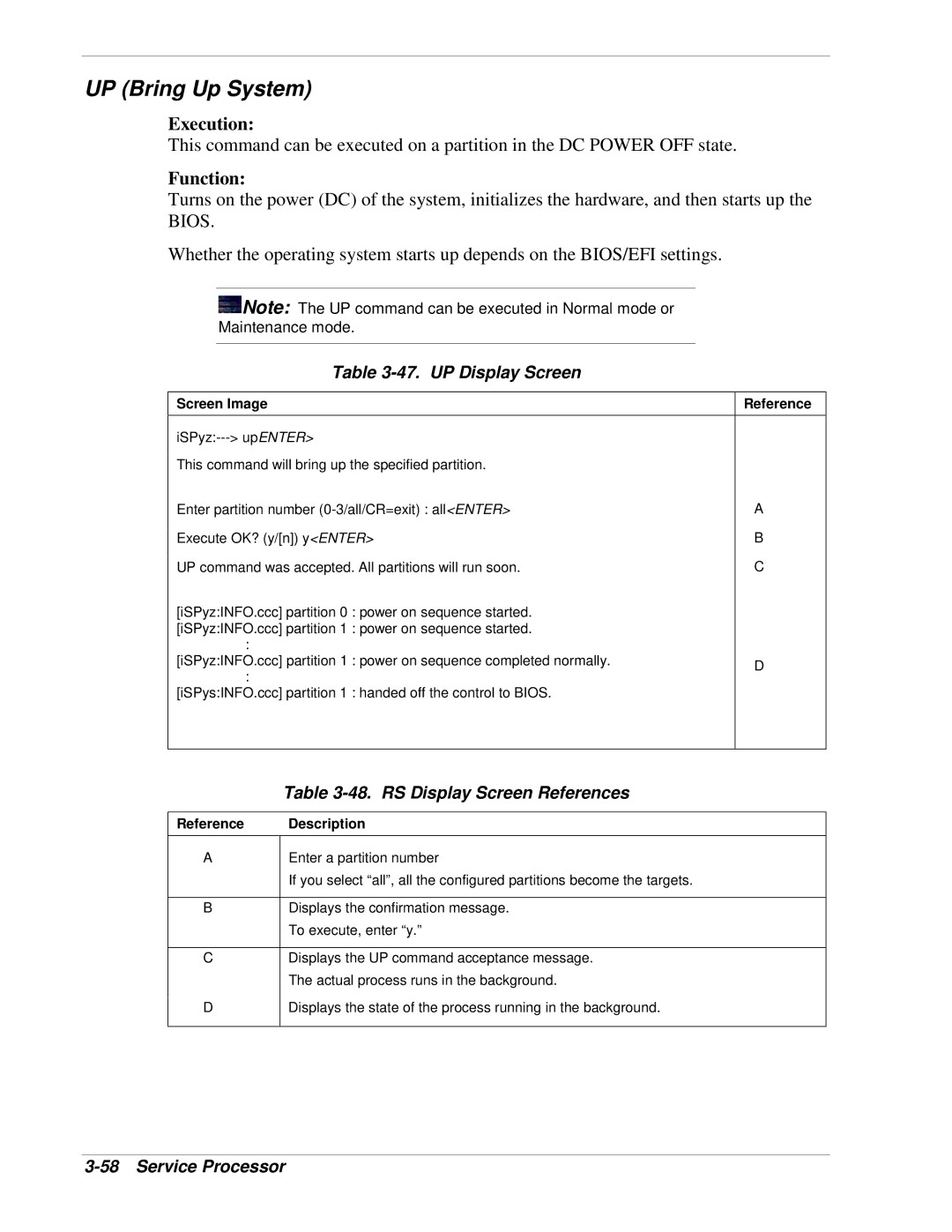UP (Bring Up System)
Execution:
This command can be executed on a partition in the DC POWER OFF state.
Function:
Turns on the power (DC) of the system, initializes the hardware, and then starts up the BIOS.
Whether the operating system starts up depends on the BIOS/EFI settings.
![]() Note: The UP command can be executed in Normal mode or
Note: The UP command can be executed in Normal mode or
Maintenance mode.
Table 3-47. UP Display Screen
Screen Image | Reference | |
|
| |
| ||
This command will bring up the specified partition. |
| |
Enter partition number | A | |
Execute OK? (y/[n]) y<ENTER> | B | |
UP command was accepted. All partitions will run soon. | C | |
[iSPyz:INFO.ccc] partition 0 : power on sequence started. |
| |
[iSPyz:INFO.ccc] partition 1 : power on sequence started. |
| |
: |
| |
[iSPyz:INFO.ccc] partition 1 : power on sequence completed normally. | D | |
: | ||
| ||
[iSPys:INFO.ccc] partition 1 : handed off the control to BIOS. |
| |
|
|
Table 3-48. RS Display Screen References
Reference Description
AEnter a partition number
If you select “all”, all the configured partitions become the targets.
BDisplays the confirmation message. To execute, enter “y.”
CDisplays the UP command acceptance message. The actual process runs in the background.
DDisplays the state of the process running in the background.