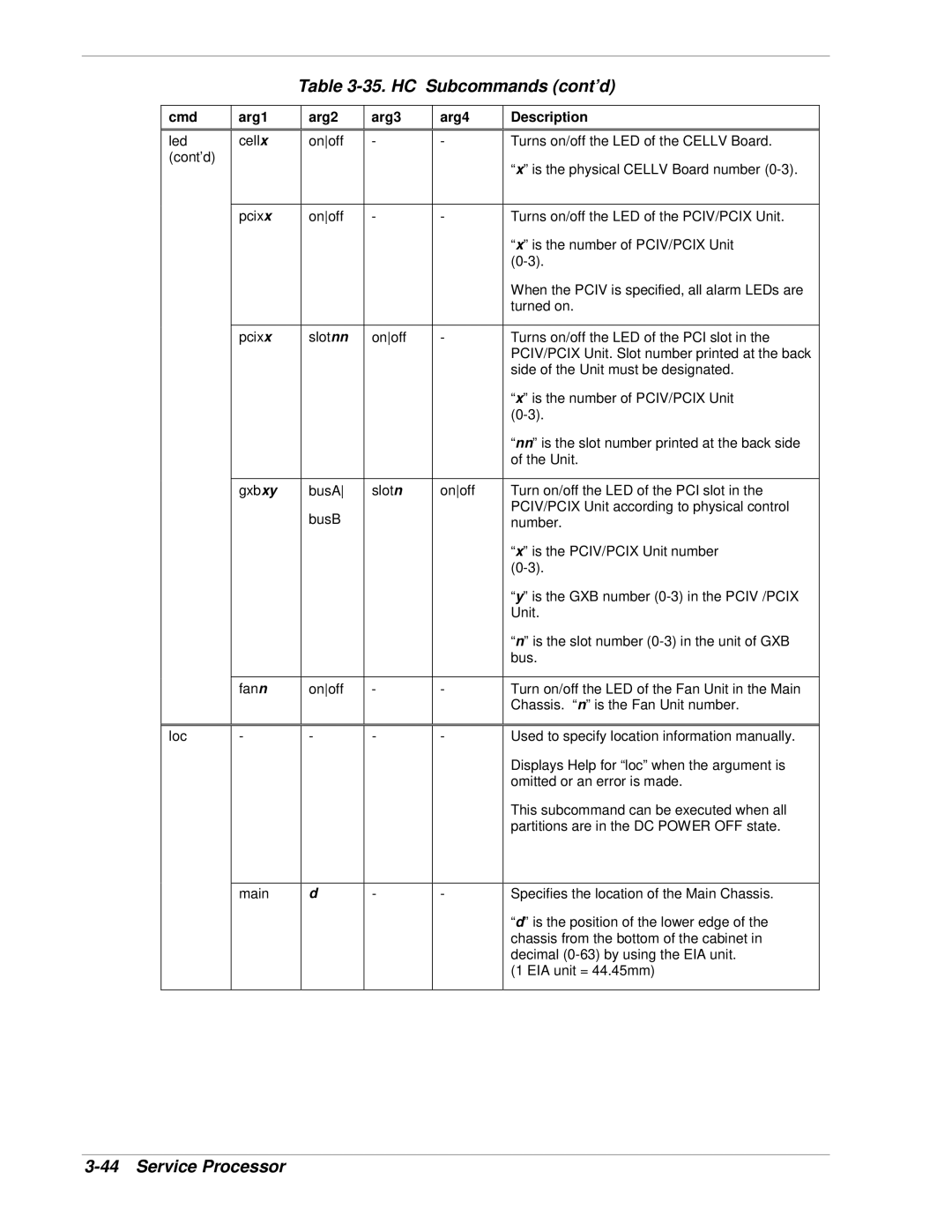Table 3-35. HC Subcommands (cont’d)
cmd | arg1 | arg2 | arg3 | arg4 | Description |
led | cellx | onoff | - | - | Turns on/off the LED of the CELLV Board. |
(cont’d) |
|
|
|
| “x” is the physical CELLV Board number |
|
|
|
|
| |
|
|
|
|
|
|
| pcixx | onoff | - | - | Turns on/off the LED of the PCIV/PCIX Unit. |
|
|
|
|
| “x” is the number of PCIV/PCIX Unit |
|
|
|
|
| |
|
|
|
|
| When the PCIV is specified, all alarm LEDs are |
|
|
|
|
| turned on. |
|
|
|
|
|
|
| pcixx | slotnn | onoff | - | Turns on/off the LED of the PCI slot in the |
|
|
|
|
| PCIV/PCIX Unit. Slot number printed at the back |
|
|
|
|
| side of the Unit must be designated. |
|
|
|
|
| “x” is the number of PCIV/PCIX Unit |
|
|
|
|
| |
|
|
|
|
| “nn” is the slot number printed at the back side |
|
|
|
|
| of the Unit. |
|
|
|
|
|
|
| gxbxy | busA | slotn | onoff | Turn on/off the LED of the PCI slot in the |
|
| busB |
|
| PCIV/PCIX Unit according to physical control |
|
|
|
| number. | |
|
|
|
|
| “x” is the PCIV/PCIX Unit number |
|
|
|
|
| |
|
|
|
|
| “y” is the GXB number |
|
|
|
|
| Unit. |
|
|
|
|
| “n” is the slot number |
|
|
|
|
| bus. |
|
|
|
|
|
|
| fann | onoff | - | - | Turn on/off the LED of the Fan Unit in the Main |
|
|
|
|
| Chassis. “n” is the Fan Unit number. |
|
|
|
|
|
|
loc | - | - | - | - | Used to specify location information manually. |
|
|
|
|
| Displays Help for “loc” when the argument is |
|
|
|
|
| omitted or an error is made. |
|
|
|
|
| This subcommand can be executed when all |
|
|
|
|
| partitions are in the DC POWER OFF state. |
|
|
|
|
|
|
| main | d | - | - | Specifies the location of the Main Chassis. |
|
|
|
|
| “d” is the position of the lower edge of the |
|
|
|
|
| chassis from the bottom of the cabinet in |
|
|
|
|
| decimal |
|
|
|
|
| (1 EIA unit = 44.45mm) |
|
|
|
|
|
|