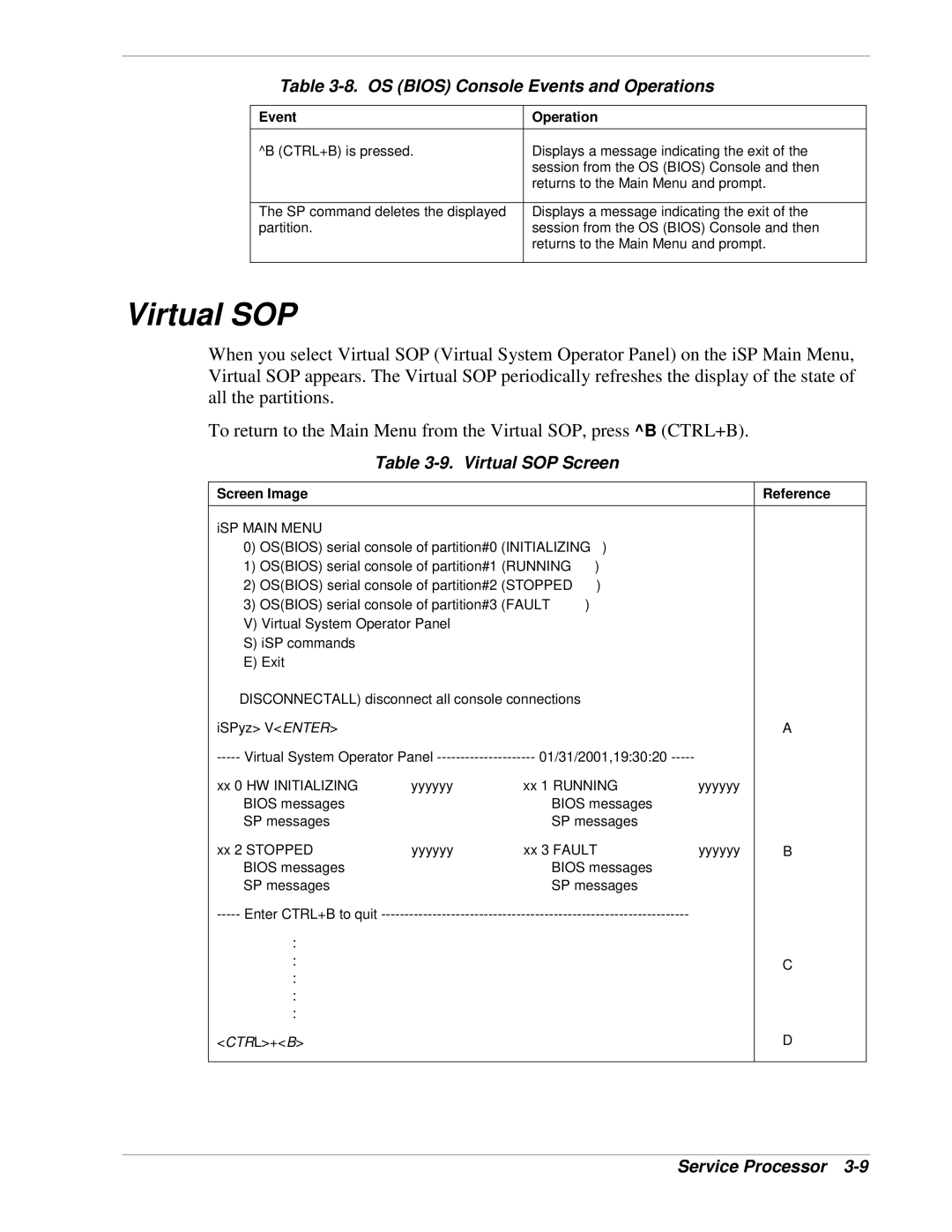Table 3-8. OS (BIOS) Console Events and Operations
Event | Operation |
^B (CTRL+B) is pressed. | Displays a message indicating the exit of the |
| session from the OS (BIOS) Console and then |
| returns to the Main Menu and prompt. |
|
|
The SP command deletes the displayed | Displays a message indicating the exit of the |
partition. | session from the OS (BIOS) Console and then |
| returns to the Main Menu and prompt. |
|
|
Virtual SOP
When you select Virtual SOP (Virtual System Operator Panel) on the iSP Main Menu, Virtual SOP appears. The Virtual SOP periodically refreshes the display of the state of all the partitions.
To return to the Main Menu from the Virtual SOP, press ^B (CTRL+B).
Table 3-9. Virtual SOP Screen
Screen Image |
|
|
|
|
| Reference |
iSP MAIN MENU |
|
|
|
|
|
|
0) OS(BIOS) serial console of partition#0 (INITIALIZING | ) |
|
| |||
1) OS(BIOS) serial console of partition#1 (RUNNING | ) |
|
| |||
2) OS(BIOS) serial console of partition#2 (STOPPED | ) |
|
| |||
3) OS(BIOS) serial console of partition#3 (FAULT | ) |
|
|
| ||
V) Virtual System Operator Panel |
|
|
|
|
| |
S) iSP commands |
|
|
|
|
|
|
E) Exit |
|
|
|
|
|
|
DISCONNECTALL) disconnect all console connections |
|
|
| |||
iSPyz> V<ENTER> |
|
|
|
|
| A |
01/31/2001,19:30:20 |
|
| ||||
xx 0 HW INITIALIZING | yyyyyy | xx 1 RUNNING | yyyyyy |
| ||
BIOS messages |
|
| BIOS messages |
|
| |
SP messages |
|
| SP messages |
|
| |
xx 2 STOPPED | yyyyyy | xx 3 FAULT | yyyyyy | B | ||
BIOS messages |
|
| BIOS messages |
|
| |
SP messages |
|
| SP messages |
|
| |
|
|
|
| |||
: |
|
|
|
|
|
|
: |
|
|
|
|
| C |
: |
|
|
|
|
|
|
: |
|
|
|
|
|
|
: |
|
|
|
|
|
|
<CTRL>+<B> |
|
|
|
|
| D |
|
|
|
|
|
|
|
Service Processor