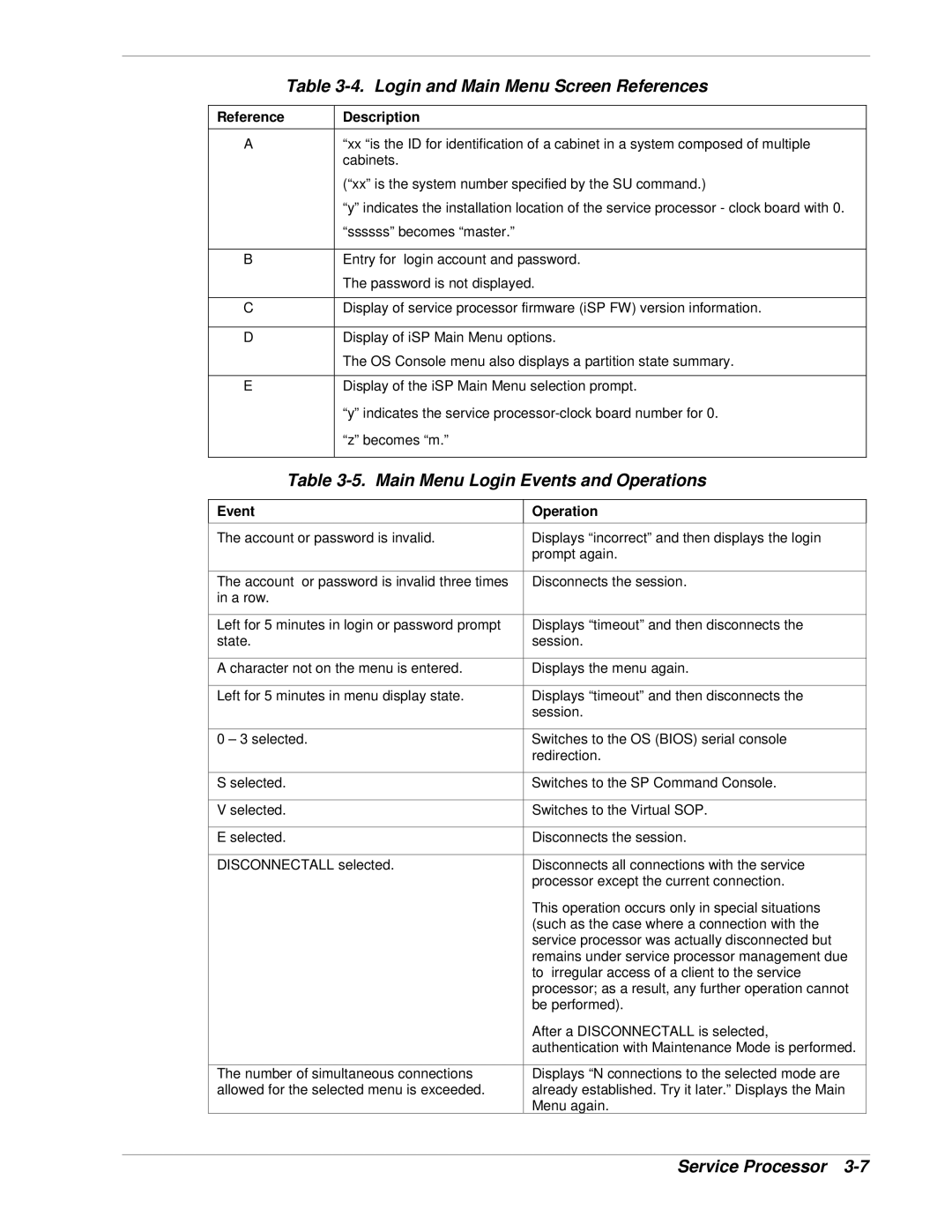| Table | |
|
|
|
Reference |
| Description |
A |
| “xx “is the ID for identification of a cabinet in a system composed of multiple |
|
| cabinets. |
|
| (“xx” is the system number specified by the SU command.) |
|
| “y” indicates the installation location of the service processor - clock board with 0. |
|
| “ssssss” becomes “master.” |
|
|
|
B |
| Entry for login account and password. |
|
| The password is not displayed. |
|
|
|
C |
| Display of service processor firmware (iSP FW) version information. |
|
|
|
D |
| Display of iSP Main Menu options. |
|
| The OS Console menu also displays a partition state summary. |
|
|
|
E |
| Display of the iSP Main Menu selection prompt. |
|
| “y” indicates the service |
|
| “z” becomes “m.” |
|
|
|
| Table | |
Event
Operation
The account or password is invalid. | Displays “incorrect” and then displays the login |
| prompt again. |
|
|
The account or password is invalid three times | Disconnects the session. |
in a row. |
|
|
|
Left for 5 minutes in login or password prompt | Displays “timeout” and then disconnects the |
state. | session. |
|
|
A character not on the menu is entered. | Displays the menu again. |
|
|
Left for 5 minutes in menu display state. | Displays “timeout” and then disconnects the |
| session. |
|
|
0 – 3 selected. | Switches to the OS (BIOS) serial console |
| redirection. |
|
|
S selected. | Switches to the SP Command Console. |
|
|
V selected. | Switches to the Virtual SOP. |
|
|
E selected. | Disconnects the session. |
|
|
DISCONNECTALL selected. | Disconnects all connections with the service |
| processor except the current connection. |
| This operation occurs only in special situations |
| (such as the case where a connection with the |
| service processor was actually disconnected but |
| remains under service processor management due |
| to irregular access of a client to the service |
| processor; as a result, any further operation cannot |
| be performed). |
| After a DISCONNECTALL is selected, |
| authentication with Maintenance Mode is performed. |
|
|
The number of simultaneous connections | Displays “N connections to the selected mode are |
allowed for the selected menu is exceeded. | already established. Try it later.” Displays the Main |
| Menu again. |
Service Processor