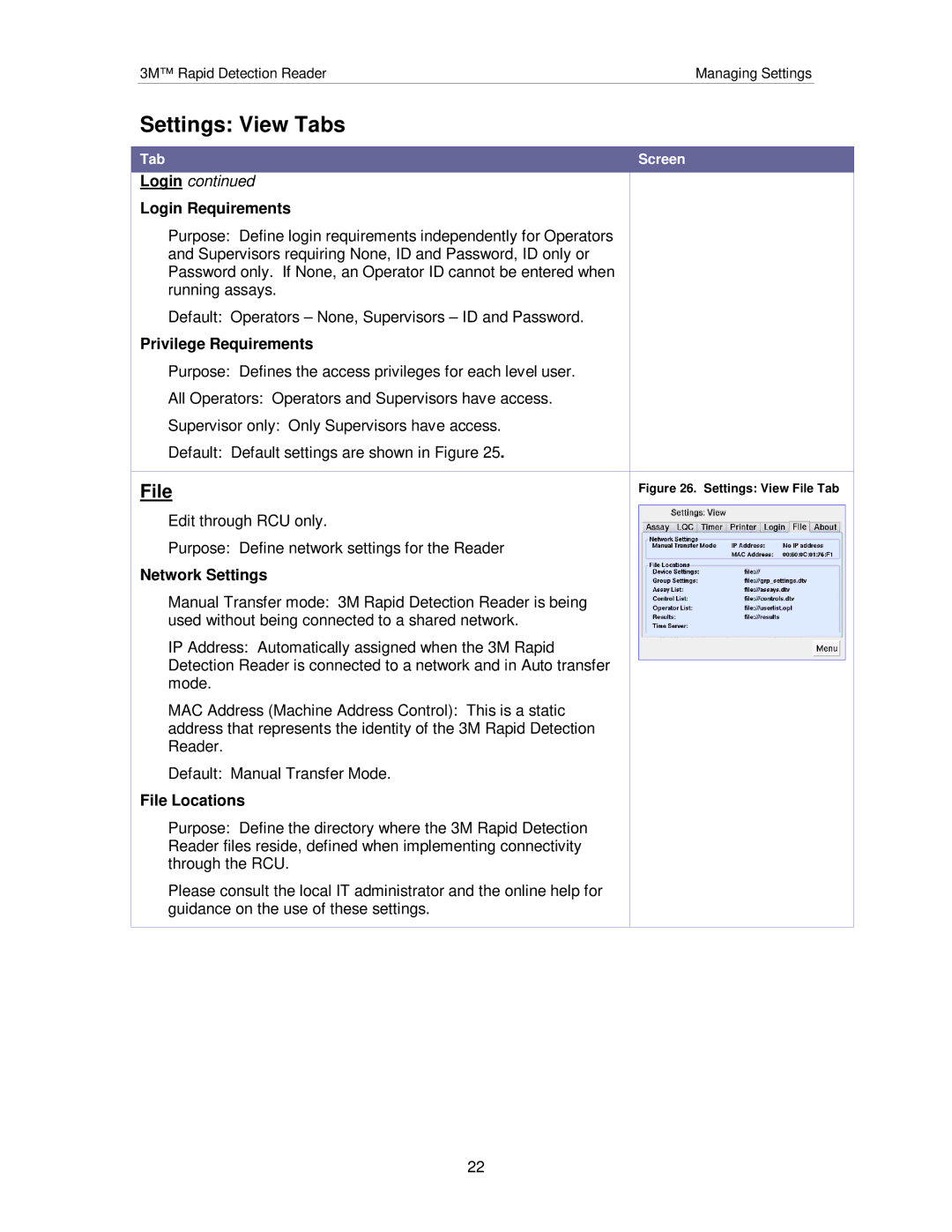3M™ Rapid Detection ReaderManaging Settings
Settings: View Tabs
Tab | Screen |
Login continued
Login Requirements |
|
|
Purpose: Define login requirements independently for Operators |
|
|
and Supervisors requiring None, ID and Password, ID only or |
|
|
Password only. If None, an Operator ID cannot be entered when |
|
|
running assays. |
|
|
Default: Operators – None, Supervisors – ID and Password. |
|
|
Privilege Requirements |
|
|
Purpose: Defines the access privileges for each level user. |
|
|
All Operators: Operators and Supervisors have access. |
|
|
Supervisor only: Only Supervisors have access. |
|
|
Default: Default settings are shown in Figure 25. |
|
|
|
|
|
File | Figure 26. Settings: View File Tab |
|
Edit through RCU only. |
|
|
Purpose: Define network settings for the Reader |
|
|
Network Settings |
|
|
Manual Transfer mode: 3M Rapid Detection Reader is being |
|
|
used without being connected to a shared network. |
|
|
IP Address: Automatically assigned when the 3M Rapid |
|
|
Detection Reader is connected to a network and in Auto transfer |
|
|
|
| |
mode. |
|
|
MAC Address (Machine Address Control): This is a static |
|
|
address that represents the identity of the 3M Rapid Detection |
|
|
Reader. |
|
|
Default: Manual Transfer Mode. |
|
|
File Locations |
|
|
Purpose: Define the directory where the 3M Rapid Detection |
|
|
Reader files reside, defined when implementing connectivity |
|
|
through the RCU. |
|
|
Please consult the local IT administrator and the online help for |
|
|
guidance on the use of these settings. |
|
|
22