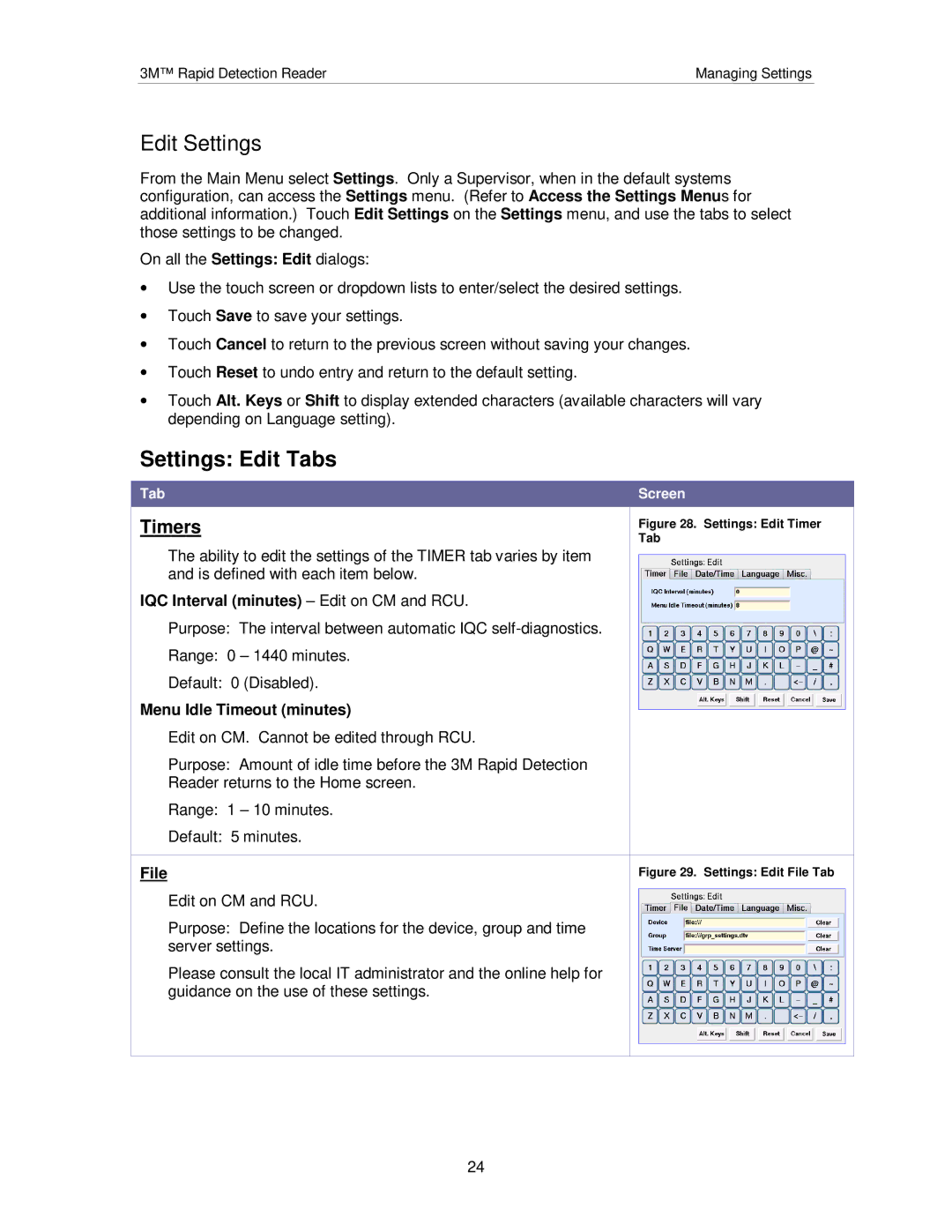3M™ Rapid Detection Reader | Managing Settings |
Edit Settings
From the Main Menu select Settings. Only a Supervisor, when in the default systems configuration, can access the Settings menu. (Refer to Access the Settings Menus for additional information.) Touch Edit Settings on the Settings menu, and use the tabs to select those settings to be changed.
On all the Settings: Edit dialogs:
∙Use the touch screen or dropdown lists to enter/select the desired settings.
∙Touch Save to save your settings.
∙Touch Cancel to return to the previous screen without saving your changes.
∙Touch Reset to undo entry and return to the default setting.
∙Touch Alt. Keys or Shift to display extended characters (available characters will vary depending on Language setting).
Settings: Edit Tabs
Tab | Screen |
Timers | Figure 28. Settings: Edit Timer |
| Tab |
The ability to edit the settings of the TIMER tab varies by item and is defined with each item below.
IQC Interval (minutes) – Edit on CM and RCU.
Purpose: The interval between automatic IQC
Range: 0 – 1440 minutes.
Default: 0 (Disabled).
Menu Idle Timeout (minutes)
Edit on CM. Cannot be edited through RCU.
Purpose: Amount of idle time before the 3M Rapid Detection
Reader returns to the Home screen.
Range: 1 – 10 minutes.
Default: 5 minutes.
File | Figure 29. Settings: Edit File Tab |
Edit on CM and RCU.
Purpose: Define the locations for the device, group and time server settings.
Please consult the local IT administrator and the online help for guidance on the use of these settings.
24