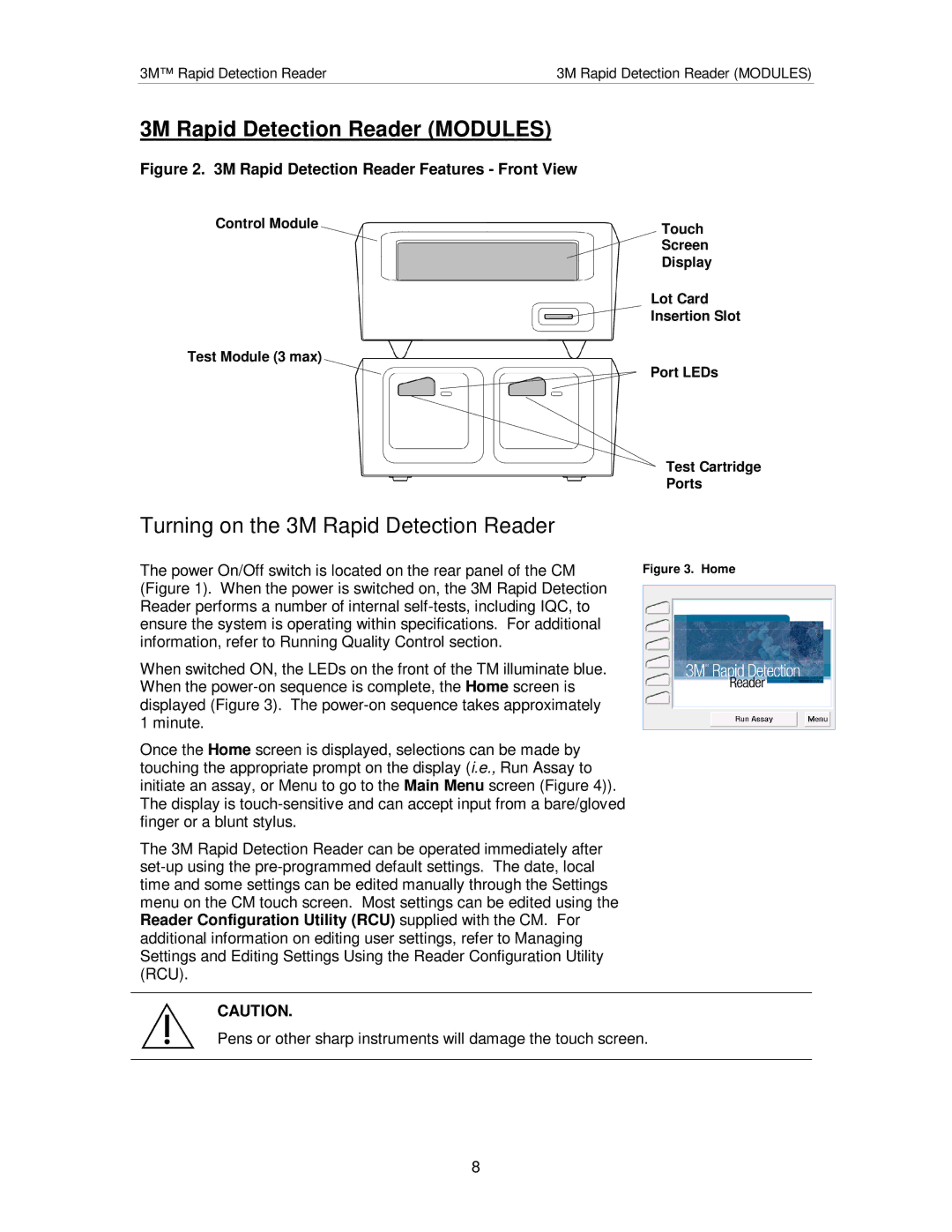3M™ Rapid Detection Reader | 3M Rapid Detection Reader (MODULES) |
3M Rapid Detection Reader (MODULES)
Figure 2. 3M Rapid Detection Reader Features - Front View
Control Module | Touch |
| Screen |
| Display |
| Lot Card |
| Insertion Slot |
Test Module (3 max) | Port LEDs |
|
| Test Cartridge |
| Ports |
Turning on the 3M Rapid Detection Reader |
|
The power On/Off switch is located on the rear panel of the CM | Figure 3. Home |
(Figure 1). When the power is switched on, the 3M Rapid Detection |
|
| |
Reader performs a number of internal |
|
ensure the system is operating within specifications. For additional |
|
information, refer to Running Quality Control section. |
|
When switched ON, the LEDs on the front of the TM illuminate blue. |
|
When the |
|
displayed (Figure 3). The |
|
1 minute. |
|
Once the Home screen is displayed, selections can be made by |
|
touching the appropriate prompt on the display (i.e., Run Assay to |
|
initiate an assay, or Menu to go to the Main Menu screen (Figure 4)). |
|
The display is |
|
finger or a blunt stylus. |
|
The 3M Rapid Detection Reader can be operated immediately after |
|
|
|
time and some settings can be edited manually through the Settings |
|
menu on the CM touch screen. Most settings can be edited using the |
|
Reader Configuration Utility (RCU) supplied with the CM. For |
|
additional information on editing user settings, refer to Managing |
|
Settings and Editing Settings Using the Reader Configuration Utility |
|
(RCU). |
|
CAUTION.
Pens or other sharp instruments will damage the touch screen.
8