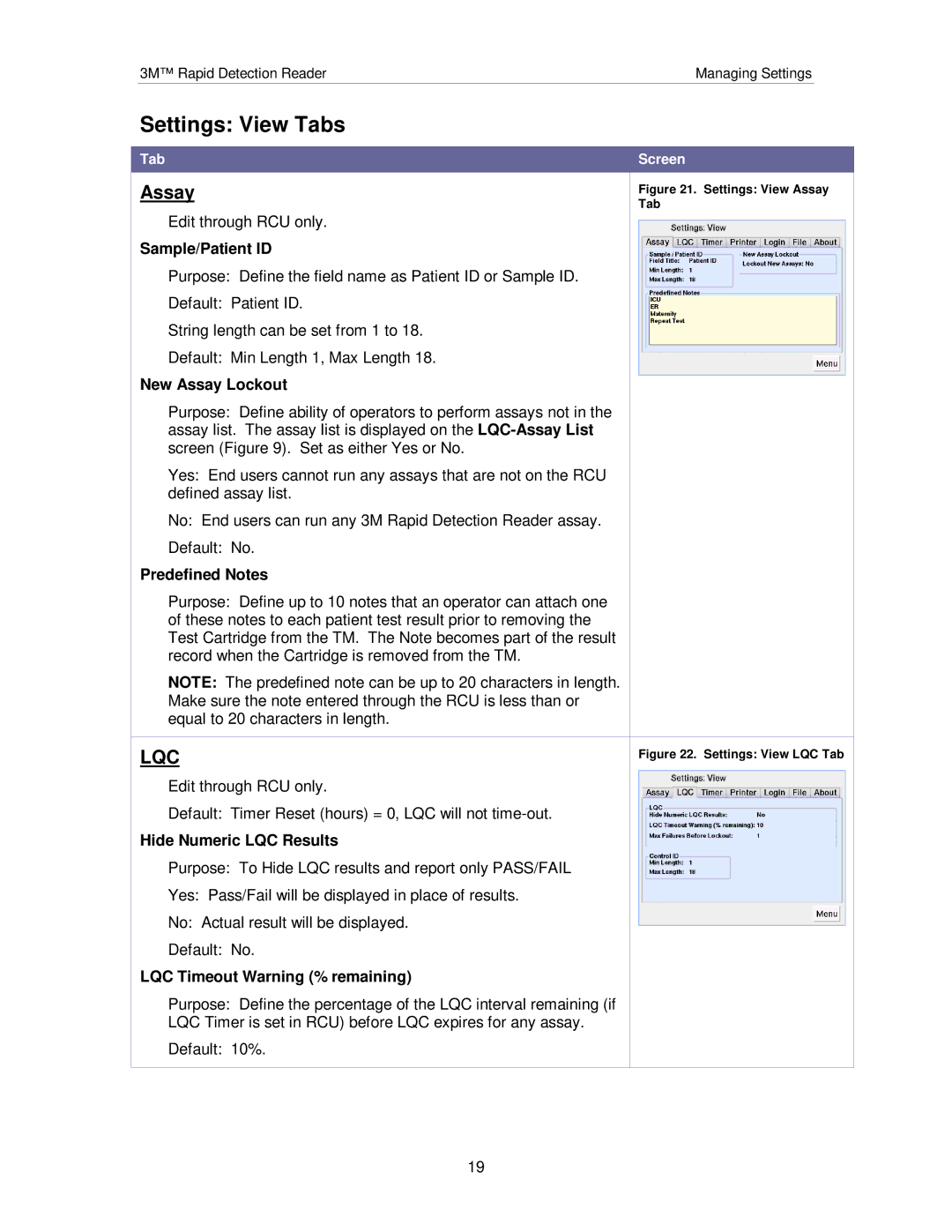3M™ Rapid Detection ReaderManaging Settings
Settings: View Tabs
Tab | Screen |
Assay | Figure 21. Settings: View Assay |
| Tab |
Edit through RCU only.
Sample/Patient ID
Purpose: Define the field name as Patient ID or Sample ID.
Default: Patient ID.
String length can be set from 1 to 18.
Default: Min Length 1, Max Length 18.
New Assay Lockout
Purpose: Define ability of operators to perform assays not in the assay list. The assay list is displayed on the
Yes: End users cannot run any assays that are not on the RCU defined assay list.
No: End users can run any 3M Rapid Detection Reader assay.
Default: No.
Predefined Notes
Purpose: Define up to 10 notes that an operator can attach one of these notes to each patient test result prior to removing the Test Cartridge from the TM. The Note becomes part of the result record when the Cartridge is removed from the TM.
NOTE: The predefined note can be up to 20 characters in length. Make sure the note entered through the RCU is less than or equal to 20 characters in length.
LQC | Figure 22. Settings: View LQC Tab |
Edit through RCU only.
Default: Timer Reset (hours) = 0, LQC will not
Hide Numeric LQC Results
Purpose: To Hide LQC results and report only PASS/FAIL
Yes: Pass/Fail will be displayed in place of results.
No: Actual result will be displayed.
Default: No.
LQC Timeout Warning (% remaining)
Purpose: Define the percentage of the LQC interval remaining (if
LQC Timer is set in RCU) before LQC expires for any assay.
Default: 10%.
19