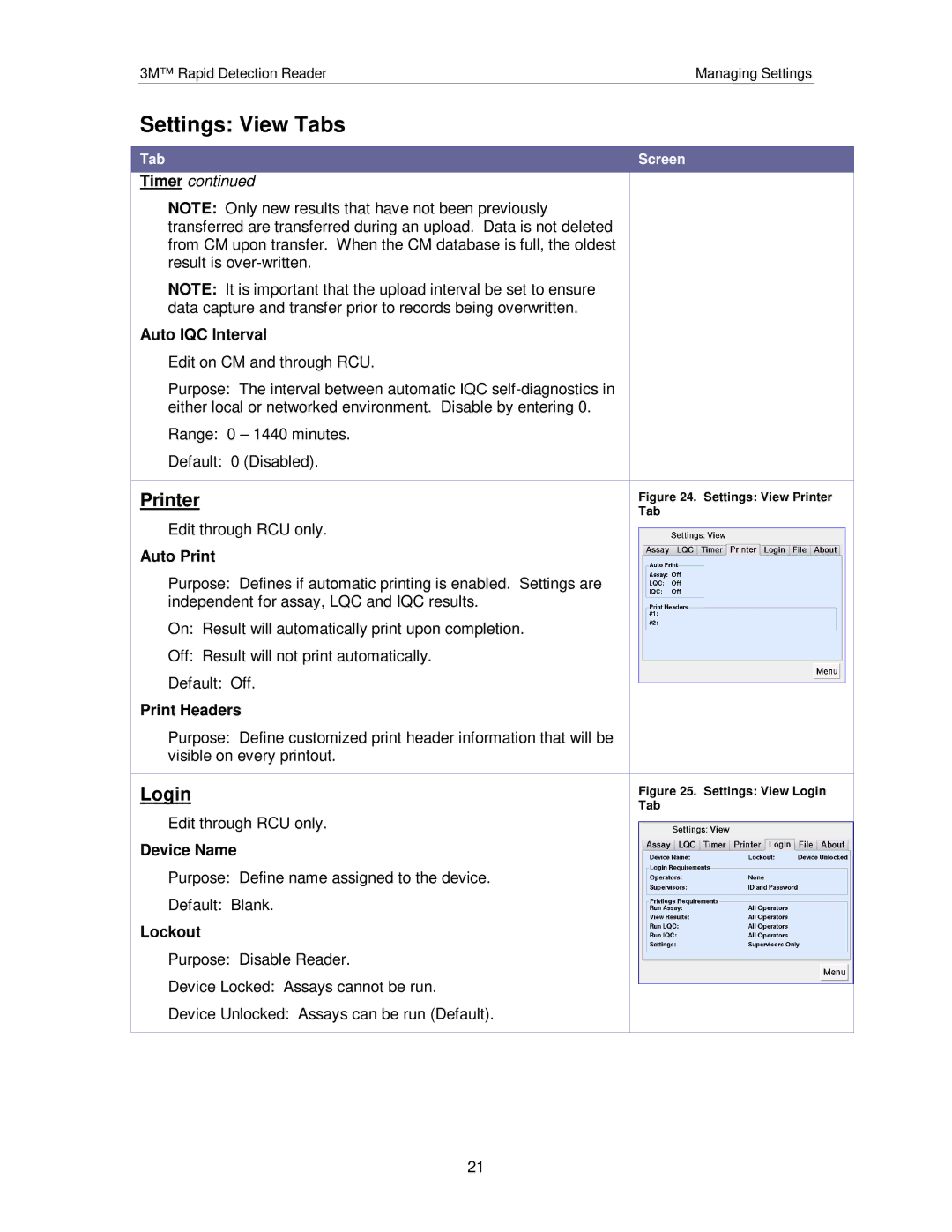3M™ Rapid Detection ReaderManaging Settings
Settings: View Tabs
Tab | Screen |
Timer continued
NOTE: Only new results that have not been previously transferred are transferred during an upload. Data is not deleted from CM upon transfer. When the CM database is full, the oldest result is
NOTE: It is important that the upload interval be set to ensure data capture and transfer prior to records being overwritten.
Auto IQC Interval
Edit on CM and through RCU.
Purpose: The interval between automatic IQC
Range: 0 – 1440 minutes.
Default: | 0 (Disabled). |
|
| |
|
|
|
|
|
Printer |
| Figure 24. | Settings: View Printer |
|
Edit through RCU only. | Tab |
|
| |
|
|
| ||
|
|
| ||
Auto Print |
|
|
|
|
Purpose: Defines if automatic printing is enabled. Settings are |
|
|
| |
independent for assay, LQC and IQC results. |
|
|
| |
On: Result will automatically print upon completion. |
|
|
| |
Off: Result will not print automatically. |
|
|
| |
Default: Off. |
|
|
| |
|
|
| ||
Print Headers |
|
| ||
Purpose: Define customized print header information that will be |
|
| ||
visible on every printout. |
|
| ||
|
|
|
|
|
Login |
| Figure 25. | Settings: View Login |
|
Edit through RCU only. | Tab |
|
| |
|
|
| ||
|
|
| ||
Device Name |
|
|
| |
Purpose: Define name assigned to the device. |
|
|
| |
Default: Blank. |
|
|
| |
Lockout |
|
|
|
|
Purpose: Disable Reader. |
|
|
| |
Device Locked: Assays cannot be run. |
|
|
| |
|
|
| ||
Device Unlocked: Assays can be run (Default). |
|
| ||
21