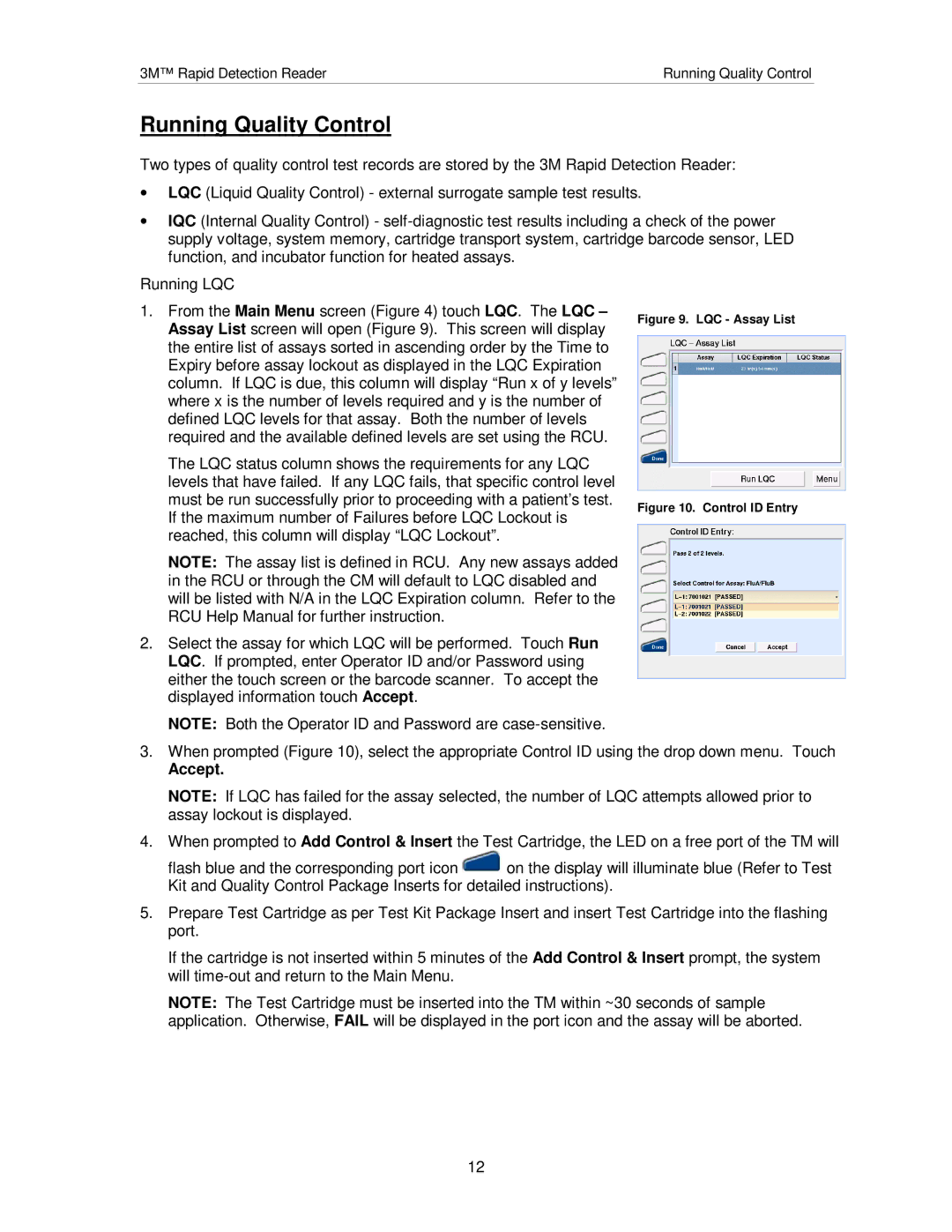3M™ Rapid Detection Reader | Running Quality Control |
Running Quality Control
Two types of quality control test records are stored by the 3M Rapid Detection Reader:
∙LQC (Liquid Quality Control) - external surrogate sample test results.
∙IQC (Internal Quality Control) -
Running LQC
1.From the Main Menu screen (Figure 4) touch LQC. The LQC – Assay List screen will open (Figure 9). This screen will display the entire list of assays sorted in ascending order by the Time to Expiry before assay lockout as displayed in the LQC Expiration column. If LQC is due, this column will display “Run x of y levels” where x is the number of levels required and y is the number of defined LQC levels for that assay. Both the number of levels required and the available defined levels are set using the RCU.
The LQC status column shows the requirements for any LQC levels that have failed. If any LQC fails, that specific control level must be run successfully prior to proceeding with a patient’s test. If the maximum number of Failures before LQC Lockout is reached, this column will display “LQC Lockout”.
NOTE: The assay list is defined in RCU. Any new assays added in the RCU or through the CM will default to LQC disabled and will be listed with N/A in the LQC Expiration column. Refer to the RCU Help Manual for further instruction.
2.Select the assay for which LQC will be performed. Touch Run LQC. If prompted, enter Operator ID and/or Password using either the touch screen or the barcode scanner. To accept the displayed information touch Accept.
NOTE: Both the Operator ID and Password are
Figure 9. LQC - Assay List
Figure 10. Control ID Entry
3.When prompted (Figure 10), select the appropriate Control ID using the drop down menu. Touch
Accept.
NOTE: If LQC has failed for the assay selected, the number of LQC attempts allowed prior to assay lockout is displayed.
4.When prompted to Add Control & Insert the Test Cartridge, the LED on a free port of the TM will
flash blue and the corresponding port icon ![]() on the display will illuminate blue (Refer to Test Kit and Quality Control Package Inserts for detailed instructions).
on the display will illuminate blue (Refer to Test Kit and Quality Control Package Inserts for detailed instructions).
5.Prepare Test Cartridge as per Test Kit Package Insert and insert Test Cartridge into the flashing port.
If the cartridge is not inserted within 5 minutes of the Add Control & Insert prompt, the system will
NOTE: The Test Cartridge must be inserted into the TM within ~30 seconds of sample application. Otherwise, FAIL will be displayed in the port icon and the assay will be aborted.
12