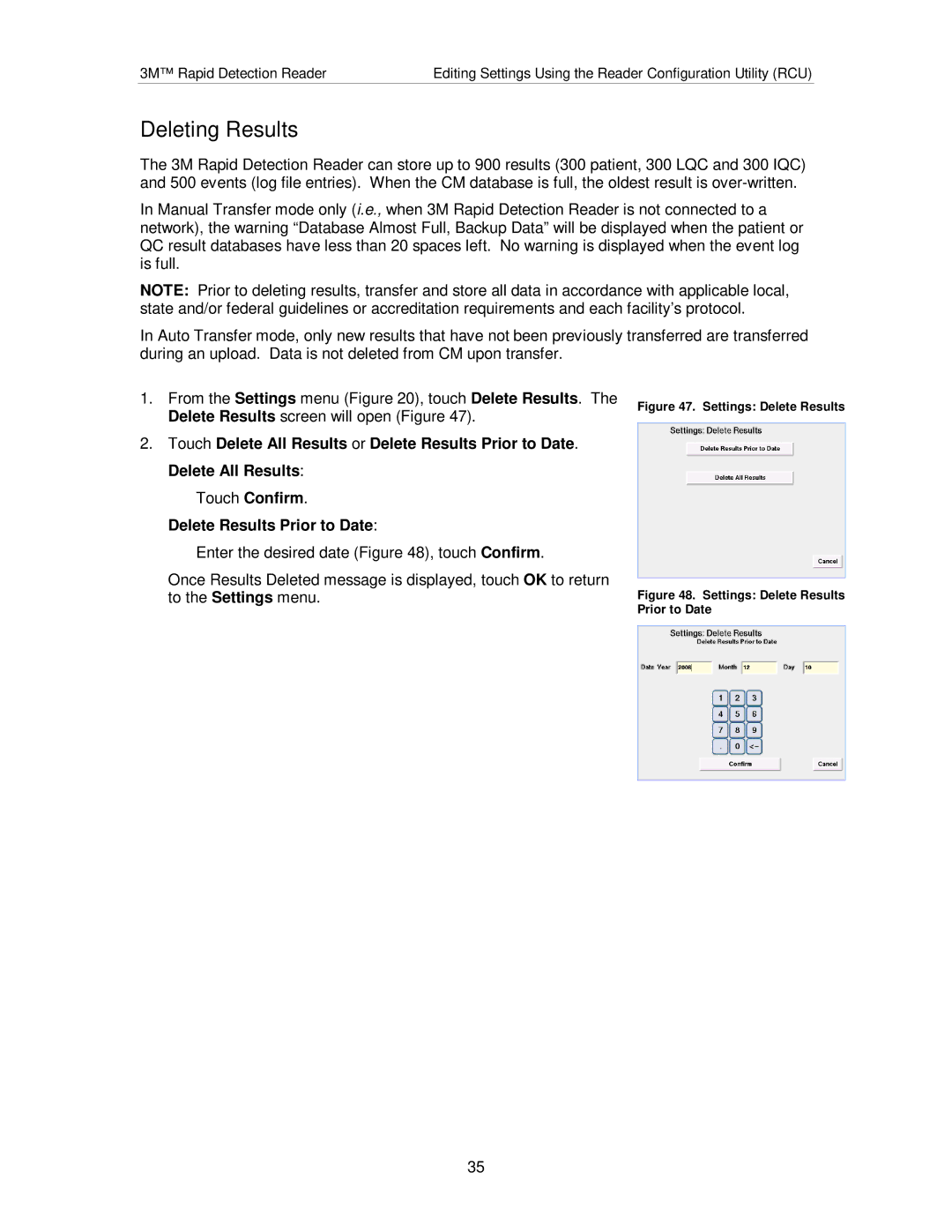3M™ Rapid Detection Reader | Editing Settings Using the Reader Configuration Utility (RCU) |
Deleting Results
The 3M Rapid Detection Reader can store up to 900 results (300 patient, 300 LQC and 300 IQC) and 500 events (log file entries). When the CM database is full, the oldest result is
In Manual Transfer mode only (i.e., when 3M Rapid Detection Reader is not connected to a network), the warning “Database Almost Full, Backup Data” will be displayed when the patient or QC result databases have less than 20 spaces left. No warning is displayed when the event log is full.
NOTE: Prior to deleting results, transfer and store all data in accordance with applicable local, state and/or federal guidelines or accreditation requirements and each facility’s protocol.
In Auto Transfer mode, only new results that have not been previously transferred are transferred during an upload. Data is not deleted from CM upon transfer.
1.From the Settings menu (Figure 20), touch Delete Results. The Delete Results screen will open (Figure 47).
2.Touch Delete All Results or Delete Results Prior to Date. Delete All Results:
Touch Confirm.
Delete Results Prior to Date:
Enter the desired date (Figure 48), touch Confirm.
Once Results Deleted message is displayed, touch OK to return to the Settings menu.
Figure 47. Settings: Delete Results
Figure 48. Settings: Delete Results Prior to Date
35