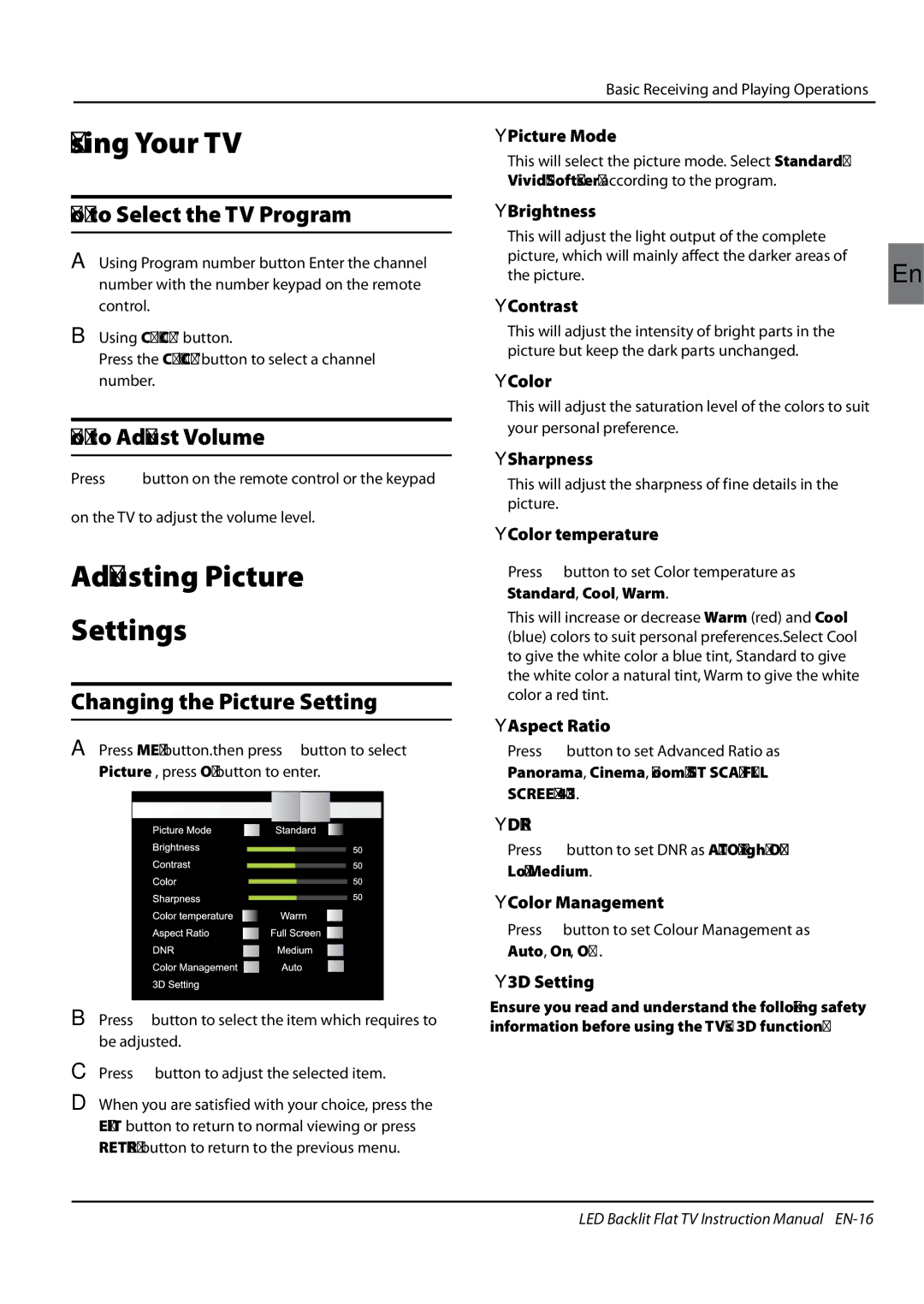Basic Receiving and Playing Operations
Using Your TV
YYPicture Mode
This will select the picture mode. Select Standard/ Vivid/Soft/User, according to the program.
How to Select the TV Program
AUsing Program number button Enter the channel number with the number keypad on the remote control.
BUsing CH∧/CH∨ button.
Press the CH∧/CH∨button to select a channel number.
How to Adjust Volume
Press ![]() button on the remote control or the keypad on the TV to adjust the volume level.
button on the remote control or the keypad on the TV to adjust the volume level.
Adjusting Picture
Settings
Changing the Picture Setting
APress MENU button.then press34button to select Picture , press OK button to enter.
BPress5button to select the item which requires to be adjusted.
CPress34 button to adjust the selected item.
DWhen you are satisfied with your choice, press the EXIT button to return to normal viewing or press RETURN button to return to the previous menu.
YYBrightness
This will adjust the light output of the complete |
|
picture, which will mainly affect the darker areas of | En |
the picture. | |
YYContrast |
|
| |
This will adjust the intensity of bright parts in the |
|
picture but keep the dark parts unchanged. |
|
YYColor |
|
This will adjust the saturation level of the colors to suit |
|
your personal preference. |
|
YYSharpness |
|
This will adjust the sharpness of fine details in the |
|
picture. |
|
YYColor temperature |
|
Press34 button to set Color temperature as |
|
Standard, Cool, Warm. |
|
This will increase or decrease Warm (red) and Cool |
|
(blue) colors to suit personal preferences.Select Cool |
|
to give the white color a blue tint, Standard to give |
|
the white color a natural tint, Warm to give the white |
|
color a red tint. |
|
YYAspect Ratio |
|
Press 34 button to set Advanced Ratio as |
|
Panorama, Cinema, Zoom, JUST SCAN, FULL |
|
SCREEN, 4:3. |
|
YYDNR |
|
Press 34 button to set DNR as AUTO, High, Off, |
|
Low, Medium. |
|
YYColor Management |
|
Press34 button to set Colour Management as |
|
Auto, On, Off. |
|
YY3D Setting |
|
Ensure you read and understand the following safety |
|
information before using the TV's 3D function. |
|
LED Backlit Flat TV Instruction Manual