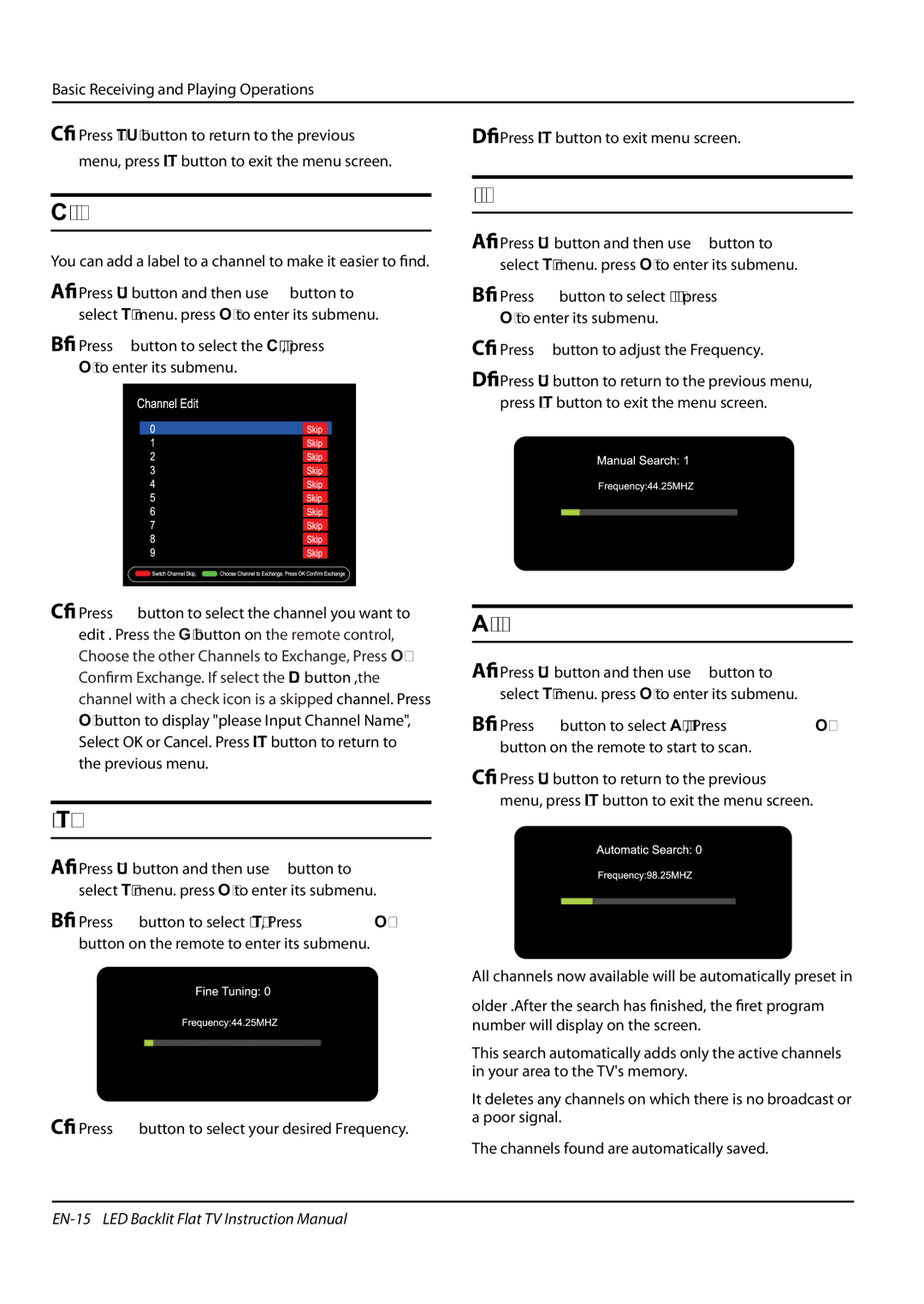Basic Receiving and Playing Operations
C Press RETURN button to return to the previous | D Press EXIT button to exit menu screen. |
menu, press EXIT button to exit the menu screen. |
|
Channel Edit
You can add a label to a channel to make it easier to find.
APress MENU button and then use 34button to select Tuning menu. press OK to enter its submenu.
BPress6button to select the Channel Edit, press OK to enter its submenu.
CPress 56 button to select the channel you want to edit . Press the GREEN button on the remote control, Choose the other Channels to Exchange, Press OK Confirm Exchange. If select the RED button ,the channel with a check icon is a skipped channel. Press OK button to display "please Input Channel Name", Select OK or Cancel. Press EXIT button to return to the previous menu.
Fine Tune
APress MENU button and then use34button to select Tuning menu. press OK to enter its submenu.
BPress 6 button to select Fine Tune, Press OK button on the remote to enter its submenu.
CPress 34 button to select your desired Frequency.
Manual Search
APress MENU button and then use34button to select Tuning menu. press OK to enter its submenu.
BPress 6 button to select Manual Search , press OK to enter its submenu.
CPress34button to adjust the Frequency.
DPress MENU button to return to the previous menu, press EXIT button to exit the menu screen.
Auto Search
APress MENU button and then use34button to select Tuning menu. press OK to enter its submenu.
BPress 6 button to select Auto Search, Press OK button on the remote to start to scan.
CPress MENU button to return to the previous menu, press EXIT button to exit the menu screen.
All channels now available will be automatically preset in
older .After the search has finished, the firet program number will display on the screen.
This search automatically adds only the active channels in your area to the TV's memory.
It deletes any channels on which there is no broadcast or a poor signal.
The channels found are automatically saved.