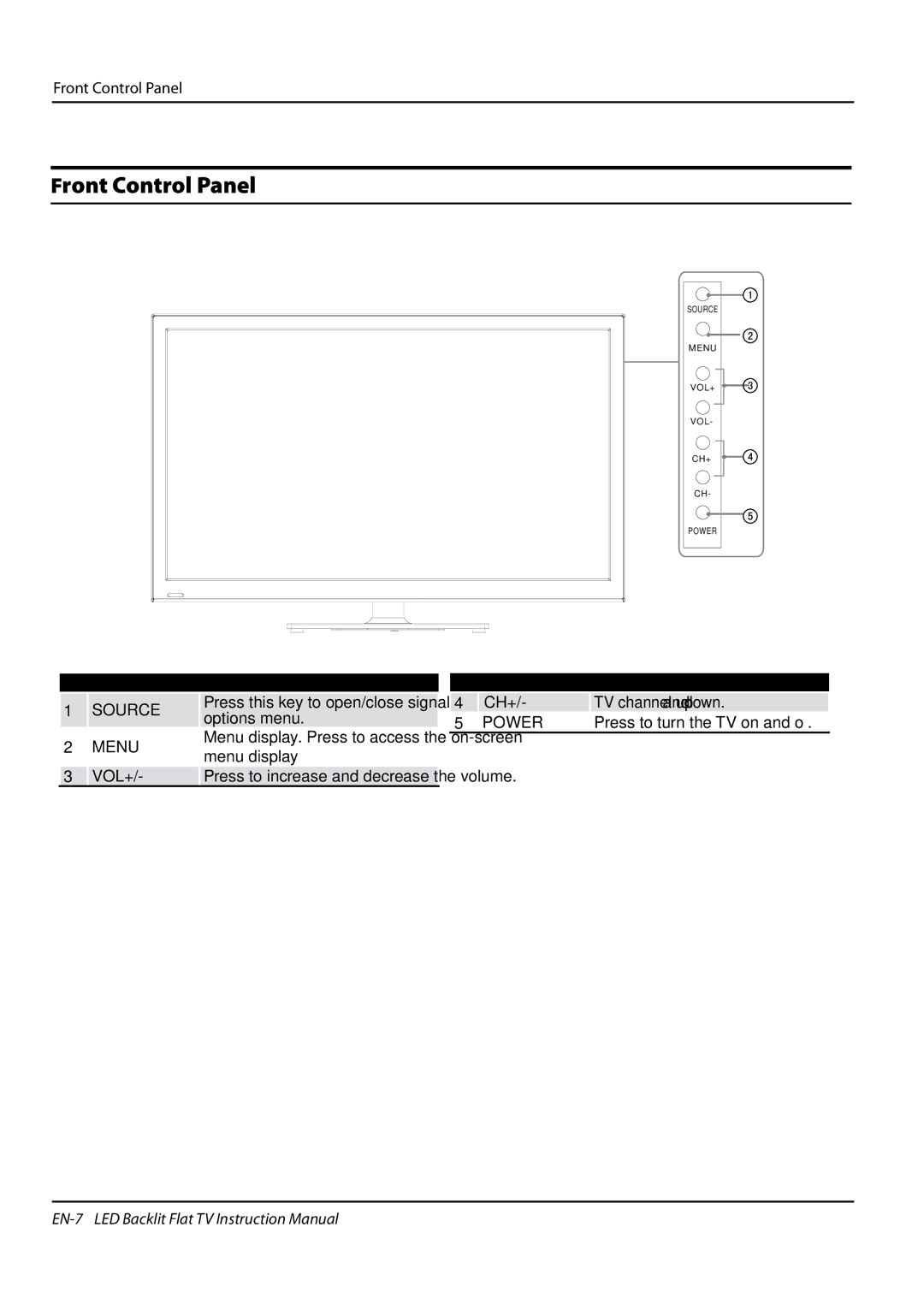Front Control Panel
Front Control Panel
SOURCE
MENU
VOL+
VOL-
CH+
CH-
POWER
1 | SOURCE | Press this key to open/close signal source | |
options menu. | |||
|
| ||
2 | MENU | Menu display. Press to access the | |
menu display. | |||
|
| ||
3 | VOL+/- | Press to increase and decrease the volume. |
4 | CH+/- | TV channel up and down. |
5 POWER | Press to turn the TV on and off. | |