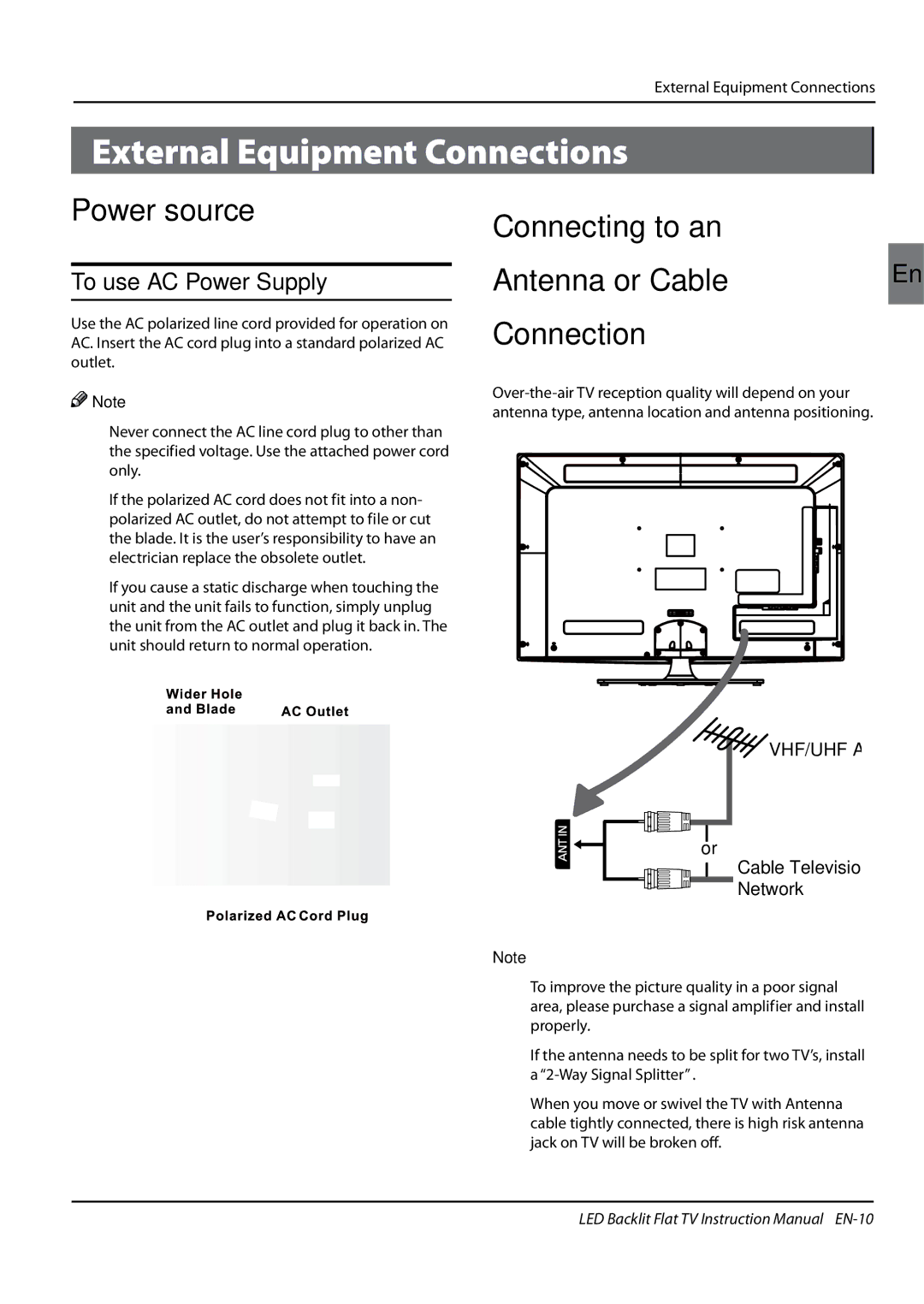External Equipment Connections
External Equipment Connections
Power source
To use AC Power Supply
Use the AC polarized line cord provided for operation on AC. Insert the AC cord plug into a standard polarized AC outlet.
![]()
![]() Note
Note
❏❏ Never connect the AC line cord plug to other than the specified voltage. Use the attached power cord only.
❏❏ If the polarized AC cord does not fit into a non- polarized AC outlet, do not attempt to file or cut the blade. It is the user’s responsibility to have an electrician replace the obsolete outlet.
❏❏ If you cause a static discharge when touching the unit and the unit fails to function, simply unplug the unit from the AC outlet and plug it back in. The unit should return to normal operation.
Connecting to an |
|
Antenna or Cable | En |
Connection |
|
|
 VHF/UHF Antenn
VHF/UHF Antenn
or
Cable Television Network
Note
❏❏ To improve the picture quality in a poor signal area, please purchase a signal amplifier and install properly.
❏❏ If the antenna needs to be split for two TV’s, install a
❏❏ When you move or swivel the TV with Antenna cable tightly connected, there is high risk antenna jack on TV will be broken off.
LED Backlit Flat TV Instruction Manual