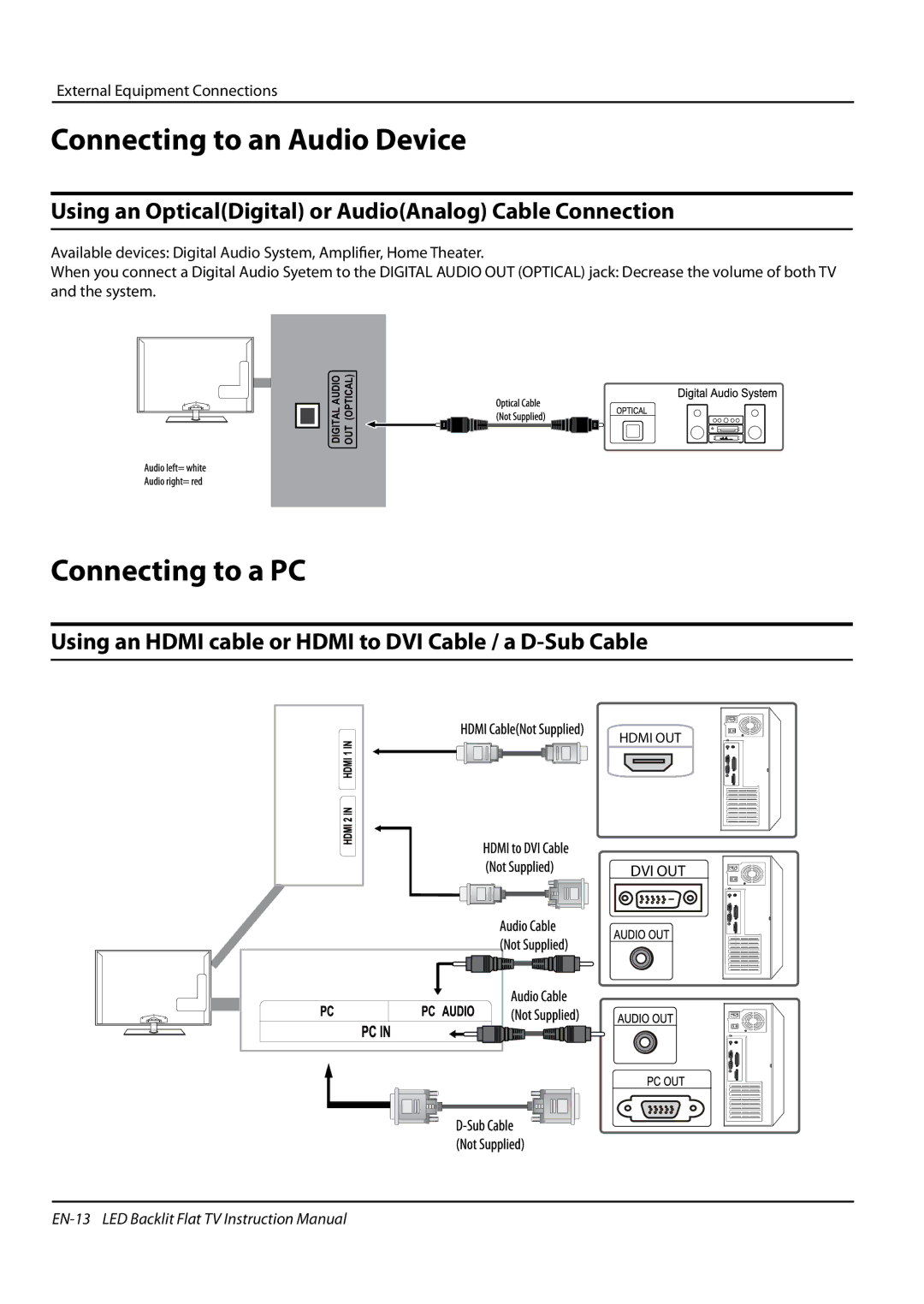External Equipment Connections
Connecting to an Audio Device
Using an Optical(Digital) or Audio(Analog) Cable Connection
Available devices: Digital Audio System, Amplifier, Home Theater.
When you connect a Digital Audio Syetem to the DIGITAL AUDIO OUT (OPTICAL) jack: Decrease the volume of both TV and the system.
OUT (OPTICAL)
DIGITAL AUDIO
Connecting to a PC
Using an HDMI cable or HDMI to DVI Cable / a D-Sub Cable
HDMI OUT
DVI OUT