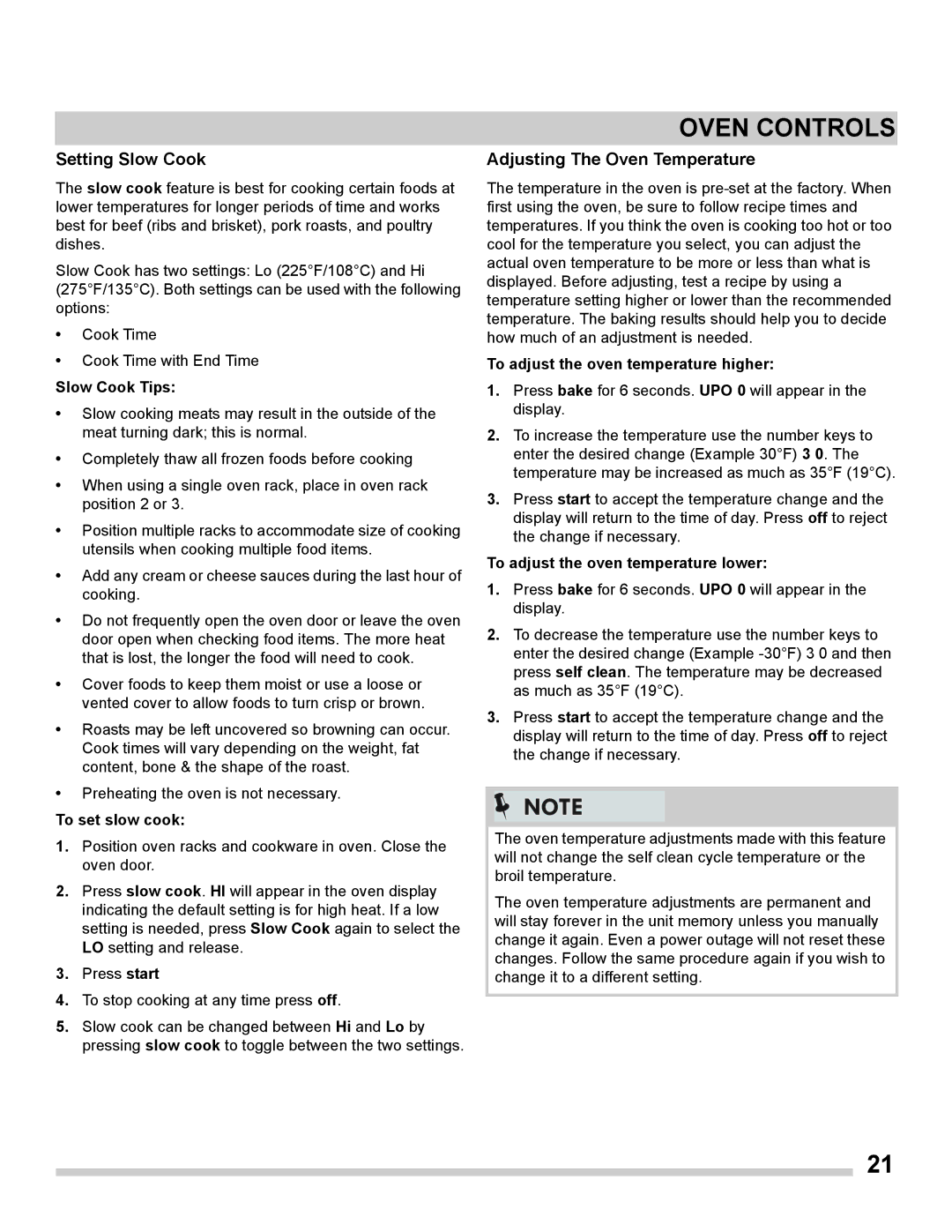FGET3065PF specifications
The Frigidaire FGET3065PF is a sleek and innovative electric wall oven designed to meet the demands of modern cooking enthusiasts. This model combines advanced technology with user-friendly features, all wrapped in a contemporary stainless steel finish that adds an elegant touch to any kitchen decor.One of the standout features of the Frigidaire FGET3065PF is its state-of-the-art True Convection technology. This system ensures that heat is evenly distributed throughout the oven, allowing food to cook uniformly on all rack levels. Whether you're baking a batch of cookies or roasting a holiday turkey, this feature significantly enhances cooking performance and reduces the chance of hot spots.
With a generous capacity of 5.0 cubic feet, the FGET3065PF provides ample space for large dishes, making it ideal for family meals and entertaining guests. The oven comes equipped with a Smudge-Proof stainless steel finish, which resists fingerprints and smudges, ensuring that it remains looking pristine even after regular use.
The Frigidaire FGET3065PF also incorporates an intuitive touch control panel that simplifies operation. Users can easily select cooking modes, adjust temperatures, and set timers with just a few taps. The oven offers multiple cooking modes, including Bake, Broil, and Convection Bake, catering to various culinary techniques and preferences.
For those who appreciate precision in their cooking, the oven features a built-in temperature probe. This convenient tool eliminates the guesswork by allowing users to monitor the internal temperature of meats and baked goods without opening the oven door. As a result, dishes can be cooked to perfection while preventing moisture loss.
Another significant characteristic of the FGET3065PF is its self-cleaning capability. The oven is equipped with an easy self-cleaning mode that utilizes high temperatures to burn away food residues and spills, saving users valuable time and effort. Additionally, the oven's delay start function allows users to pre-set cooking times, making it possible to have a meal ready at a desired time.
Safety is also a priority in the design of the Frigidaire FGET3065PF. It includes features like a control lock to prevent unintended use and an automatic shut-off capability for peace of mind while cooking.
In summary, the Frigidaire FGET3065PF is a powerful and efficient wall oven that embodies modern technology, convenience, and style. With its True Convection technology, generous capacity, advanced features, and self-cleaning capabilities, it’s an excellent choice for anyone looking to elevate their cooking experience. Whether you are a novice cook or a seasoned chef, this oven is built to assist you in creating delicious meals effortlessly.