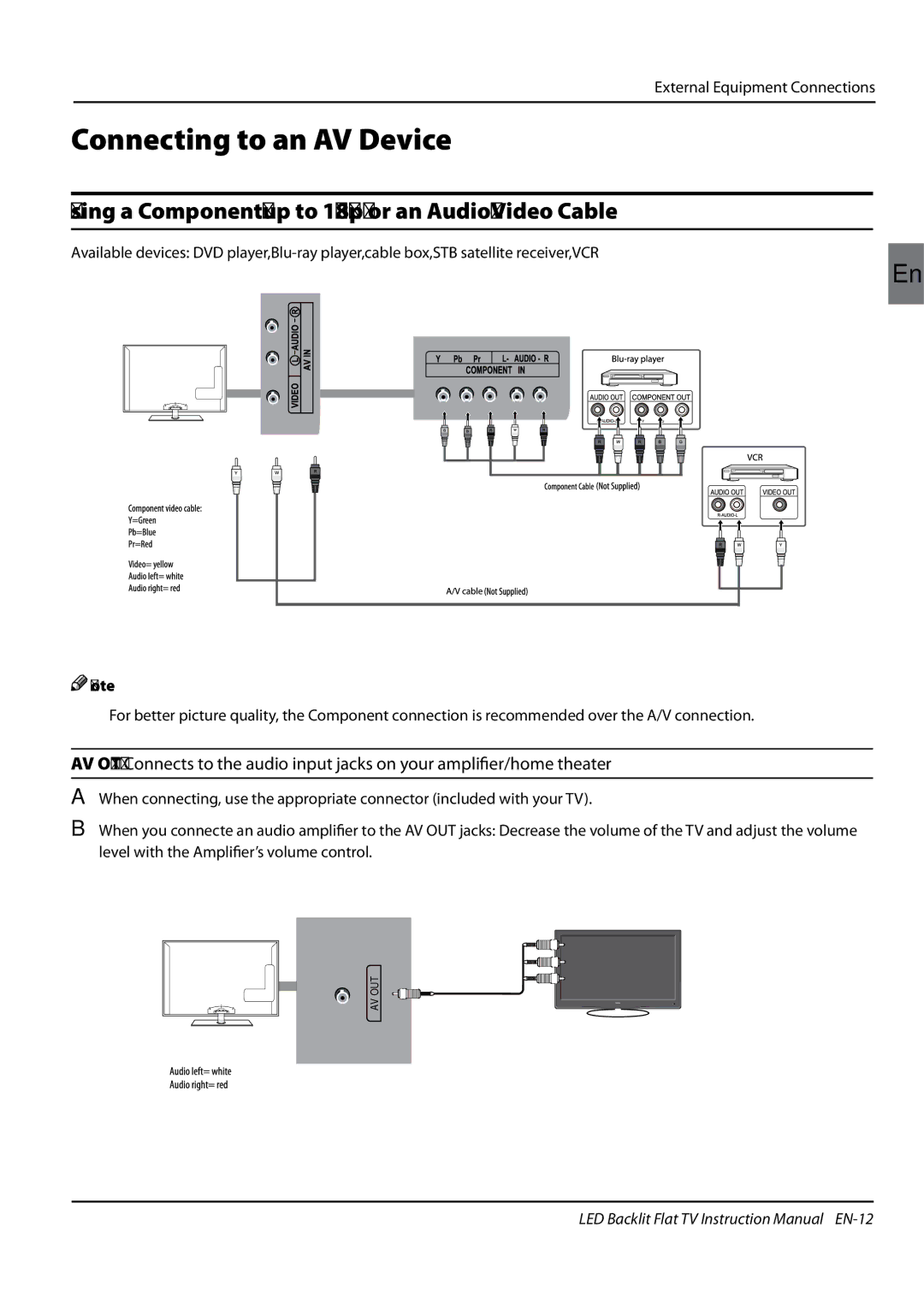External Equipment Connections
Connecting to an AV Device
Using a Component(up to 1080p) or an Audio/Video Cable
Available devices: DVD
![]()
![]() Note
Note
En
❏❏ For better picture quality, the Component connection is recommended over the A/V connection.
AV OUT: Connects to the audio input jacks on your amplifier/home theater
AWhen connecting, use the appropriate connector (included with your TV).
BWhen you connecte an audio amplifier to the AV OUT jacks: Decrease the volume of the TV and adjust the volume level with the Amplifier’s volume control.
AV OUT
LED Backlit Flat TV Instruction Manual